Recording modulation in step mode, 3 recording modulation in step mode – Native Instruments MASCHINE MK3 Groove Production Studio (Black) User Manual
Page 513
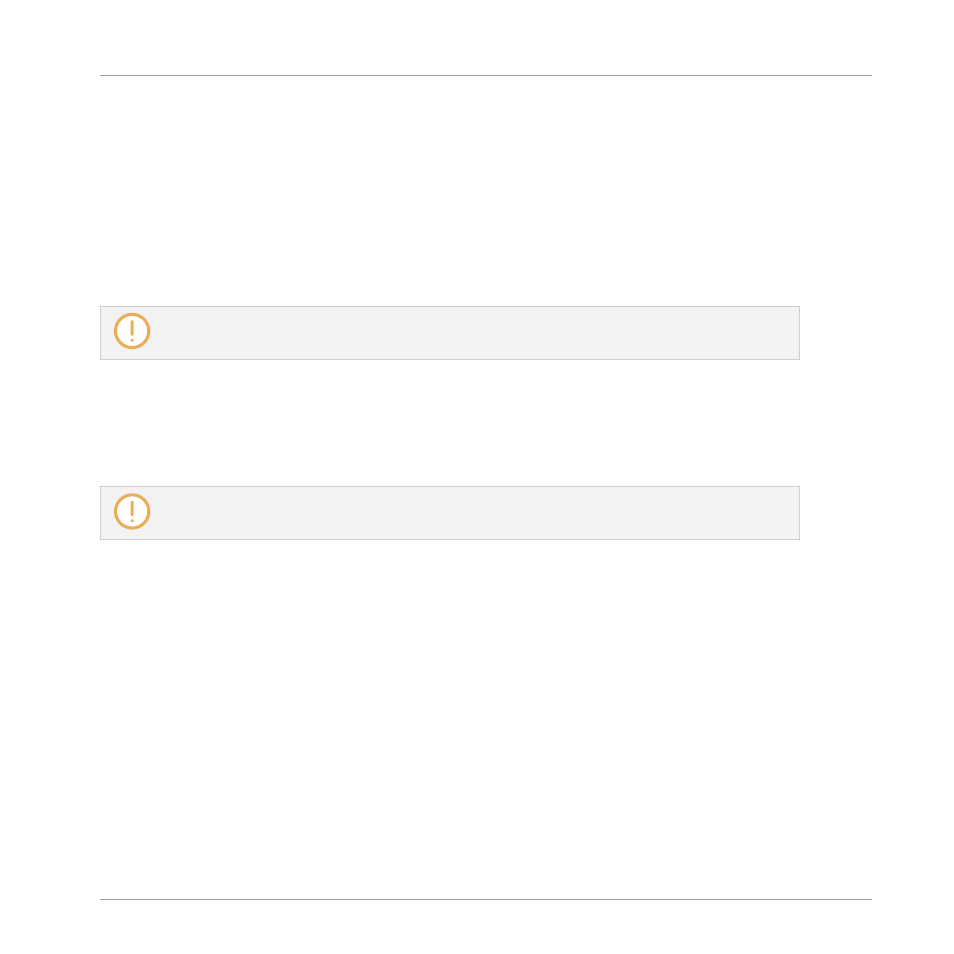
2.
To adjust the events’ velocity, press the
VOLUME
(
Velocity
) button and turn the 4-D en-
coder.
The adjusted value appears on the left display.
3.
To finely adjust the events’ position,
SWING
(
Position
) button and turn the 4-D encoder.
The adjusted value appears on the left display.
4.
To adjust the events’ pitch, press
TEMPO
(
Tune
) button and turn the 4-D encoder.
The adjusted value appears on the left display.
5.
When you are done, release the pad(s).
The event position will be adjusted independently of the current Step Grid: It is designed as a fine
adjustment within the current step.
11.3.3 Recording Modulation in Step Mode
You can also record modulation in Step mode. This is helpful when you want to set value
changes at a specific time in a Pattern.
For all details on modulation please refer to section
11.5, Recording and Editing Modulation
1.
Press and hold the pad(s) representing the step(s) you want to modulate (you may need to
use Knob 6 to navigate beforehand to the desired part of the Pattern).
The displays will switch to a mode similar to Control mode displaying parameter values.
2.
Like in Control mode, use Button 2 or 3 to select the Group or Sound level, respectively;
press
PLUG-IN
or
CHANNEL
to display the Plug-ins or Channel properties at this level;
use the 4-D encoder to select the desired Plug-in slot or set of Channel properties; and
use the Page button (left of the displays) to select the Parameter page containing the pa-
rameter you want to record modulation for.
Only parameters that can be modulated will appear at the bottom of the displays.
3.
While holding the pad(s), turn any of the Knobs 1–8 under the displays to edit the modu-
lation value of the corresponding parameter for this step.
→
The modulation values are recorded for this step.
Working with Patterns
Recording Patterns with the Step Sequencer
MASCHINE - Manual - 513
