Native Instruments MASCHINE MK3 Groove Production Studio (Black) User Manual
Page 333
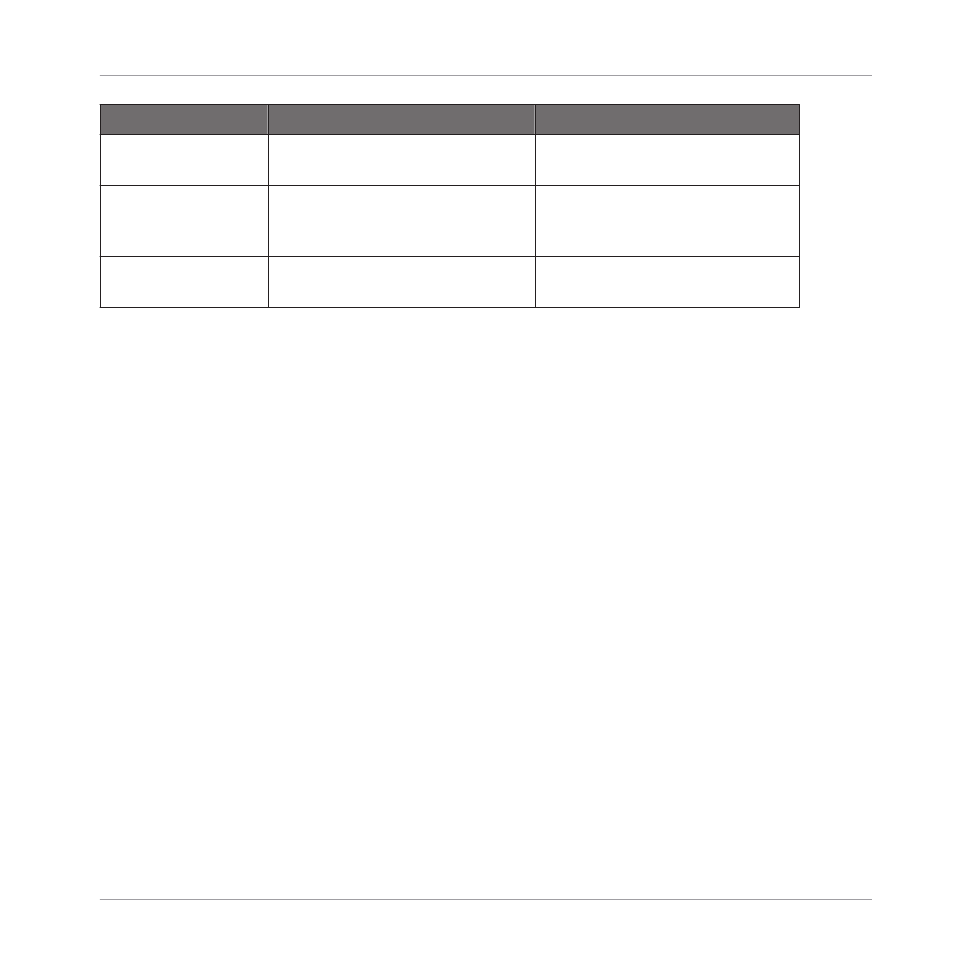
Instrument Plug-ins
Effect Plug-ins
Internal Plug-ins
Audio, Sampler, Drumsynth, Bass
Synth
MASCHINE internal effects
Native Instruments
Plug-ins
VST/AU instrument plug-ins from
Native Instruments’ range of
products
VST/AU effect plug-ins from
Native Instruments’ range of
products
External Plug-ins
Third-party VST/AU instrument
plug-ins
Third-party VST/AU effect plug-ins
▪
Instruments: These Plug-ins generate sound. Instrument Plug-ins can only be loaded in the
first Plug-in slot of Sounds. Following Plug-ins are available:
◦
Audio: Included with MASCHINE, the Audio Plug-in allows audio loops to play back in
time with the tempo of your Project. Adding audio with the
Loops
tag from the Brows-
er to the Sound slot will automatically load the Audio Plug-in in the first Plug-in slot
of the Sound. See
◦
Sampler: Included with MASCHINE, the Sampler Plug-in allows the selected Sound to
play back Samples. Adding a Sample to the Sound slot will automatically load the
Sampler in the first Plug-in slot of the Sound. See
for more
details.
◦
Drumsynths: Included with MASCHINE, these Plug-ins are mini-synths specialized in
generating drum sounds. See chapter
◦
Bass Synth: Included with MASCHINE, this Plug-in is a monophonic synthesizer speci-
alized in generating bass sounds. See chapter
tails.
◦
Native Instruments: You can use all Native Instruments KOMPLETE instruments instal-
led on your computer as VST/AU plug-ins (e.g., MASSIVE, which is included with MA-
SCHINE). Products from Native Instruments are tightly integrated in MASCHINE.
◦
External: You can also use VST/AU instrument plug-ins from any third-party manufac-
turers.
▪
Effects: These Plug-ins modify the audio coming from the previous Plug-in slot (or from the
incoming audio if the Effect is loaded in the first Plug-in slot of a Sound). Effect Plug-ins
can be loaded in any Plug-in slot. Following Plug-ins are available:
Working with Plug-ins
Plug-in Overview
MASCHINE - Manual - 333
