Native Instruments MASCHINE MK3 Groove Production Studio (Black) User Manual
Page 22
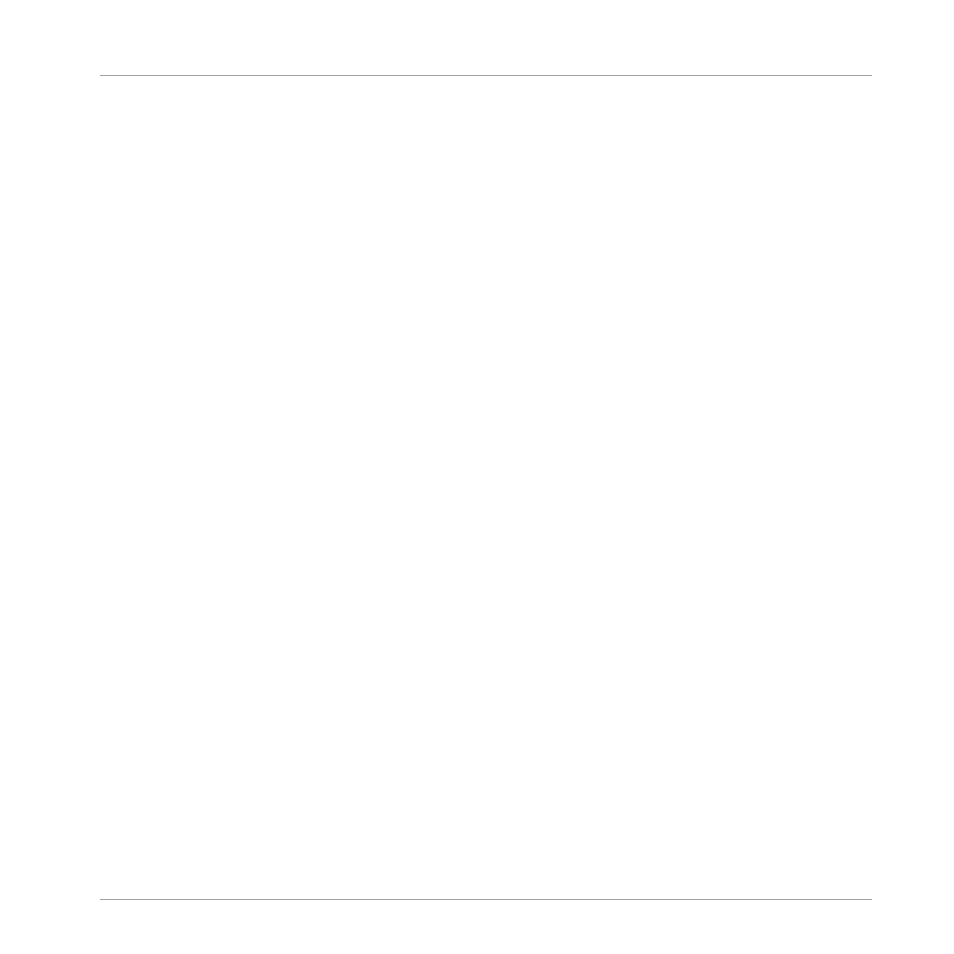
The Arrange Grid ......................................................................................................................... 858
Quick Grid ................................................................................................................................... 860
17 Sampling and Sample Mapping ..................................................................................
Opening the Sample Editor ......................................................................................................... 862
Recording Audio ......................................................................................................................... 863
Opening the Record Page .......................................................................................... 863
Selecting the Source and the Recording Mode ........................................................... 865
Arming, Starting, and Stopping the Recording .......................................................... 868
Using the Footswitch for Recording Audio ................................................................. 871
Checking Your Recordings ......................................................................................... 872
Location and Name of Your Recorded Samples .......................................................... 876
Editing a Sample ........................................................................................................................ 876
Using the Edit Page ................................................................................................... 877
Audio Editing Functions ............................................................................................. 882
Slicing a Sample ........................................................................................................................ 890
Opening the Slice Page .............................................................................................. 891
Adjusting the Slicing Settings ................................................................................... 893
Live Slicing ................................................................................................................ 898
17.4.3.1 Live Slicing Using the Controller ................................................................898
17.4.3.2 Delete All Slices .........................................................................................899
Manually Adjusting Your Slices ................................................................................. 899
Applying the Slicing ................................................................................................... 906
Mapping Samples to Zones ........................................................................................................ 912
Opening the Zone Page .............................................................................................. 912
Zone Page Overview ................................................................................................... 913
Selecting and Managing Zones in the Zone List ........................................................ 915
Table of Contents
MASCHINE - Manual - 22
