Available scales – Native Instruments MASCHINE MK3 Groove Production Studio (Black) User Manual
Page 304
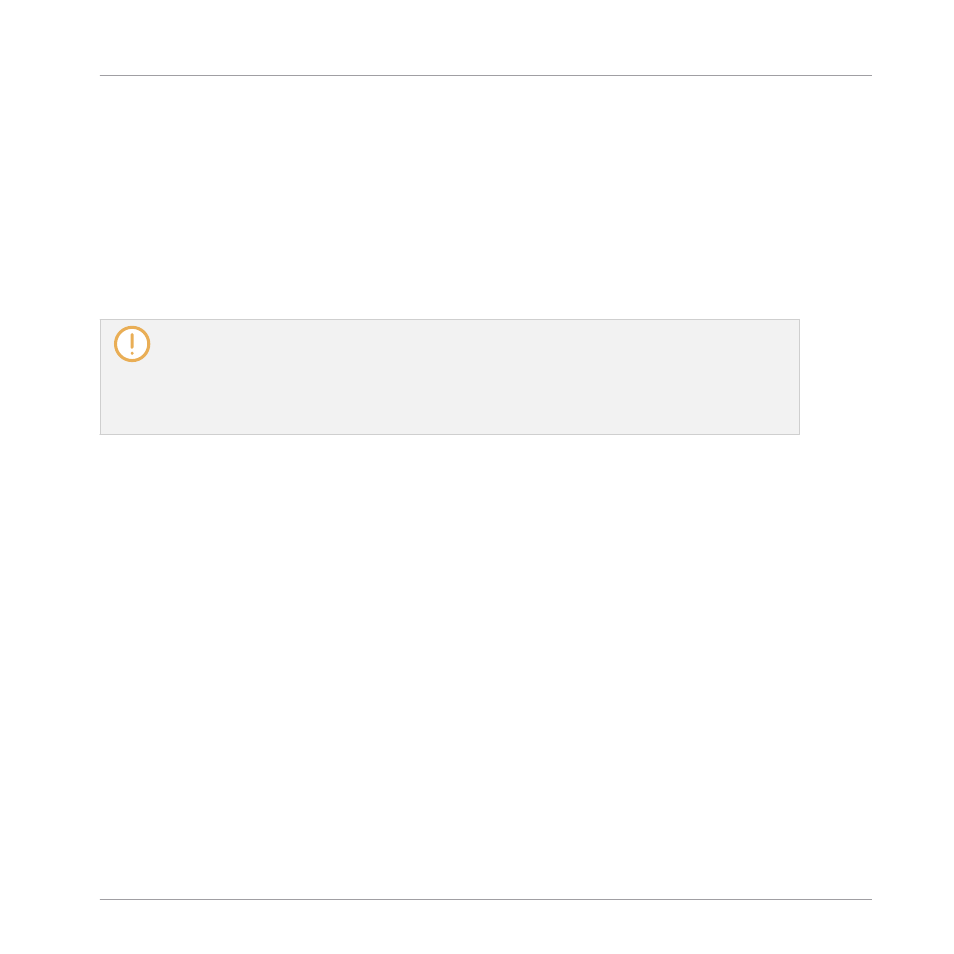
▪
Of course, if a Sound slot contains a KOMPLETE instrument providing control notes (e.g.,
key switches) on particular keys, these notes will not be triggered by the Scale and Chord
engine.
Available Scales
The Scale engine is controlled via two parameters:
▪
Root Note (C3 by default): Defines both the root note of the scale and the particular key
triggered by pad 1. As a direct consequence, pad 1 always triggers the root note of the se-
lected scale.
The Root Note parameter replaces the Base Key parameter found in the Keyboard mode of previous
MASCHINE versions and still available in Pad Mode. Although the Root Note is edited in the same
way as the Base Key on your controller, keep in mind that both are independent of each other. Com-
pared to the Base Key, the Root Note additionally defines the starting note of the selected scale.
Furthermore, like all Scale and Chord parameters, the Root Note is common to all Sound slots in
the Group, whereas the Base Key is set for each Sound slot independently.
▪
Scale Type (Chromatic by default): Selects the scale pattern whose notes will be mapped
onto the pads of your controller: The Root Note is on pad 1, the 2nd note of the selected
Scale Type is on pad 2, etc. Once all notes are mapped, the next pad triggers the root note
in the next octave. The Root Note and its octaves are indicated by fully lit pads, while other
pads are dimmed.
Following scale types are available:
Playing on the Controller
Performance Features
MASCHINE - Manual - 304
