Native Instruments MASCHINE MK3 Groove Production Studio (Black) User Manual
Page 545
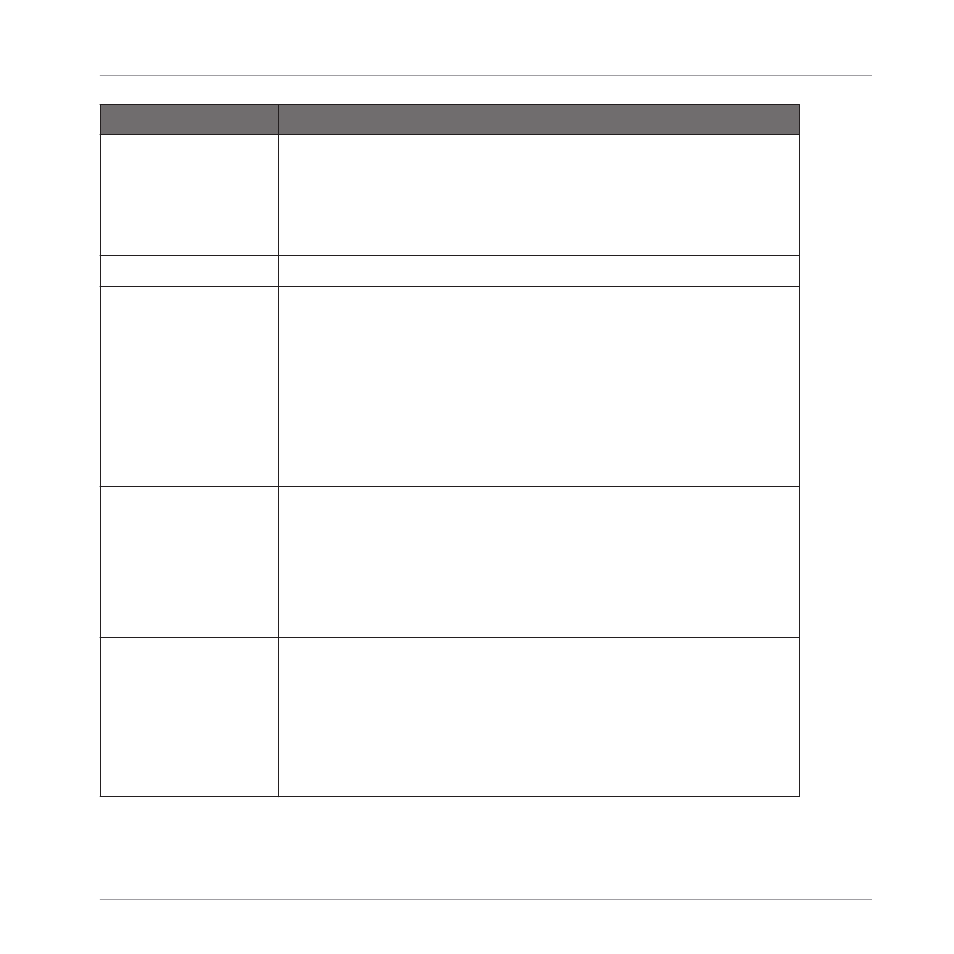
Element
Description
Step
Set the amount of time shift per step. The value is applied to all
notes and will move them randomly in both plus and minus values
according to the overall percentage set here.
Time shift can be changed from +/- 0-50% in 5% increments. Press
SHIFT
to change in finer increments of 1%.
DISTRIBUTIONS
Note Count
(Keyboard mode)
Fixed
: The note count is fixed. The value set in the
Note Count
of the
CHORDS
section will take precedent here.
Equal
: The note count will be evenly distributed across the
NOTE
RANGE
.
Gauss
: The note count is likely to be distributed to the middle
section of the
NOTE RANGE
.
½ Gauss
: The note count more is likely to be distributed to the
middle and lower section of the
NOTE RANGE
.
Notes
(Keyboard mode)
Equal
: Notes will be evenly distributed across the Pattern in
accordance with the Step Grid.
Gauss
: Notes are more is likely to be distributed to the middle part of
the note range.
½ Gauss
: Notes are more likely to be distributed to the middle and
lower part of the Pattern in accordance with the Step Grid.
Note Length
Fixed
: Notes will have the same length across the Pattern.
Equal:
Note lengths will be evenly distributed across the Pattern.
Gauss
: Note lengths in the middle part of the pattern are more likely
to be shorter.
½ Gauss
: Note lengths in the middle to lower part of the pattern are
more likely to be shorter.
Working with Patterns
Editing Events
MASCHINE - Manual - 545
