Loading groups with patterns, 4, loading groups with patterns, 4 loading groups with patterns – Native Instruments MASCHINE MK3 Groove Production Studio (Black) User Manual
Page 197
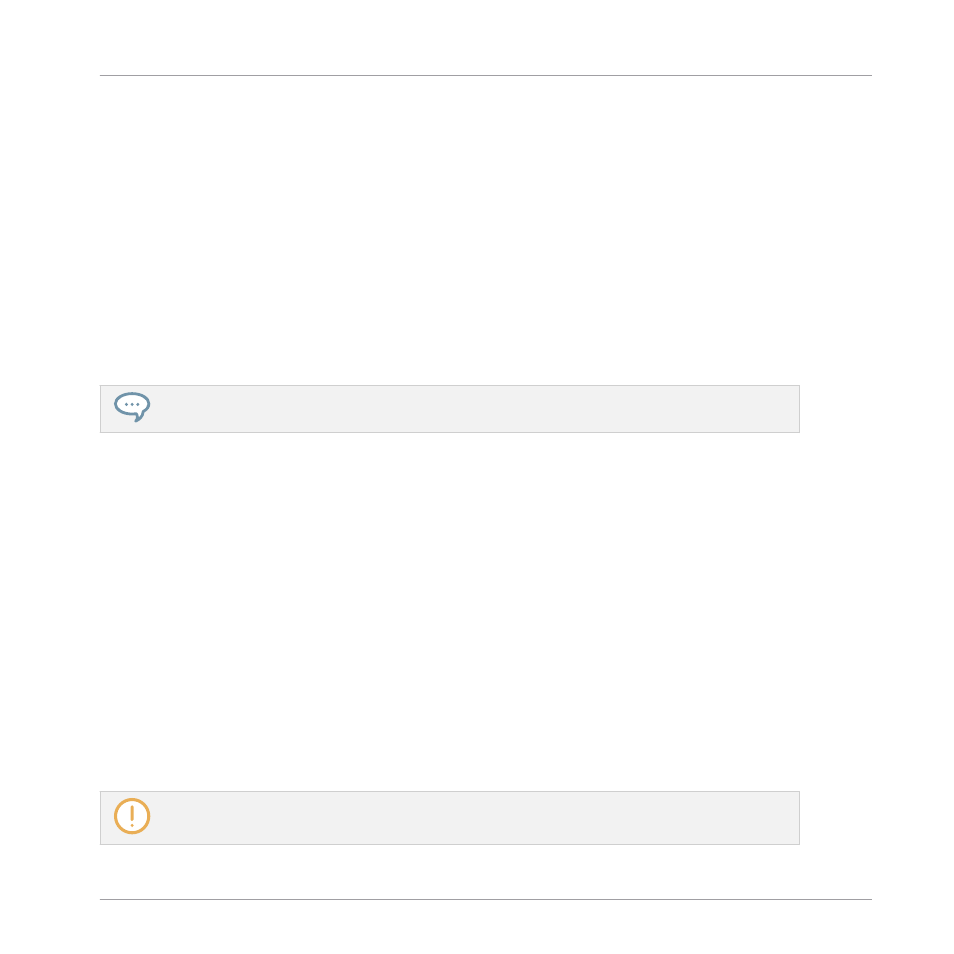
▪
The Sample selected in the result list can be triggered from the pad of the focused Sound
or from any pad without being loaded into that Sound.
▪
Pressing any other pad triggers its Sound without changing the focus. To set the focus to
another Sound you have to press
SELECT
+ its pad or to disable Prehear.
▪
Turn the 4-D encoder or Knob 8 to select the previous or next Sample in the result list.
Upon selection this Sample is played back and the previous Sample stops playing.
▪
Button 5 (
PREV
) and 6 (
NEXT
) do not automatically load the Sample they select as they
usually do (see section
4.3.1, Loading the Selected Files Automatically
), but instead they
play it back as well.
▪
To load the Sample, press the 4-D encoder or Button 8 (
LOAD
).
When you disable Prehear, the playback of any Sample still being pre-listened is stopped.
The Prehear signal is sent to the Cue bus of MASCHINE. For more information on the Cue bus, see
section
.
4.3.4
Loading Groups with Patterns
Every Group from the factory library includes a set of Patterns that illustrate possible uses of
that Group. Similarly, when you save a Group of your own to the Library for later use, all Pat-
terns you have created for that Group will be saved with the Group.
When browsing Groups, you can choose to load each Group with or without its Patterns. This is
done by clicking the
+ PATTERNS
button at the bottom of the Browser:
▪
+ PATTERNS
button enabled: Groups will be loaded together with their Patterns. This al-
lows you to use the Patterns you have saved with the Groups. Upon loading, all Patterns of
the focused Group will be replaced, and a Clip referencing the first Pattern will be created
in the selected Scene.
▪
+ PATTERNS
button disabled: Groups will be loaded without their Patterns. This allows
you to load another set of Sounds while keeping your current Patterns. Notably, this can be
very useful to try another drum kit with your current Patterns.
+PATTERNS
is only available when browsing Groups.
Browser
Additional Browsing Tools
MASCHINE - Manual - 197
