Audio plug-in improvements – Native Instruments MASCHINE MK3 Groove Production Studio (Black) User Manual
Page 34
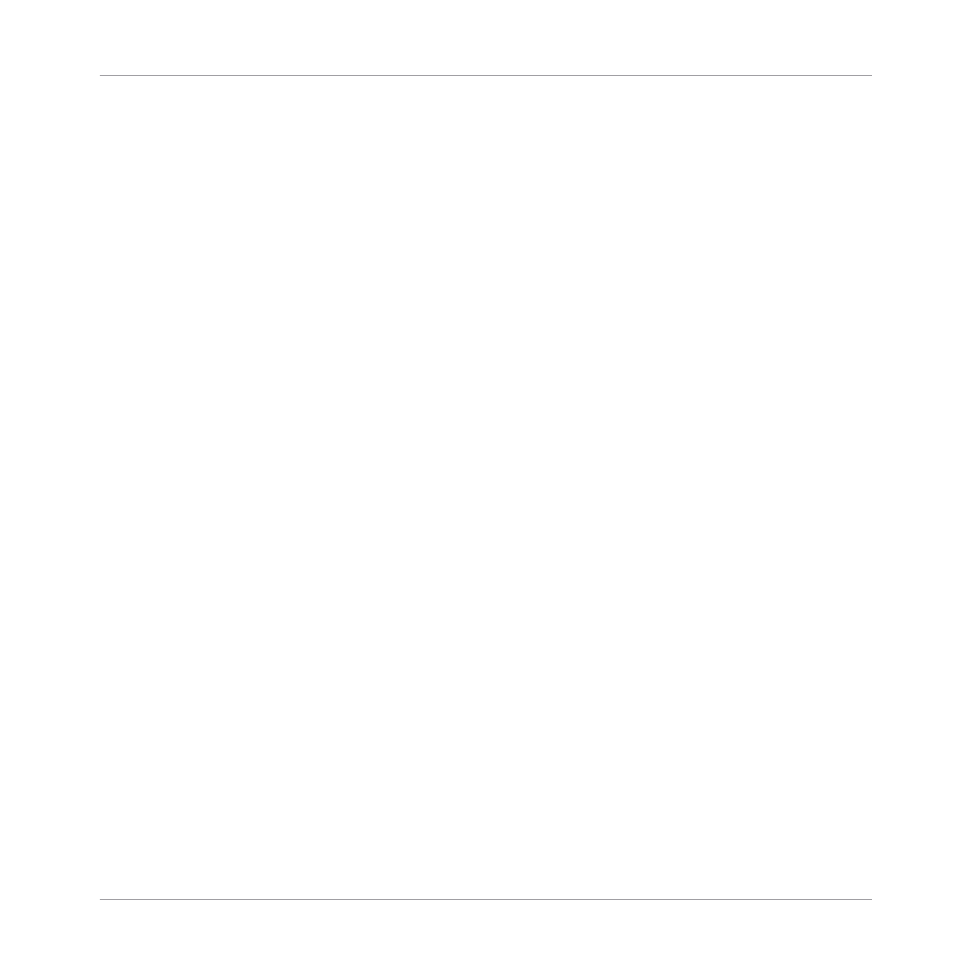
Audio Plug-in Improvements
▪
Added a new
Target
parameter to the Loop recording mode of the Sampling Page which de-
termines what should be done with a new recording when the recording is complete.
Take
simply adds the new recording to the Audio Pool of the current plug-in,
Sound
puts the
new recording into an Audio plug-in in the next unoccupied Sound Slot (useful for layering
the recording with whatever else is in the current Pattern, like a guitar looper pedal), and
Pattern
puts the new recording into an Audio plug-in in the next unoccupied Sound Slot
and additionally creates a new Pattern where only this loop is being played (useful for cap-
turing different versions of a part and quickly reviewing them by switching Patterns). For
more information, refer to
▪
Added a new workflow to MASCHINE JAM which automates the use of the new Target pa-
rameter for fast sampling and layering. Holding the
IN 1
button enables this new Loop Re-
cording mode (it’s also helpful to pin this mode on by holding
IN 1
and pressing the
SONG
button). While this new Loop Recording mode is active, pressing an existing Pattern will
trigger a recording of a new loop which is then added as a new Sound in the existing Pat-
tern; doing this repeatedly allows you to quickly layer recordings on top of each other. Al-
ternatively, pressing an empty Pattern button will trigger a recording and will then place
that recording in a new Sound Slot and a new Pattern will be created where only the new
loop is playing back. When pressing the
IN 1
button, External Input 1 is selected as the
source for the recording. Pressing
GRP
while in the Loop Recording mode will select the
focused Group as the source. Pressing
MST
will select MASCHINE’s Master output as the
source (for resampling what is currently playing). For more information, refer to the MA-
SCHINE JAM Manual available from
Help
menu.
▪
Added footswitch control of Sampling. When in the Sampling page, or when the Loop Re-
cording mode is enabled on MASCHINE JAM, a connected footswitch can be used to con-
trol recording. Pressing the footswitch will arm a recording according to the current set-
tings. Pressing the footswitch again before recording has actually started will cancel the re-
cording. If recording is in progress, pressing the footswitch once will stop the recording,
double-pressing will abort the recording (any recorded audio to that point will be discard-
ed). If the recording is complete, holding the footswitch down for a few moments will trig-
ger Undo so you can try another take. For more information, refer to the MASCHINE JAM
Manual available from
Help
menu, or to the following section when using MASCHINE MK3
or MASCHINE STUDIO:
17.2.5, Using the Footswitch for Recording Audio
Welcome to MASCHINE
New Features in MASCHINE 2.7.4
MASCHINE - Manual - 34
