Native Instruments MASCHINE MK3 Groove Production Studio (Black) User Manual
Page 12
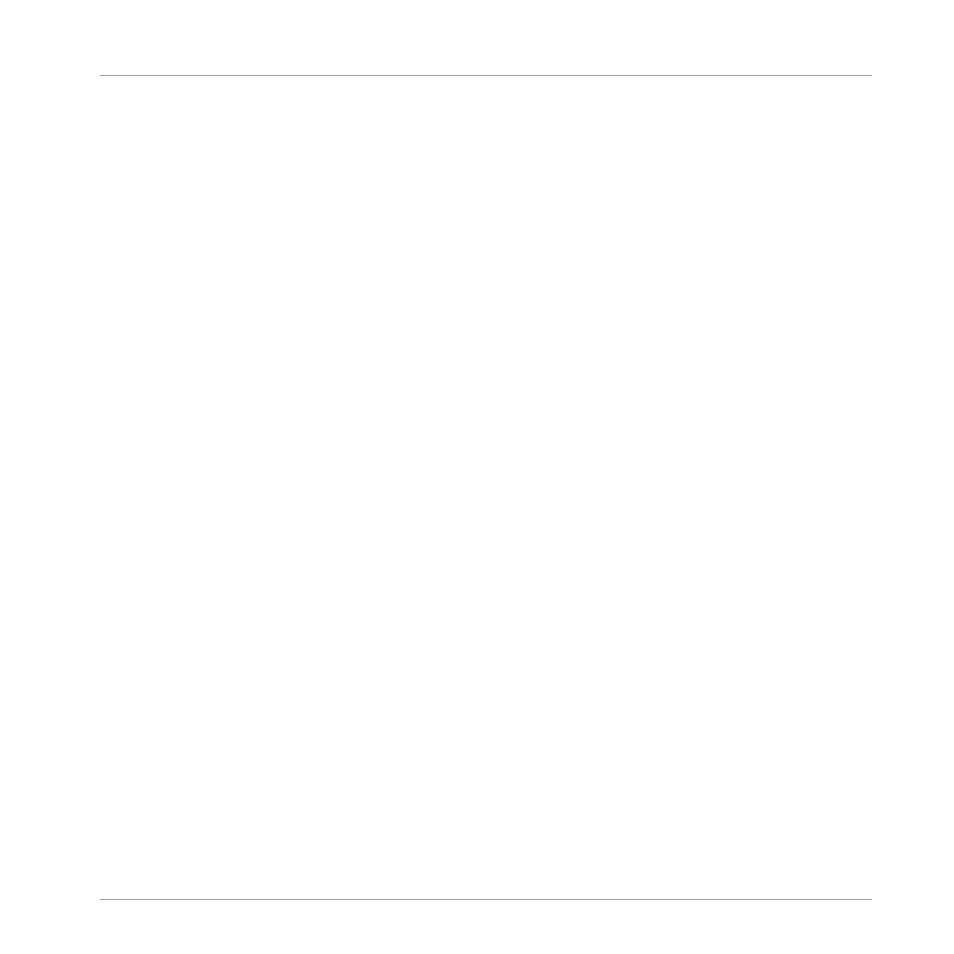
Using Native Instruments and External Plug-ins ........................................................................ 367
Opening/Closing Plug-in Windows ............................................................................. 367
Using the VST/AU Plug-in Parameters ....................................................................... 370
Setting Up Your Own Parameter Pages ...................................................................... 371
Using VST/AU Plug-in Presets .................................................................................... 376
Multiple-Output Plug-ins and Multitimbral Plug-ins ................................................. 378
Using the Audio Plug-in .............................................................................................
Loading a Loop into the Audio Plug-in ........................................................................................ 384
Editing Audio in the Audio Plug-in .............................................................................................. 385
Using Loop Mode ........................................................................................................................ 386
Using Gate Mode ........................................................................................................................ 388
Using the Drumsynths ................................................................................................
Drumsynths – General Handling ................................................................................................. 391
Engines: Many Different Drums per Drumsynth ......................................................... 391
Common Parameter Organization .............................................................................. 391
Shared Parameters .................................................................................................... 394
Various Velocity Responses ....................................................................................... 394
Pitch Range, Tuning, and MIDI Notes ........................................................................ 394
The Kicks .................................................................................................................................... 395
Kick – Sub ................................................................................................................. 397
Kick – Tronic .............................................................................................................. 399
Kick – Dusty .............................................................................................................. 402
Kick – Grit ................................................................................................................. 403
Kick – Rasper ............................................................................................................ 406
Kick – Snappy ............................................................................................................ 407
Kick – Bold ................................................................................................................ 409
Table of Contents
MASCHINE - Manual - 12
