2 configuring the wan interface – PLANET CS-2001 User Manual
Page 98
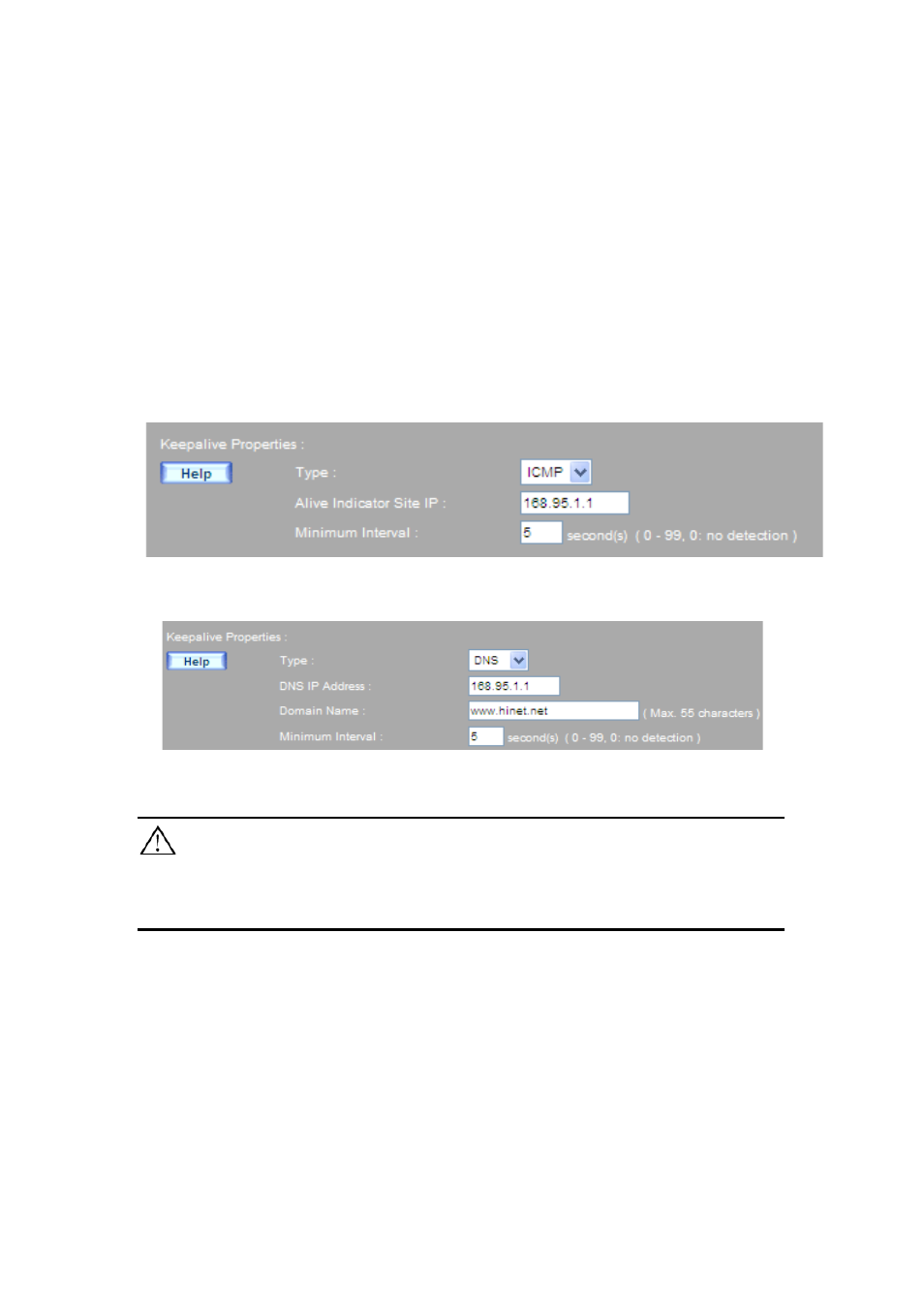
87
3.1.2 Configuring the WAN Interface
Step 1. Go to Network > Interface and then click Port2’s Modify button. Select
WAN for Interface Type.
Step 2. Configure the Service Detection (ICMP & DNS):
If ICMP is selected, enter the Alive Indicator Site IP.
(Figure 3-2)
If DNS is selected, enter the DNS IP Address and the Domain Name.
(Figure 3-3)
Enter the Minimum Interval.
Figure 3-2 ICMP Detection
Figure 3-3 DNS Detection
Important:
1. Keepalive Properties is used for detecting the WAN connection. Thus, the Alive Indicator
Site IP, the DNS IP Address and the Domain Name should be available to maintain the
accuracy of detection.
See also other documents in the category PLANET Communication:
- ISW-1022M (167 pages)
- ADE-2400A (8 pages)
- ADE-3400 (73 pages)
- ADW-4401 (84 pages)
- ADE-4400 (2 pages)
- ADE-3400 (2 pages)
- ADE-3400 (61 pages)
- ADE-4400 (2 pages)
- ADE-3100 (51 pages)
- ADE-3410 (2 pages)
- ADW-4401 (2 pages)
- ADW-4401 (2 pages)
- ADN-4000 (2 pages)
- ADN-4000 (118 pages)
- ADN-4000 (91 pages)
- ADN-4100 (2 pages)
- ADN-4100 (2 pages)
- ADN-4100 (2 pages)
- ADN-4100 (104 pages)
- ADN-4100 (115 pages)
- ADN-4102 (2 pages)
- ADU-2110A (37 pages)
- ADU-2110A (2 pages)
- ADW-4302 (8 pages)
- ADW-4302 (6 pages)
- ADW-4100 (57 pages)
- GRT-501 (52 pages)
- GRT-501 (51 pages)
- PRT-301W (32 pages)
- VC-100M (26 pages)
- CS-2000 (16 pages)
- CS-2000 (13 pages)
- CS-2000 (573 pages)
- BM-525 (205 pages)
- CS-1000 (226 pages)
- BM-2101 (278 pages)
- CS-2001 (16 pages)
- CS-500 (12 pages)
- CS-5800 (12 pages)
- SG-4800 (182 pages)
- FRT-401NS15 (12 pages)
- FRT-401NS15 (76 pages)
- FRT-405N (2 pages)
- FRT-405N (108 pages)
