PLANET CS-2001 User Manual
Page 241
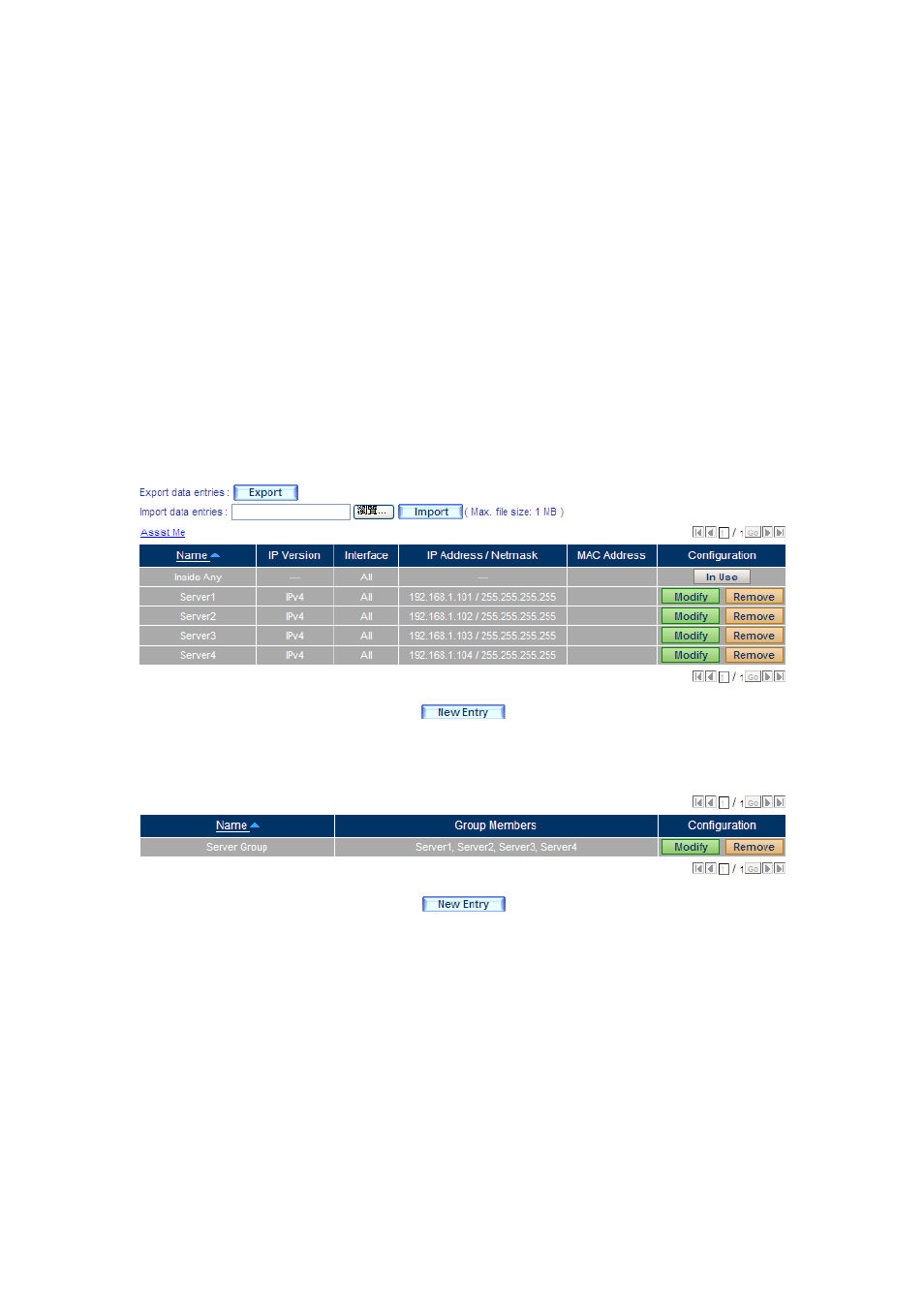
230
10.1.4 Using Multiple Virtual Servers to Provide HTTP, POP3,
SMTP and DNS Services through the Regulation of a Policy
Step 1. Set up multiple service servers of which IP addresses respectively are
192.168.1.101, 192.168.1.102, 192.168.1.103 and 192.168.1.104 in the
LAN. And then, configure their preferred DNS server addresses as that of
the external DNS server.
Step 2. Under
Policy Object > Address > LAN / LAN Group, set as below:
(Figure 10-23, 10-24)
Figure 10-23 Address Settings
Figure 10-24 A Created Group Address
Step 3. In
Policy Object > Service > Group, group the necessary services of
providing HTTP, POP3, SMTP and DNS services. And then, create a group
containing the necessary services for the server to send emails.
(Figure 10-25)
- ISW-1022M (167 pages)
- ADE-2400A (8 pages)
- ADW-4401 (84 pages)
- ADE-4400 (2 pages)
- ADE-3400 (2 pages)
- ADE-3400 (61 pages)
- ADE-3400 (73 pages)
- ADE-4400 (2 pages)
- ADE-3100 (51 pages)
- ADE-3410 (2 pages)
- ADW-4401 (2 pages)
- ADW-4401 (2 pages)
- ADN-4000 (2 pages)
- ADN-4000 (118 pages)
- ADN-4000 (91 pages)
- ADN-4100 (2 pages)
- ADN-4100 (104 pages)
- ADN-4100 (115 pages)
- ADN-4100 (2 pages)
- ADN-4100 (2 pages)
- ADN-4102 (2 pages)
- ADU-2110A (2 pages)
- ADU-2110A (37 pages)
- ADW-4302 (8 pages)
- ADW-4302 (6 pages)
- ADW-4100 (57 pages)
- GRT-501 (52 pages)
- GRT-501 (51 pages)
- PRT-301W (32 pages)
- VC-100M (26 pages)
- CS-2000 (16 pages)
- CS-2000 (13 pages)
- CS-2000 (573 pages)
- BM-525 (205 pages)
- CS-1000 (226 pages)
- BM-2101 (278 pages)
- CS-2001 (16 pages)
- CS-500 (12 pages)
- CS-5800 (12 pages)
- SG-4800 (182 pages)
- FRT-401NS15 (76 pages)
- FRT-401NS15 (12 pages)
- FRT-405N (2 pages)
- FRT-405N (108 pages)
