PLANET CS-2001 User Manual
Page 449
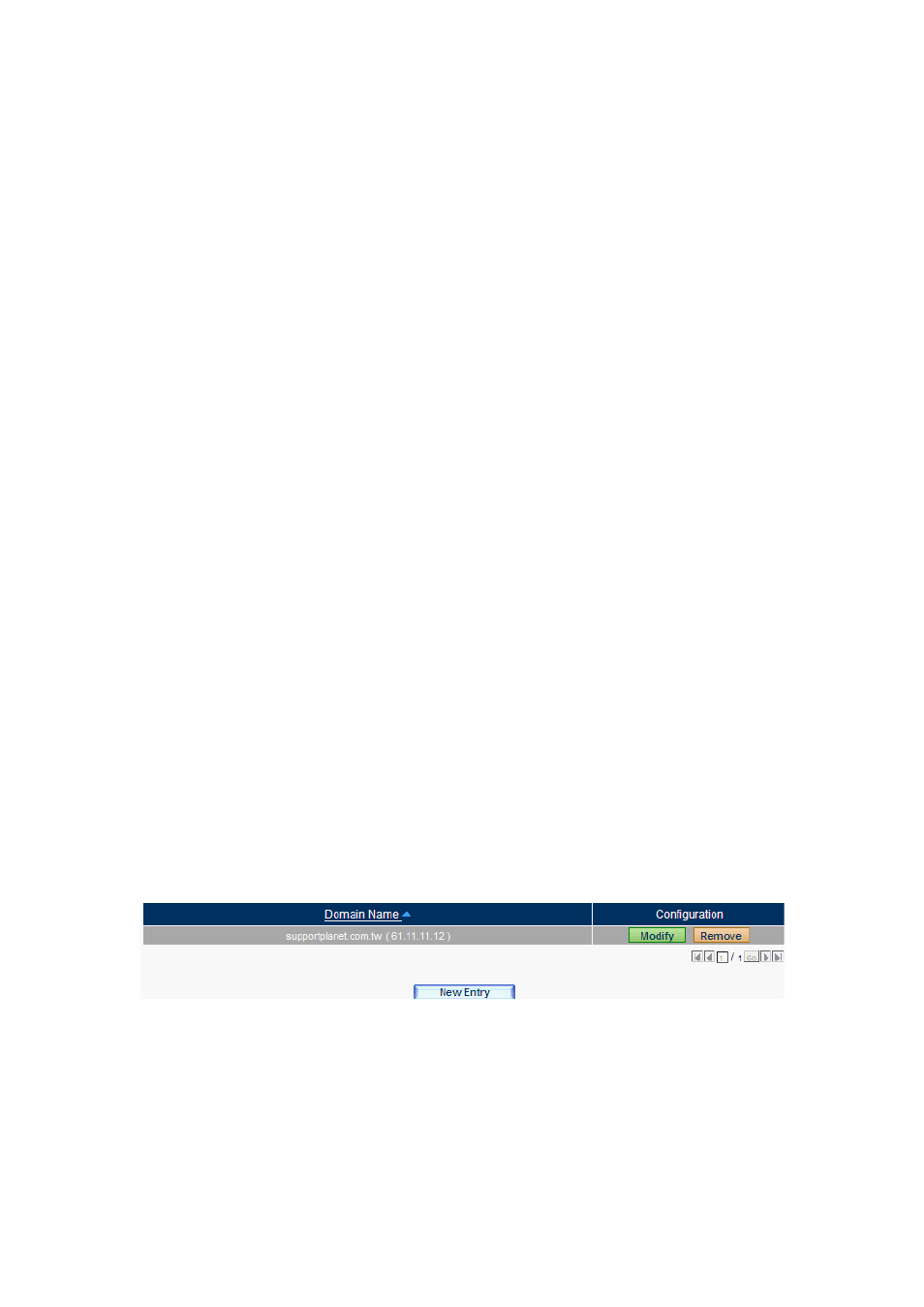
438
12.3.3 Using CS-2001 as Gateway to Enable Branch’s
Employees to Send Emails via Headquarters’ Mail Server (Set
the Mail Server under DMZ Transparent Routing Mode)
Prerequisite Setup
Configure Port1 as WAN1(61.11.11.11) and connect it to the ADSL Termination Unit
Remote (ATUR) to access the Internet.
Configure Port2 as DMZ1 (Transparent Routing mode) and connect it to the mail
server. IP address: 61.11.11.12
Branch’s WAN Interface: 211.22.22.22
Map the registered domain name “supportplanet.com.tw” (used here as an example
only) to the mail server IP address by creating a MX record.
In order to relay emails from branch’s employees to third party recipients via
headquarters’ mail server, refer to the steps below to configure:
Step 1. Go to Mail > Configuration > Mail Domains and then set as below:
(Figure 12-39)
Figure 12-39 Configuring the Mail Domains
- ISW-1022M (167 pages)
- ADE-2400A (8 pages)
- ADW-4401 (84 pages)
- ADE-4400 (2 pages)
- ADE-3400 (2 pages)
- ADE-3400 (61 pages)
- ADE-3400 (73 pages)
- ADE-4400 (2 pages)
- ADE-3100 (51 pages)
- ADE-3410 (2 pages)
- ADW-4401 (2 pages)
- ADW-4401 (2 pages)
- ADN-4000 (2 pages)
- ADN-4000 (118 pages)
- ADN-4000 (91 pages)
- ADN-4100 (2 pages)
- ADN-4100 (104 pages)
- ADN-4100 (115 pages)
- ADN-4100 (2 pages)
- ADN-4100 (2 pages)
- ADN-4102 (2 pages)
- ADU-2110A (2 pages)
- ADU-2110A (37 pages)
- ADW-4302 (8 pages)
- ADW-4302 (6 pages)
- ADW-4100 (57 pages)
- GRT-501 (52 pages)
- GRT-501 (51 pages)
- PRT-301W (32 pages)
- VC-100M (26 pages)
- CS-2000 (16 pages)
- CS-2000 (13 pages)
- CS-2000 (573 pages)
- BM-525 (205 pages)
- CS-1000 (226 pages)
- BM-2101 (278 pages)
- CS-2001 (16 pages)
- CS-500 (12 pages)
- CS-5800 (12 pages)
- SG-4800 (182 pages)
- FRT-401NS15 (76 pages)
- FRT-401NS15 (12 pages)
- FRT-405N (2 pages)
- FRT-405N (108 pages)
