PLANET CS-2001 User Manual
Page 341
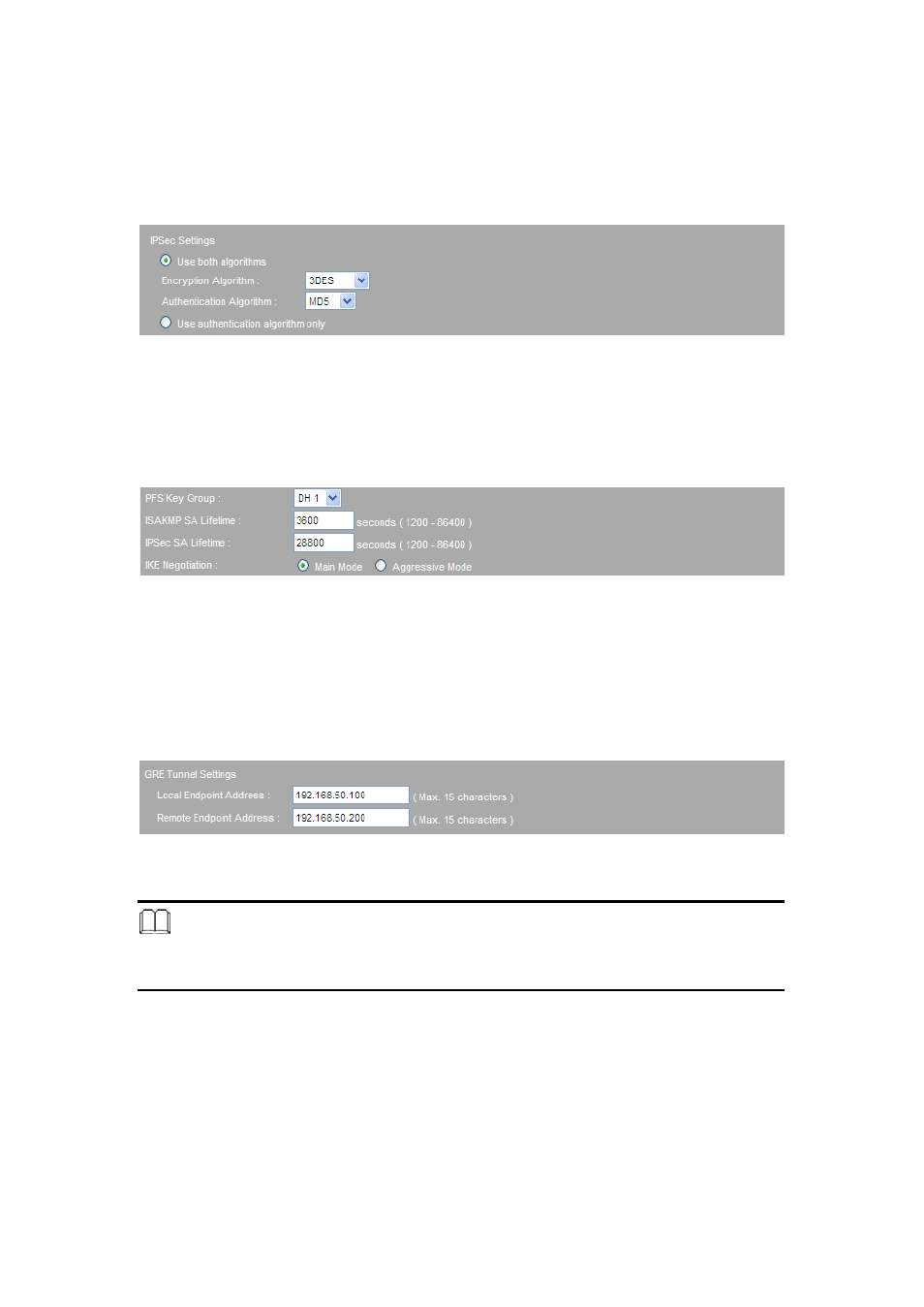
330
Step 6. Select Use both algorithms below the IPSec Algorithm, or tick Use
authentication algorithm only. If ticked Use both algorithms, please
select “3DES” for Encryption Algorithm and “MD5” for Authentication
Algorithm.
(Figure 11-151)
Figure 11-151 IPSec Algorithm Settings
Step 7. Select “Group 1” for PFS Key Group. Enter “3600” in the ISAKMP SA
Lifetime field and “28800” in the IPSec SA Lifetime field and then select
“Main Mode” for Mode.
(Figure 11-152)
Figure 11-152 Advanced Settings of IPSec Autokey
Step 8. For GRE Tunnel Settings, type “192.168.50.100” in the Local Endpoint
Address field and “192.168.50.200” in the Remote Endpoint Address
field. (Note: The local IP and the remote IP must be configured in the same
class C network.)
(Figure 11-153)
Figure 11-153 GRE / IPSec Settings
Note:
1. The IP addresses for Local Endpoint Address and Remote Endpoint Address should be on
the same Class C subnet but must not already be in use.
