PLANET CS-2001 User Manual
Page 711
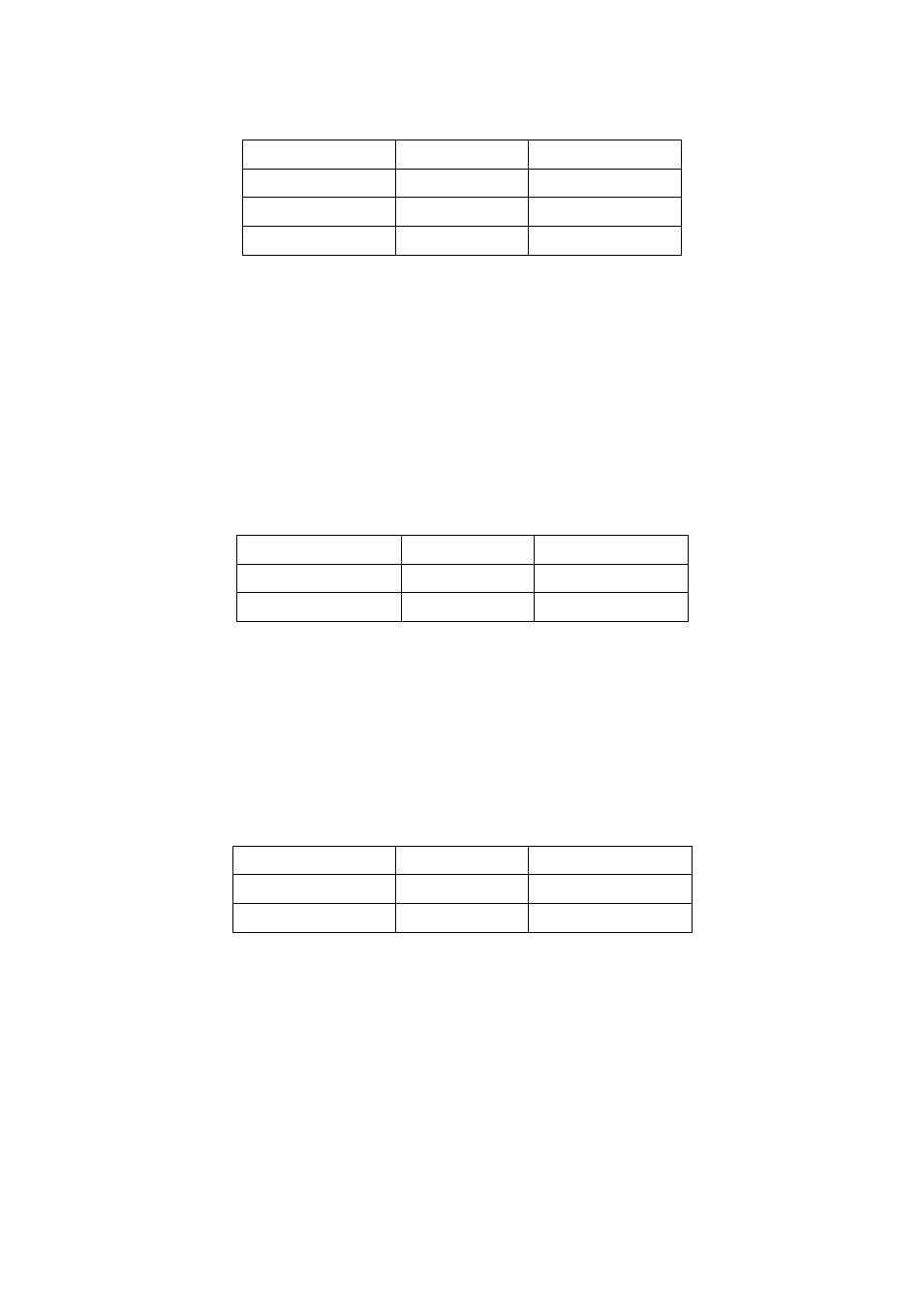
700
Domain Name
Type
IP Address
host1.nu.net.tw
A
61.11.11.12
host2.nu.net.tw
A
61.11.11.13
host2.nu.net.tw
A
211.22.22.23
Table 24-1 Domain Name and IP Address Mapping Table
Domain names can be mapped to more than one IP address. The table above
indicates that host2 is mapped to two IP addresses, so it lists out two entries
corresponding to host2. Each DNS query can return a different address if
there is more than one address record. The returned result can be chosen
according to an address-sorting or a round-robin list. ( “A” represents IP
address.)
Canonical NAME (CNAME)
Type CNAME is used for mapping aliases to domain names.
(Table 24-2)
Domain Name
Type
IP Address
host23.nu.net.tw
A
61.11.11.14
host5.nu.net.tw
CNAME
host23.nu.net.tw
Table 24-2 Domain Name CNAME Mapping Table
The table above indicates that host5.nu.net.tw (alias) is mapping to
host23.nu.net.tw (domain name). Thus, ping host5.nu.net.tw and then you’ll
get the result of 61.11.11.14.
Mail eXchanger(MX)
MX, also known as “Mail eXchanger”, is a type of DNS record especially
designed for mail services.
(Table 24-3)
Domain Name
Type
IP Address
host25.nu.net.tw
A
211.22.22.24
mail.nu.net.tw
MX
host25.nu.net.tw
Table 24-3 Domain Name and Mail eXchanger Mapping Table
Under DOS mode, type nslookup -type=MX
mail.nu.net.tw, you will find
that mail.nu.net.tw is mapping to host25.nu.net.tw (the mail eXchanger) and
its IP address is 211.22.22.24.
“nslookup” is the command for locating DNS records on a DNS server.
“-type” defines the DNS type.
“mail.nu.net.tw” is the inquired DNS name
