Terms in setting – PLANET CS-2001 User Manual
Page 598
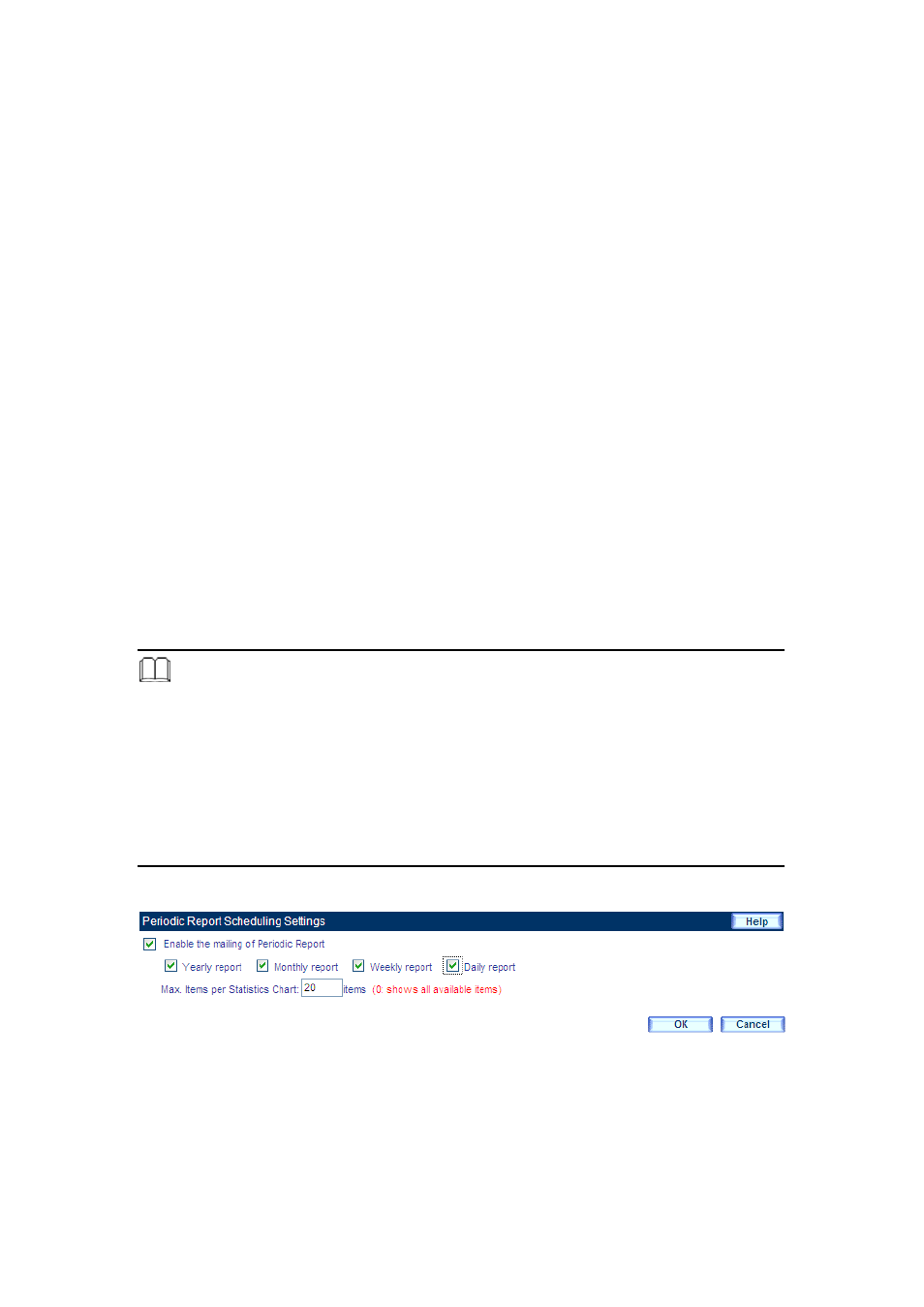
587
Terms in Setting
Periodic Report Scheduling Settings
Generates and sends out a periodic report to the designated recipient(s) based on
a schedule.
History Report Retrieving Settings
Generates the report of a specific date and instantly sends it to the designated
recipient(s).
Go to Syetem > Configuration > Settings to enable email notification and
configure its related settings. And then refer to the following to adjust
settings under Web Filter > Reports > Settings:
Under the Periodic Report section, tick Enable the mailing of
Periodic Report and then select Yearly report, Monthly report,
Weekly report and Daily report.
Click OK.
(Figure 17-1)
The recipient will receive the reports based upon the schedule.
(Figure
17-2)
Note:
1. Schedule for periodic report:
Yearly report is produced at 00:00 hours on January 1st of every year.
Monthly report is produced at 00:00 hours on the first day of every month.
Weekly report is produced at 00:00 hours on the first day of every week.
Daily report is produced at 00:00 hours every day.
Figure 17-1 Periodic Report Settings
