PLANET CS-2001 User Manual
Page 446
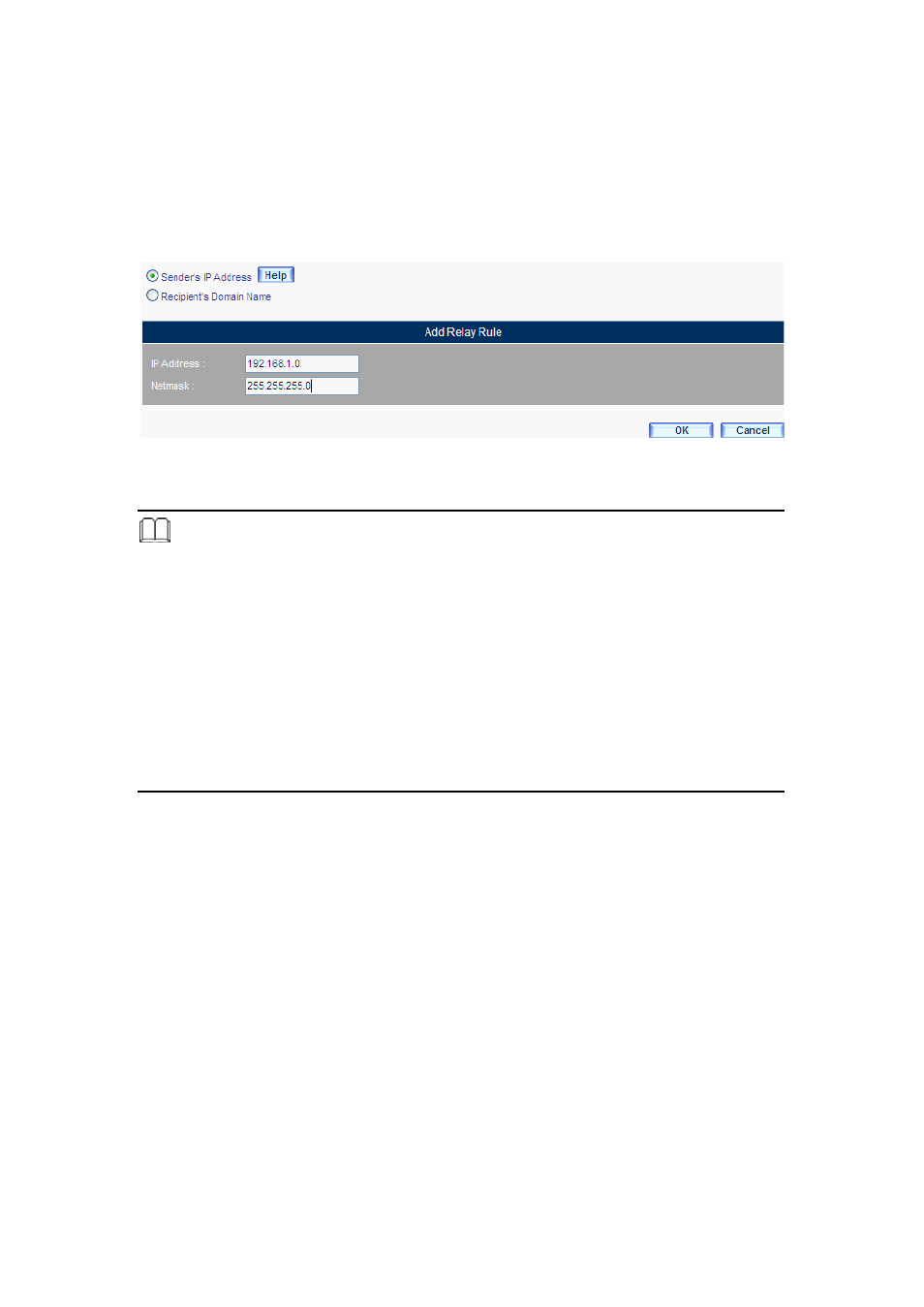
435
Step 2. Go to Mail Security > Configuration > Mail Relay and then set as below:
(Figure 12-35)
Select Sender’s IP Address.
Type the IP Address and the Netmask.
Click OK.
Figure 12-35 Mail Relay Settings
Note:
1. In this example, the Mail Relay setting is used for determining the emails sent from the mail
server under DMZ1.
If the recipient is an internal user (supportplanet.com.tw), the email will be recorded
under Mail Security > Mail Reports > Logs > Inbound SMTP after filtering.
If the recipient is an external user, the email will be recorded under Mail Security > Mail
Reports > Logs > Outbound SMTP after filtering.
2. Given that a valid internal account sends an email to the extenal recipient upon the activation
of SMTP authentication, then there is no need to configure the Sender’s IP Address under
Mail Security > Configuration > Mail Relay.
- ISW-1022M (167 pages)
- ADE-2400A (8 pages)
- ADW-4401 (84 pages)
- ADE-4400 (2 pages)
- ADE-3400 (2 pages)
- ADE-3400 (61 pages)
- ADE-3400 (73 pages)
- ADE-4400 (2 pages)
- ADE-3100 (51 pages)
- ADE-3410 (2 pages)
- ADW-4401 (2 pages)
- ADW-4401 (2 pages)
- ADN-4000 (2 pages)
- ADN-4000 (118 pages)
- ADN-4000 (91 pages)
- ADN-4100 (2 pages)
- ADN-4100 (104 pages)
- ADN-4100 (115 pages)
- ADN-4100 (2 pages)
- ADN-4100 (2 pages)
- ADN-4102 (2 pages)
- ADU-2110A (2 pages)
- ADU-2110A (37 pages)
- ADW-4302 (8 pages)
- ADW-4302 (6 pages)
- ADW-4100 (57 pages)
- GRT-501 (52 pages)
- GRT-501 (51 pages)
- PRT-301W (32 pages)
- VC-100M (26 pages)
- CS-2000 (16 pages)
- CS-2000 (13 pages)
- CS-2000 (573 pages)
- BM-525 (205 pages)
- CS-1000 (226 pages)
- BM-2101 (278 pages)
- CS-2001 (16 pages)
- CS-500 (12 pages)
- CS-5800 (12 pages)
- SG-4800 (182 pages)
- FRT-401NS15 (12 pages)
- FRT-401NS15 (76 pages)
- FRT-405N (2 pages)
- FRT-405N (108 pages)
