PLANET CS-2001 User Manual
Page 453
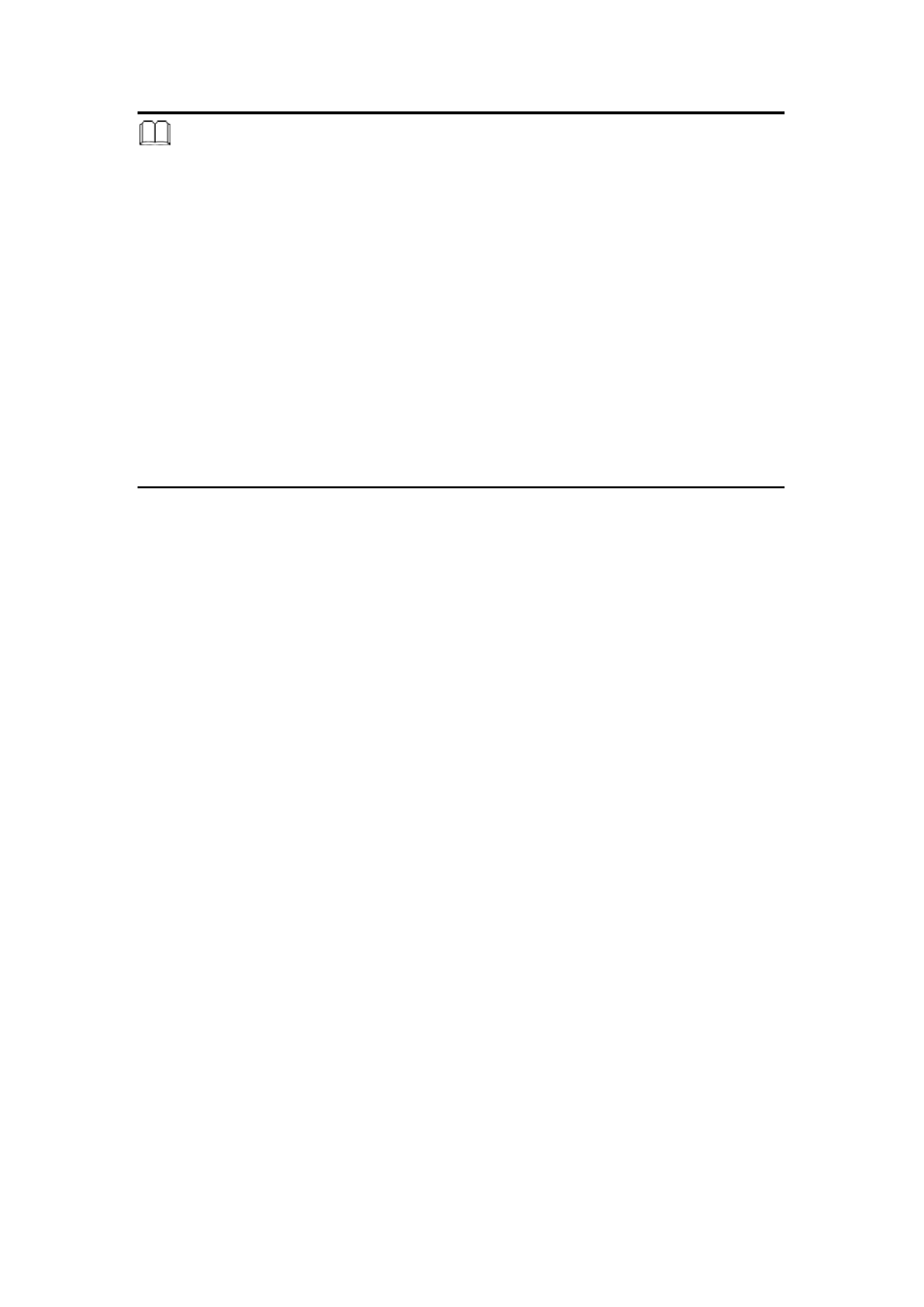
442
Note:
1. Accounts in the Selected Accounts column will receive a mail notice based upon schedules
when emails sent from or to them are classified as spam or virus emails.
2. Up to six email notifications can be sent based upon the time order, starting from the earliest
time set.
3. If there are no spam or virus emails, the designated accounts won’t receive any notifications.
4. IT administrators can use the Select All button or the Invert All button to select accounts from
the list, and then click Add or Remove to either allow or disallow them from receiving mail
notices.
5. If Send Mail Notice on weekends is disabled, mail notices will not be issued on weekends
but will be issued according to the first scheduled time on the upcoming Monday.
6. If Add newly created accounts on the list is disabled, newly created accounts will not
receive mail notices.
- ISW-1022M (167 pages)
- ADE-2400A (8 pages)
- ADE-4400 (2 pages)
- ADE-3400 (2 pages)
- ADE-3400 (61 pages)
- ADE-3400 (73 pages)
- ADW-4401 (84 pages)
- ADE-4400 (2 pages)
- ADE-3100 (51 pages)
- ADE-3410 (2 pages)
- ADW-4401 (2 pages)
- ADW-4401 (2 pages)
- ADN-4000 (2 pages)
- ADN-4000 (118 pages)
- ADN-4000 (91 pages)
- ADN-4100 (104 pages)
- ADN-4100 (115 pages)
- ADN-4100 (2 pages)
- ADN-4100 (2 pages)
- ADN-4100 (2 pages)
- ADN-4102 (2 pages)
- ADU-2110A (2 pages)
- ADU-2110A (37 pages)
- ADW-4302 (6 pages)
- ADW-4302 (8 pages)
- ADW-4100 (57 pages)
- GRT-501 (52 pages)
- GRT-501 (51 pages)
- PRT-301W (32 pages)
- VC-100M (26 pages)
- CS-2000 (13 pages)
- CS-2000 (573 pages)
- CS-2000 (16 pages)
- BM-525 (205 pages)
- CS-1000 (226 pages)
- BM-2101 (278 pages)
- CS-2001 (16 pages)
- CS-500 (12 pages)
- CS-5800 (12 pages)
- SG-4800 (182 pages)
- FRT-401NS15 (12 pages)
- FRT-401NS15 (76 pages)
- FRT-405N (2 pages)
- FRT-405N (108 pages)
