PLANET CS-2001 User Manual
Page 760
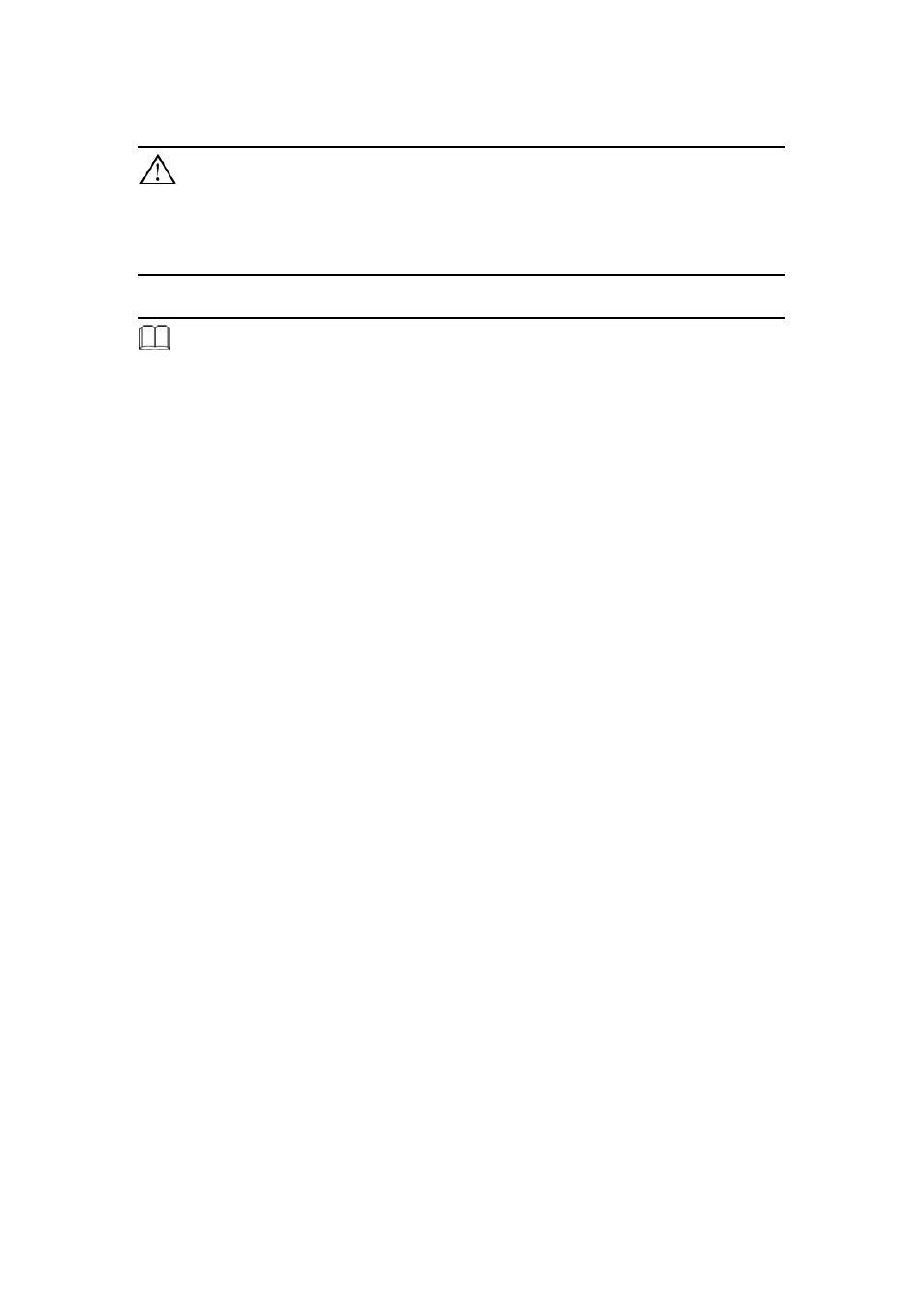
749
Important:
1. After the high availability deployment, if the first time synchronization between the master
device and backup device is interrupted, please disable the high availability mode and then
format hard disk and reset system to factory setting. After that, configure the synchronization
according to the steps above again.
Note:
1. When deploying a high availability between two devices, the Master device must be turned on
to avoid synchronization errors.
2. The built-in disk of the CS-2001 device can be changed. The capacity of the new disk should
be larger than or equal to the capacity of the original one to avoid synchronization errors. (To
synchronize the data of Backup device and Master device. It is recommended to change the
disk of the Backup device first, and then change the disk of the Master device after
synchronization.)
3. After deployment, the master device will operate. Once the master device fails, the backup
device will take over the operations seamlessly.
4. The high availability mode will automatically synchronize firmware versions and
configurations of both devices.
5. If the master device ceases to operate, the backup device will take over the operation.
(Figure
25-6)
