PLANET CS-2001 User Manual
Page 552
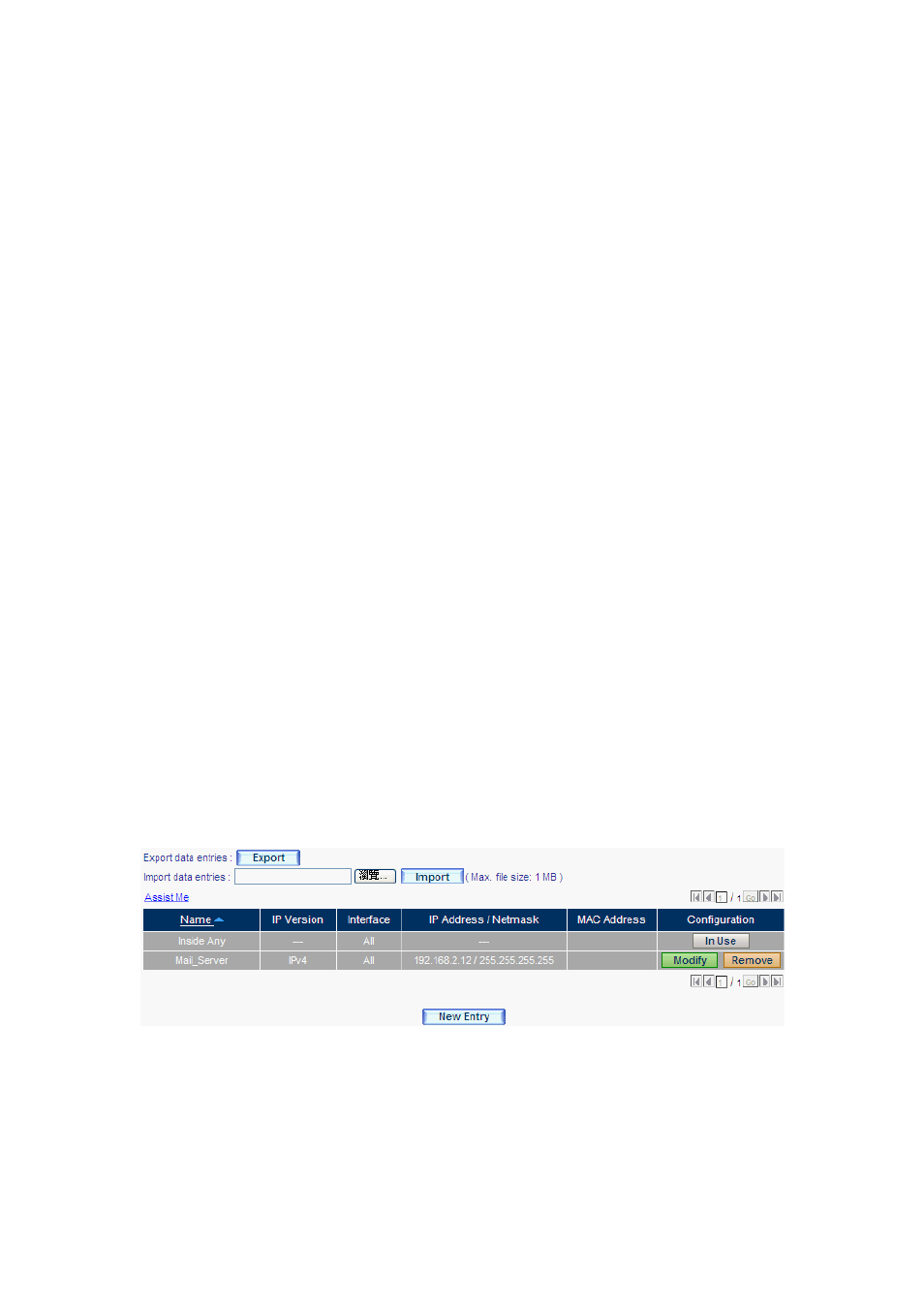
541
14.1.2 Using CS-2001 as a Gateway to Filter Out Virus Emails
(Mail Server Is Deployed in LAN under NAT Mode)
Prerequisite Setup
Configure Port1 as LAN1(192.168.2.1, NAT/Routing mode) and connect it to the
LAN which is using 192.168.2.x/24.
Mail Server: using LAN1 IP address (192.168.2.12) mapping to WAN1 IP
address(61.11.11.12).
Configure Port2 as WAN1(61.11.11.12) and connect it to the ADSL Termination Unit
Remote (ATUR) to access the Internet. IP range: 61.11.11.10 to 61.11.11.14.
Configure Port3 as WAN2 (211.22.22.22) and connect it to the ADSL Termination
Unit Remote (ATUR) to access the Internet. IP range:211.22.22.18 to 211.22.22.30.
Configure Port4 as DMZ1.
Step 1. Setup a mail server in LAN, name it as “supportplanet.com.tw”, configure
its IP address as 192.168.2.12, and then use an external DNS server to
resolve domain names.
Step 2. Under Policy Object > Address > LAN, set as below:
(Figure 14-12)
Figure 14-12 Address Setting for the Mail Server
Step 3. Under Policy Object > Service > Group, set as below:
(Figure 14-13)
