PLANET CS-2001 User Manual
Page 452
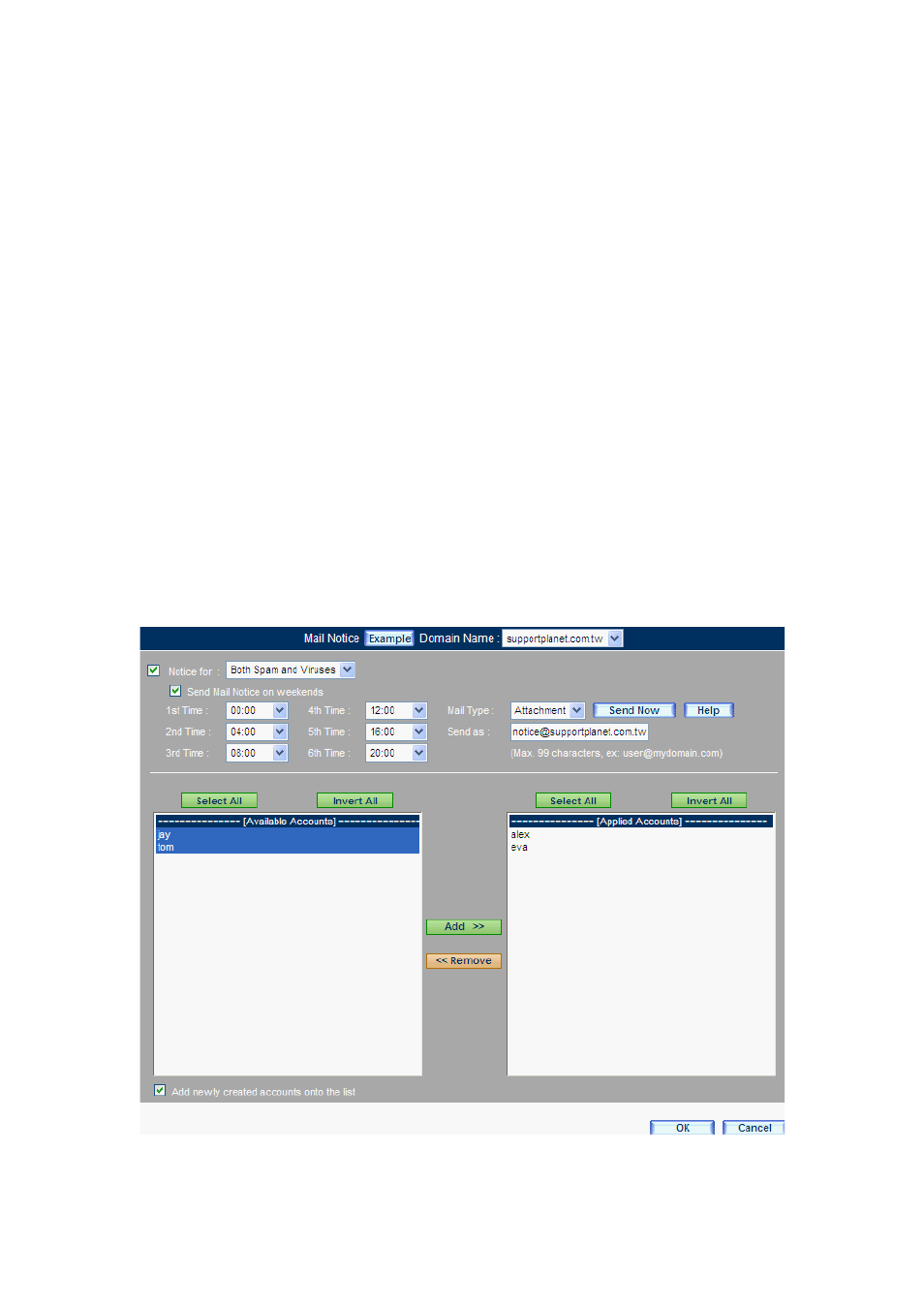
441
Step 2. Go to Mail Security > Configuration > Mail Notice and then set as below:
Tick Notice for, then select “Both Spam and Viruses” from the
drop-down list.
Tick Send Mail Notice on weedends.
Select “00 : 00” for 1st Time.
Select “04 : 00” for 2nd Time.
Select “08 : 00” for 3rd Time.
Select “12 : 00” for 4th Time.
Select “16 : 00” for 5th Time.
Select “20 : 00” for 6th Time.
Select “HTML” for Mail Type.
In the Send as field, type an email address to appear as the notification
sender.
To cancel the email notification for certain users, choose the users from
Selected Accounts and then click Remove.
To ensure new accounts are automatically added to the Selected
Accounts column, tick Add newly created accounts onto the list.
(Figure 12-42)
Figure 12-42 Mail Notice Settings
- ISW-1022M (167 pages)
- ADE-2400A (8 pages)
- ADW-4401 (84 pages)
- ADE-4400 (2 pages)
- ADE-3400 (2 pages)
- ADE-3400 (61 pages)
- ADE-3400 (73 pages)
- ADE-4400 (2 pages)
- ADE-3100 (51 pages)
- ADE-3410 (2 pages)
- ADW-4401 (2 pages)
- ADW-4401 (2 pages)
- ADN-4000 (2 pages)
- ADN-4000 (118 pages)
- ADN-4000 (91 pages)
- ADN-4100 (2 pages)
- ADN-4100 (104 pages)
- ADN-4100 (115 pages)
- ADN-4100 (2 pages)
- ADN-4100 (2 pages)
- ADN-4102 (2 pages)
- ADU-2110A (2 pages)
- ADU-2110A (37 pages)
- ADW-4302 (8 pages)
- ADW-4302 (6 pages)
- ADW-4100 (57 pages)
- GRT-501 (52 pages)
- GRT-501 (51 pages)
- PRT-301W (32 pages)
- VC-100M (26 pages)
- CS-2000 (16 pages)
- CS-2000 (13 pages)
- CS-2000 (573 pages)
- BM-525 (205 pages)
- CS-1000 (226 pages)
- BM-2101 (278 pages)
- CS-2001 (16 pages)
- CS-500 (12 pages)
- CS-5800 (12 pages)
- SG-4800 (182 pages)
- FRT-401NS15 (76 pages)
- FRT-401NS15 (12 pages)
- FRT-405N (2 pages)
- FRT-405N (108 pages)
