PLANET ADU-2110A User Manual
Adu-2110a usb adsl modem quick installation guide
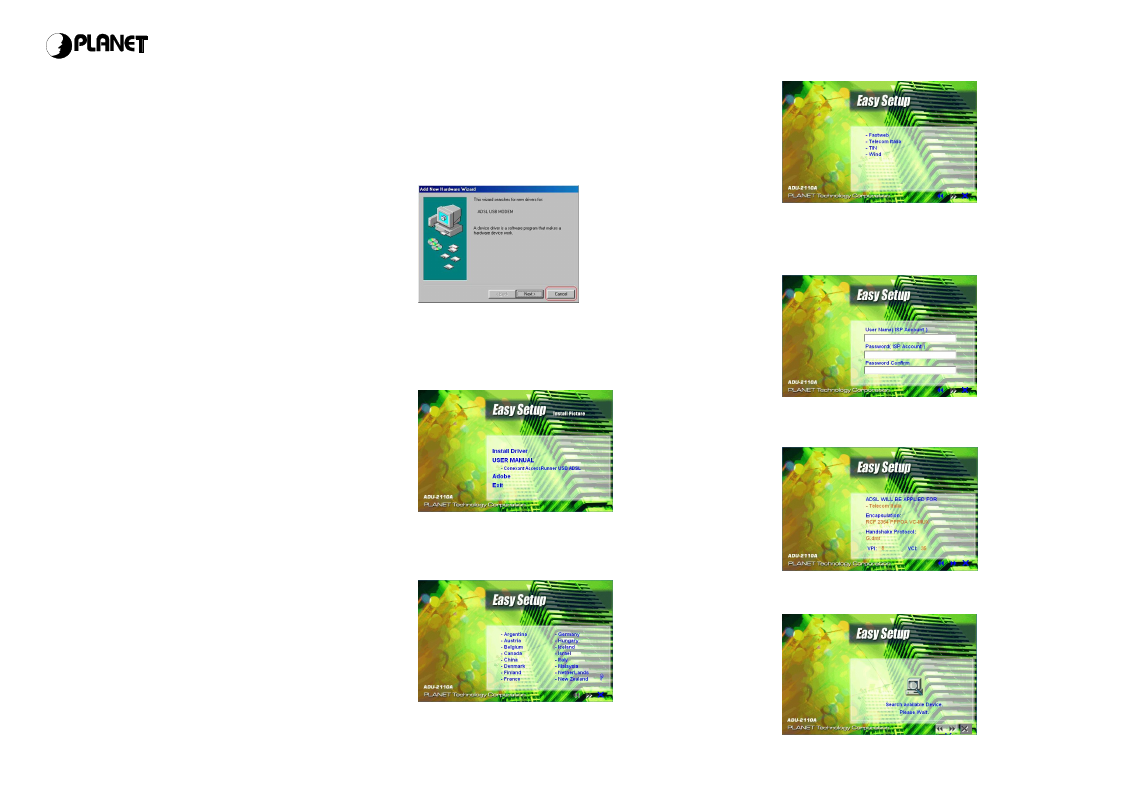
ADU-2110A USB ADSL Modem
Quick Installation Guide
Version 1.0
Thank you for purchasing PLANET USB ADSL Modem,
ADU-2110A. In this installation guide, it illustrates the driver in-
stallation steps for Windows 98SE, ME, 2000, or XP. For more
information, please also refer to the User
’s manual.
Package Content
ADU-2110A USB ADSL Modem
x 1
Quick Installation Guide
x 1
Drivers and User
’s Manual CD
x 1
USB Cable x 1
RJ-11 Cable x 1
Before Installation
The USB ADSL modem support the following two modes
l WAN mode support:
n
PPP over ATM LLCSNAP/VCMUX (RFC 2364)
n
PPP over Ethernet LLCSNAP/VCMUX (RFC 2516)
l LAN mode support:
n
Classical IP over ATM (RFC 1577)
n
Bridged IP over ATM LLCSNAP/VCMUX (RFC
1483)
You must get the connection mode and following data from your
ISP or phone company to set up ADU-2110A.
ADSL WAN (PPPoE/PPPoA) mode user
l VPI/VCI value
l Encapsulation mode (example: RFC 2364 PPPoA, RFC
2516 PPPoE...etc.)
l Username and password for authentication
ADSL LAN mode user
l VPI/VCI value
l Encapsulation mode(example: RFC 1483, 1577...etc.)
l IP Address, Subnet Mask
l Gateway, DNS related information
Step I: Hardware Installation
1. Turn on your PC
2. Connect the provided RJ-11 cable into LINE port on the real
panel of the modem and insert the other end to splitter.
3. Connect the Type-A end of USB cable to your PC.
4. Insert bundled USB driver CD into your CD-ROM drive and
follow instruction to install ADU-2110.
Step 2: Driver Installation for both LAN and
WAN mode
The following list of driver installation procedures are Windows
98SE, ME, 2000, and XP.
Driver Installation on Windows 98SE/ME
1. When detect new hardware window appears, click
“Cancel”.
2. Insert
“Easy Setup Software Kit”, front page of Easy Setup
window will appear. Install Driver: Click here to install ADSL USB
modem driver.
3. Click
“Install Driver” and then select the country you are at.
PS. If your country is not on the list, please click
“G” to next page.
4. After finish country selecting, the window below will appear.
Select the ISP, and then click
“}}” to next page.
5. Enter your account
“User Name, Password and Password
Confirm
” then click “}}” to next page.
6. Confirm modem settings and click
“}}” to next page.
7.
Software kit searches available USB modem
Networking & Communication
