Terms in trunk – PLANET CS-2001 User Manual
Page 258
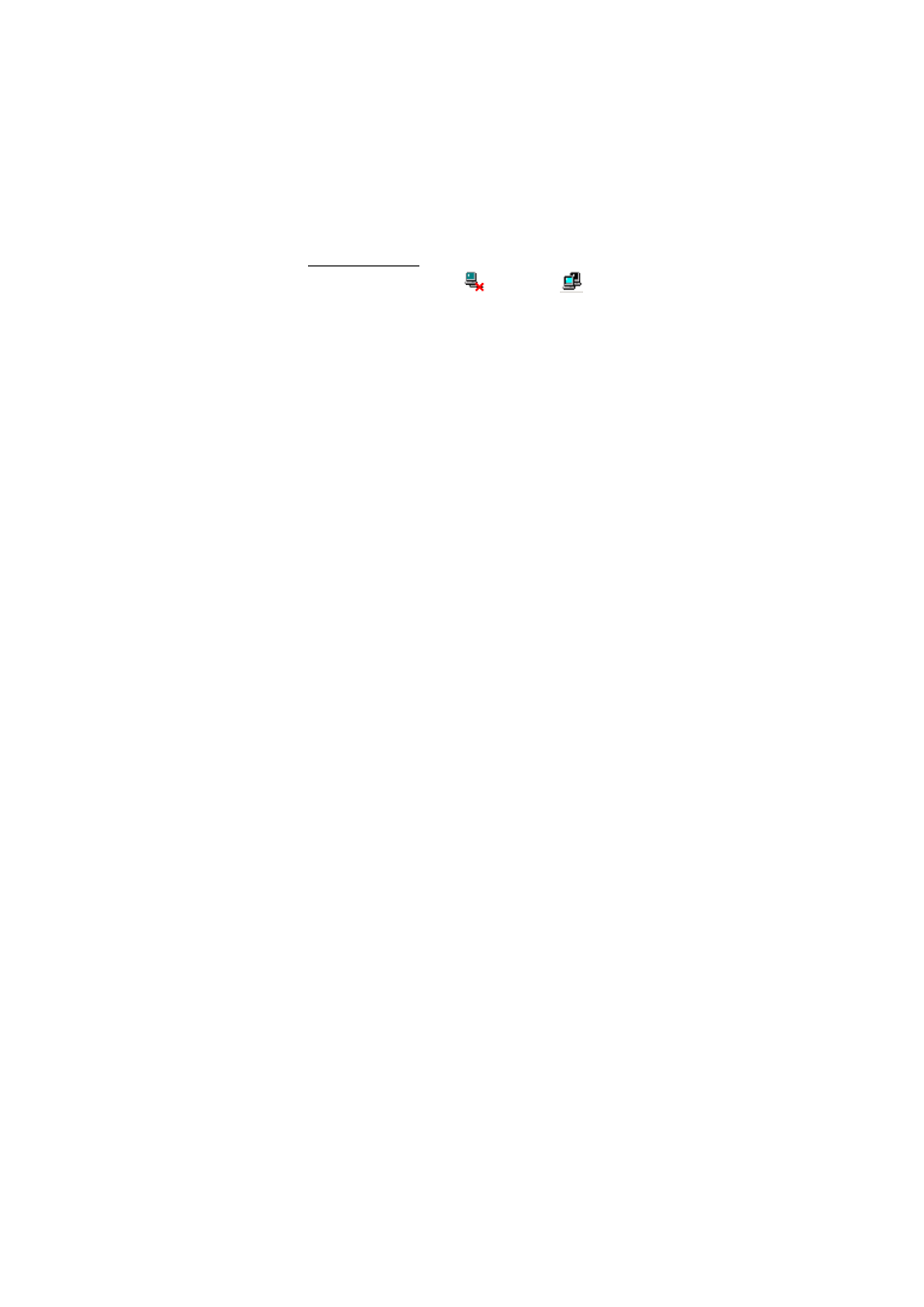
247
Terms in Trunk
Status
The symbol and its description used in the VPN connection status.
Symbol
Description Disconnected Connecting
Name
The description for VPN trunk. Note: the name has to be exclusive from any
other.
Source Subnet
The IP address of source subnet.
Destination Subnet
The IP address of destination subnet.
Tunnel
It displays of which VPN trunk it includes, such as IPSec, PPTP Server or PPTP
client.
Configuration
Click Modify to change the configuration of VPN trunk; click Remove to
remove the setting; click Pause to suspend the setting; click Enable to resume
the setting.
(Figure 11-16)
Figure 11-16 VPN Trunk Screen
Note:
1. Enabling the trunk load balancing feature will allow the packets of a session to be
load-balanced through a VPN trunk to increase the link speed. The load balancing algorithm
specifed under Network > Interface > Load Balancing Mode will be adapted to load
balance between two CS-2001 units.
