Hardware installation – PLANET CS-2001 User Manual
Page 10
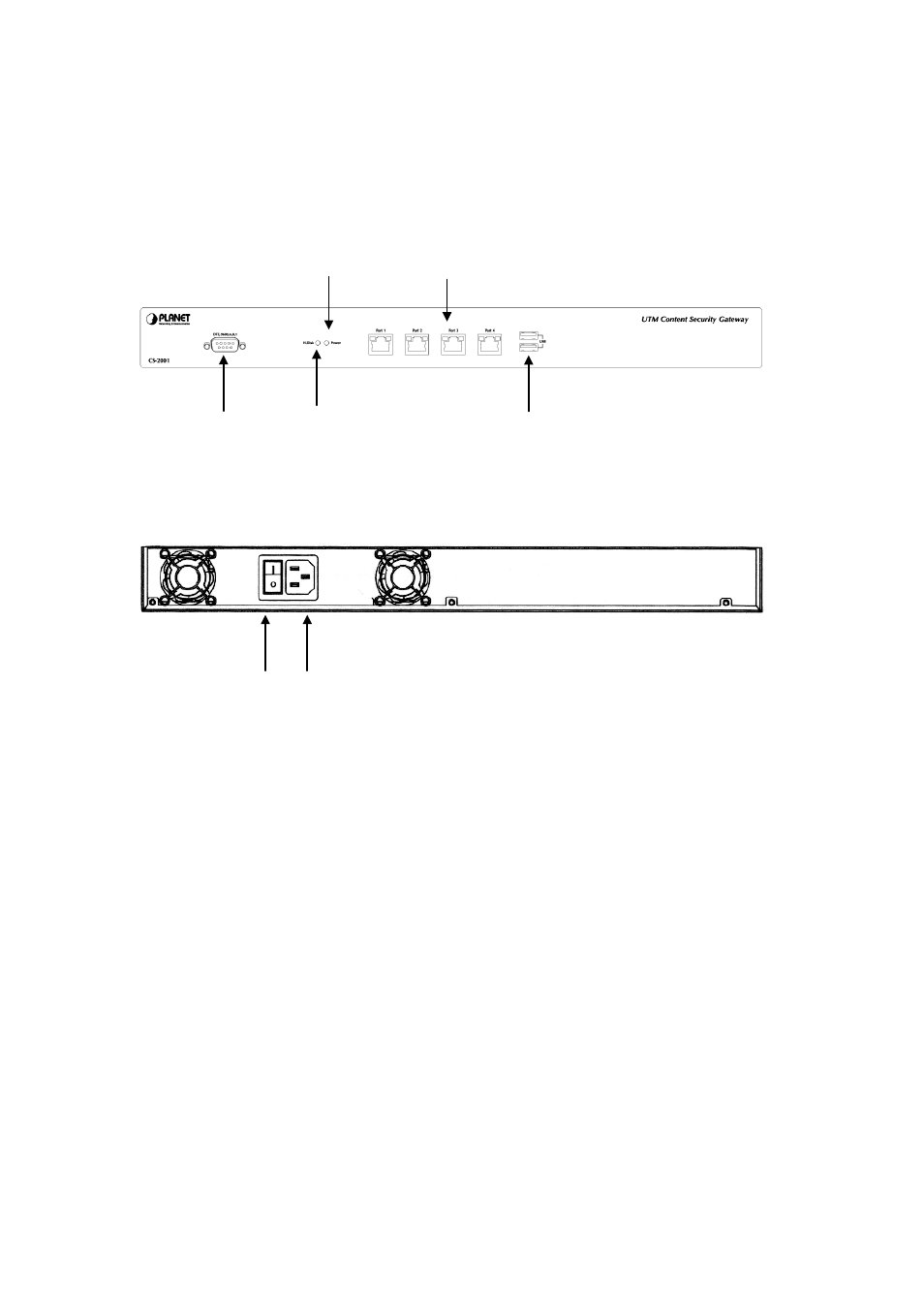
9
Hardware Installation
Front panel:
Figure 1a. Front Panel of the CS-2001
Rear panel:
Figure 1b. Rear Panel of the CS-2001
Power Indicator: Lights up when the power is on.
HDD Indicator: Glitters when system is accessing data from the HDD.
Console Port
(9600, 8, N, 1)
: A RS-232 console cable connect this serial port for
checking network interface setting and can reset to factory setting.
Ethernet Port 1/2/3/4 can be set as a:
LAN Port: Connects to the Intranet.
WAN Port: Connects to the perimeter router.
DMZ Port: The demilitarized zone (DMZ) is a physical subnet for securing
the Local Area Network. It allows the externals users to access the
company’s external network.
USB Port: If the firmware damage issue result the device can’t boot
normally, use the USB device to upgrade (recovery) the firmware in order
to make this be normal.
Power Indicator
HDD Indicator
Power Socket
Power Switch
Ethernet Port1/2/3/4
Console Port
USB Port
