PLANET CS-2001 User Manual
Page 127
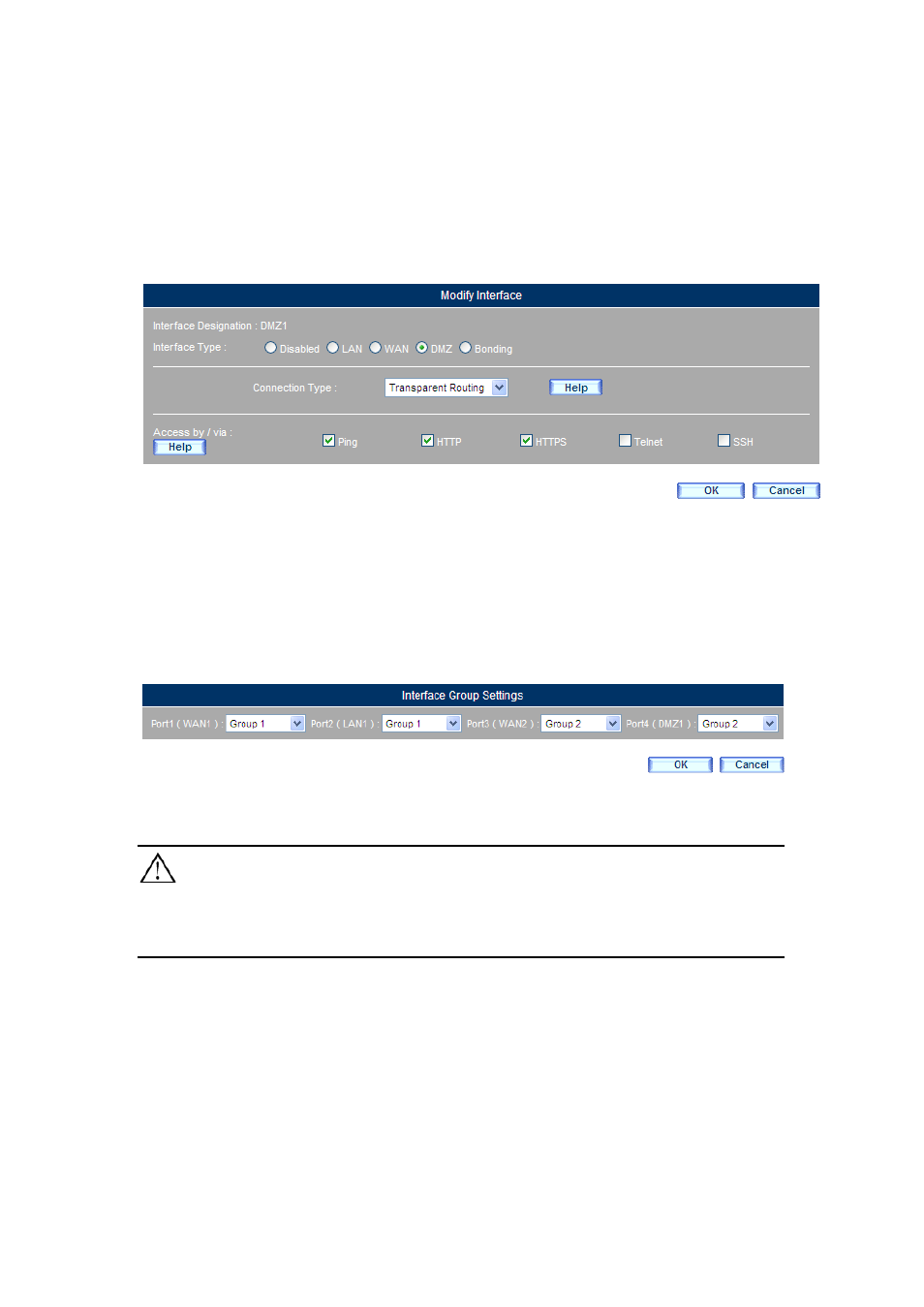
116
Step 4. Under Network > Interface, set as below:
(Figure 3-29)
Click Port4’s Modify button.
Select DMZ for Interface Type.
Select Transparent Bridging for Connection Type.
Tick Ping, HTTP and HTTPS.
Click OK.
Figure 3-29 DMZ Interface Using Transparent Bridging
Step 5. Go to Network > Interface Group and then set as below:
(Figure 3-30)
Configure Port1(WAN1) and Port2(LAN1) as Group 1.
Configure Port3(WAN2) and Port4(DMZ1) as Group2.
Click OK.
Figure 3-30 Interface Group Settings
Important:
1. Then, the CS-2001 may operate as two individual switches. Port1(WAN1) and Port2 (LAN1)
connect to the LAN, Port3(WAN2) and Port4(DMZ1) connect to the DMZ. The PCs under
two different switches may not connect to each other.
See also other documents in the category PLANET Communication:
- ISW-1022M (167 pages)
- ADE-2400A (8 pages)
- ADE-3400 (73 pages)
- ADW-4401 (84 pages)
- ADE-4400 (2 pages)
- ADE-3400 (2 pages)
- ADE-3400 (61 pages)
- ADE-4400 (2 pages)
- ADE-3100 (51 pages)
- ADE-3410 (2 pages)
- ADW-4401 (2 pages)
- ADW-4401 (2 pages)
- ADN-4000 (2 pages)
- ADN-4000 (118 pages)
- ADN-4000 (91 pages)
- ADN-4100 (2 pages)
- ADN-4100 (2 pages)
- ADN-4100 (2 pages)
- ADN-4100 (104 pages)
- ADN-4100 (115 pages)
- ADN-4102 (2 pages)
- ADU-2110A (37 pages)
- ADU-2110A (2 pages)
- ADW-4302 (8 pages)
- ADW-4302 (6 pages)
- ADW-4100 (57 pages)
- GRT-501 (52 pages)
- GRT-501 (51 pages)
- PRT-301W (32 pages)
- VC-100M (26 pages)
- CS-2000 (16 pages)
- CS-2000 (13 pages)
- CS-2000 (573 pages)
- BM-525 (205 pages)
- CS-1000 (226 pages)
- BM-2101 (278 pages)
- CS-2001 (16 pages)
- CS-500 (12 pages)
- CS-5800 (12 pages)
- SG-4800 (182 pages)
- FRT-401NS15 (12 pages)
- FRT-401NS15 (76 pages)
- FRT-405N (2 pages)
- FRT-405N (108 pages)
