1 example – PLANET CS-2001 User Manual
Page 677
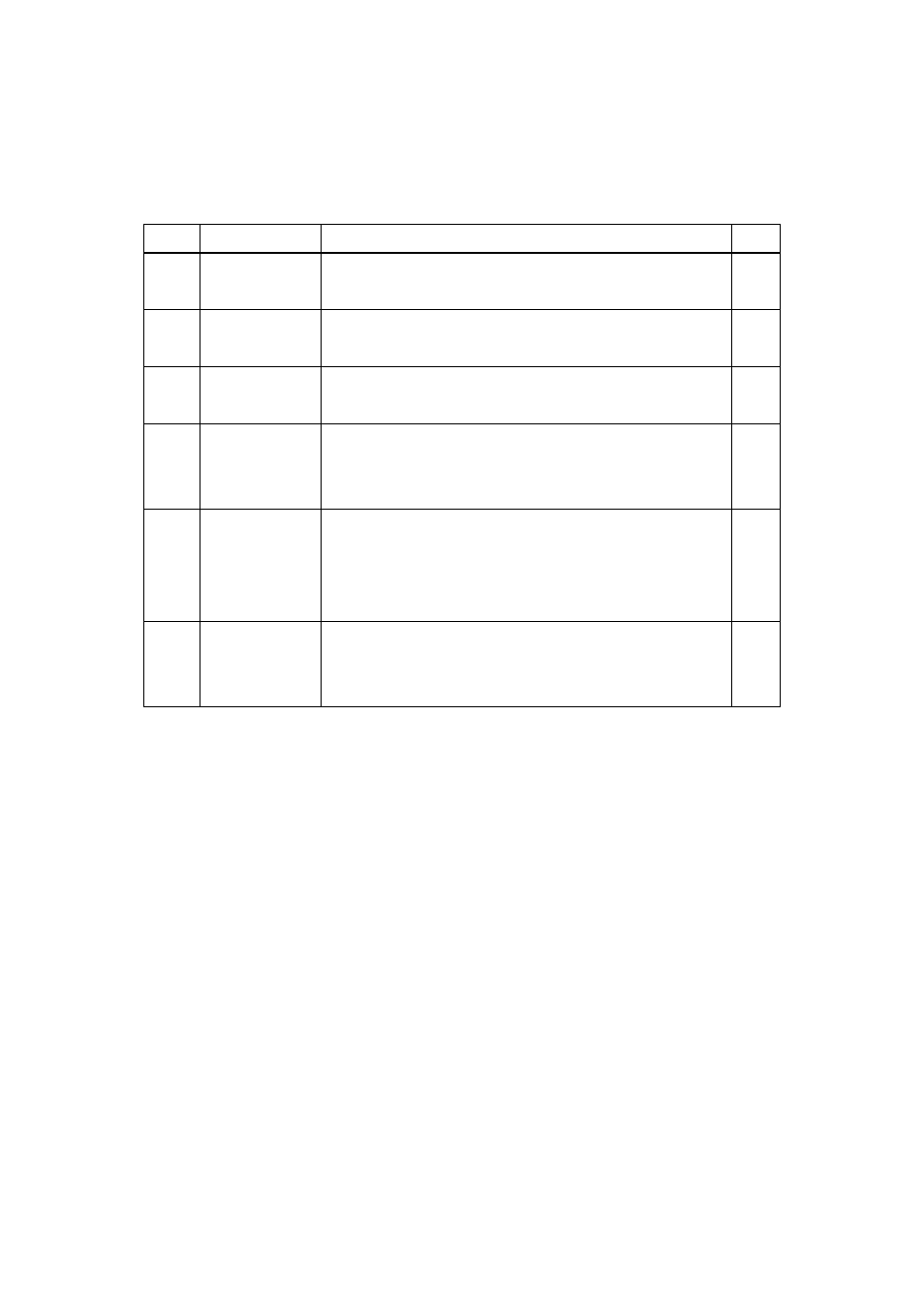
666
24.1 Example
No. Settings
Scenario
Page
24.1.1 Outgoing
Creating a Policy to Monitor the Internet Access of
LAN User
667
24.1.2 Outgoing
Creating a Policy to Restrict the Access to Specific
Web Sites
673
24.1.3 Outgoing
Creating a Policy to Grant Internet Access to Only
Authenticated Users on Schedule
680
24.1.4 Incoming
Creating a Policy to Enable a Remote User to Control
a LAN PC with Remote Control Software
(pcAnywhere)
682
24.1.5
WAN to DMZ Creating a Policy to Limit the Bandwidth, Daily Total
Traffic Amount and Maximum Concurrent Sessions
of an Incoming Session to a FTP Server (A NAT
Mode Example)
684
24.1.6
WAN to DMZ
DMZ to WAN
LAN to DMZ
Creating a Policy to Enable LAN / WAN Users to
Have Email Access (A Transparent Mode Example)
687
Prerequisite Setup
Configure Port1 as LAN1 (192.168.1.1, NAT/ Routing mode) and connect it to the
LAN which is using 192.168.1.x/24.
Configure Port2 as WAN1 (61.11.11.11) and connect it to the ADSL Termination Unit
Remote (ATUR) to access the Internet.
Configure Port3 as WAN2 (211.22.22.22) and connect it to the ADSL Termination
Unit Remote (ATUR) to access the Internet.
Configure Port4 as DMZ1.
