Source[]]:apply:triangle – RIGOL DG1000Z Series User Manual
Page 92
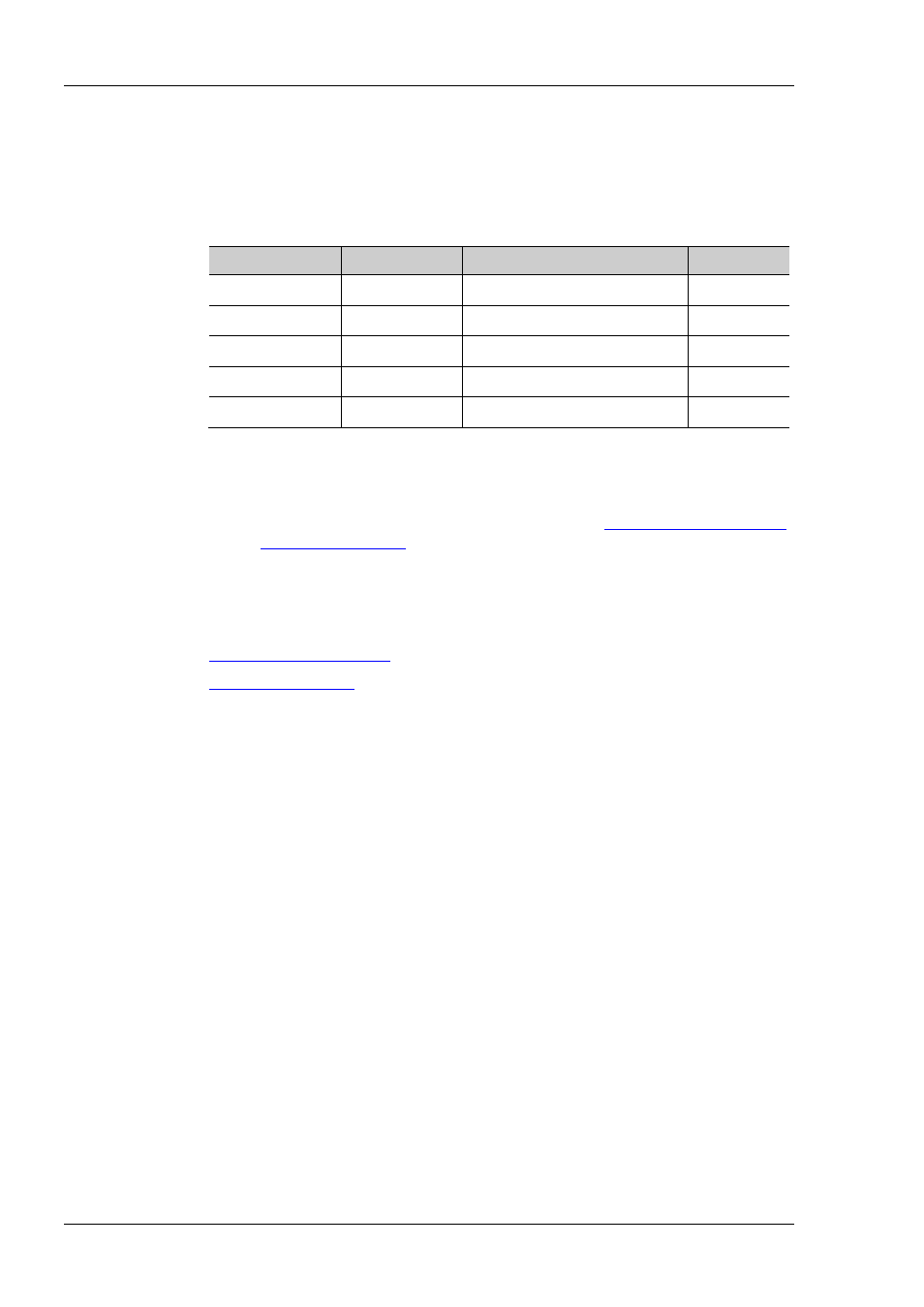
RIGOL
2-80
DG1000Z Programming Guide
[:SOURce[
Syntax
[:SOURce[
[
[,
Description
Set the waveform of the specified channel to triangle waveform with the specified
frequency, amplitude, offset and phase.
Parameter
Name
Type
Range
Default
[
Discrete
1|2
1
Real
1uHz to 1MHz
1kHz
Real
Refer to the “Explanation”
5Vpp
Real
Refer to the “Explanation”
0V
DC
Real
0° to 360°
0°
Explanation
The triangle waveform is ramp waveform with 100% symmetry.
When [:SOURce[
parameters of CH1 by default.
The range of
) and “Frequency/Period” settings. The range of
Example
:SOUR1:APPL:TRI 100,1,2,3 /*Set the waveform of CH1 to triangle waveform
with 100Hz frequency, 1Vpp amplitude, 2V
DC
offset
and 3° start phase*/
Related
Commands
:OUTPut[
:OUTPut[
