System:communicate:lan:gateway, System:communicate:lan:hostname – RIGOL DG1000Z Series User Manual
Page 205
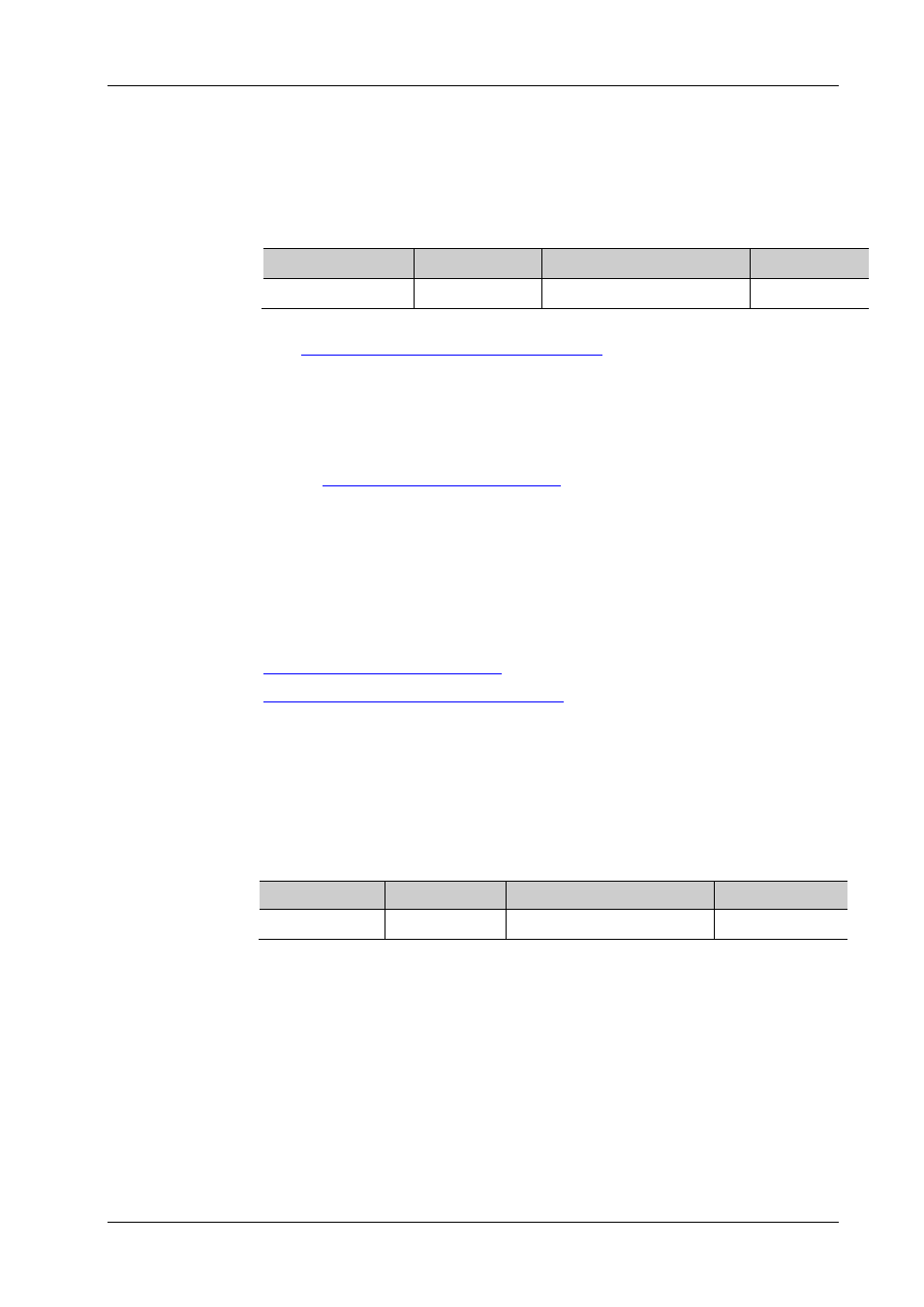
RIGOL
DG1000Z Programming Guide
2-193
:SYSTem:COMMunicate:LAN:GATEway
Syntax
:SYSTem:COMMunicate:LAN:GATEway
:SYSTem:COMMunicate:LAN:GATEway?
Description
Set the default gateway.
Query the default gateway.
Parameter
Name
Type
Range
Default
ASCII string
Refer to the “Explanation”
None
Explanation
This command is only valid when the ManualIP configuration mode is turned on
:SYSTem:COMMunicate:LAN:STATic[:STATe]
).
The format of
is nnn.nnn.nnn.nnn; wherein, the first nnn rangesfrom 1 to 223 (except 127) and the other three nnn range from 0 to 255. It is
recommended that users acquire an available default gateway from their
network administrator.
After sending this command, the new settings will only take effect when
command is executed to apply the
current network parameters.
Return Format
The query returns a string, for example, 192.168.1.1.
Example
:SYST:COMM:LAN:GATE 192.168.1.1 /*Set the default gateway to
192.168.1.1*/
:SYST:COMM:LAN:GATE? /*Query the default gateway and the
query returns 192.168.1.1*/
Related
Commands
:SYSTem:COMMunicate:LAN:STATic[:STATe]
:SYSTem:COMMunicate:LAN:HOSTname
Syntax
:SYSTem:COMMunicate:LAN:HOSTname
:SYSTem:COMMunicate:LAN:HOSTname?
Description
Set the host name.
Query the host name.
Parameter
Name
Type
Range
Default
ASCII string
Refer to the “Explanation”
YYYrigollan
Explanation
English characters and numbers).
Return Format
The query returns a string.
Example
:SYST:COMM:LAN:HOST RIGOL123 /*Set the host name to RIGOL123*/
:SYST:COMM:LAN:HOST? /*Query the host name and the query returns
RIGOL123*/
