Roscillator commands, Roscillator:source, Roscillator commands -65 – RIGOL DG1000Z Series User Manual
Page 77
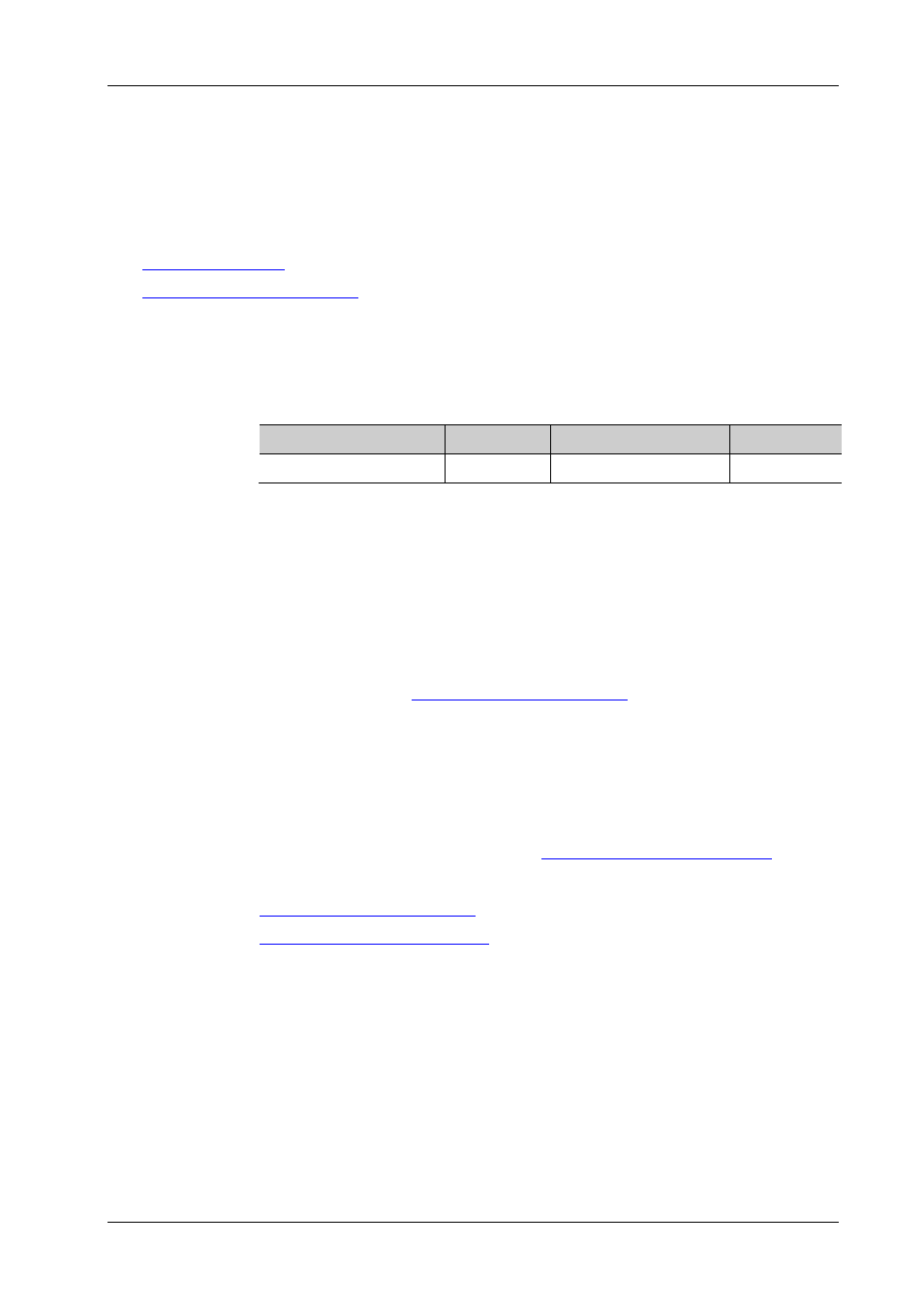
RIGOL
DG1000Z Programming Guide
2-65
:ROSCillator Commands
The :ROSCillator commands are used to set the system clock source and the query the system clock source
currently selected.
Command List:
:ROSCillator:SOURce:CURRent?
:ROSCillator:SOURce
Syntax
:ROSCillator:SOURce {INTernal|EXTernal}
Description
Set the system clock source to internal source (INTernal) or external source
(EXTernal).
Parameter
Name
Type
Range
Default
{INTernal|EXTernal}
Discrete
INTernal|EXTernal
INTernal
Explanation
DG1000Z provides a 10MHz internal clock source and can also receive the
external clock source inputted from the [10MHz In/Out] connector at the
rear panel. Besides, it can also output clock source for other devices via the
[10MHz In/Out] connector.
When the external clock source (EXTernal) is selected, the system detects
whether there is valid external clock signal inputted from the [10MHz
In/Out] connector at the rear panel. If not, the prompt message “Not detect
a valid external clock!” will be displayed and the system will switch to internal
clock source automatically.
source currently selected.
You can use the clock source to realize the synchronization of two or more
instruments. When two instruments are synchronized, the “Align Phase”
function is not available (the “Align Phase” function is used to adjust the phase
relation between two output channels of the same instrument and cannot
change the phase relation between the output channels of two instruments).
You can change the phase relation between two instruments by changing the
start phase of each output channel (
).
Example
:ROSC:SOUR INT /*Set the system clock source to internal source*/
Related
Commands
:ROSCillator:SOURce:CURRent?
[:SOURce[
