Output[]:sync[:state – RIGOL DG1000Z Series User Manual
Page 73
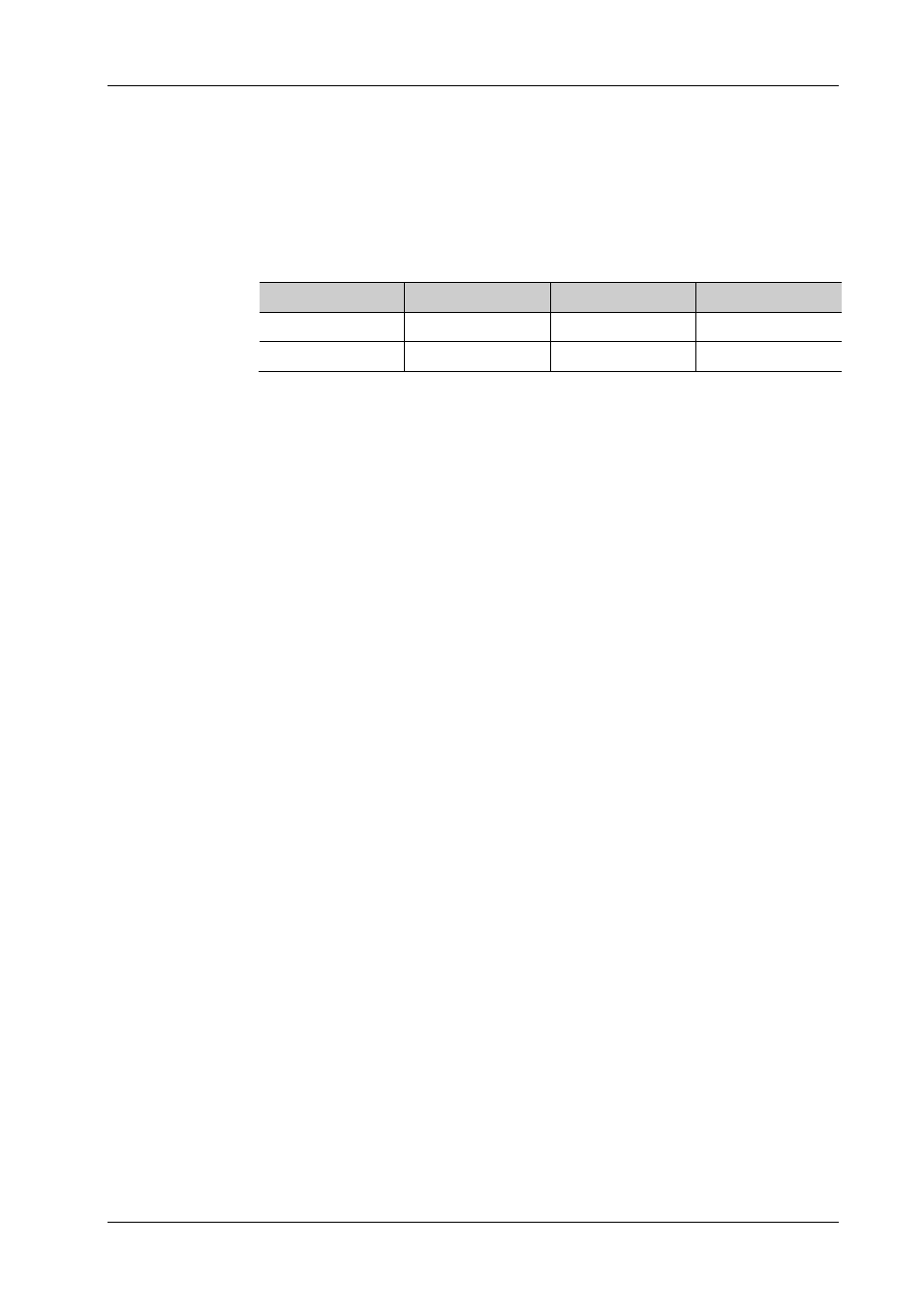
RIGOL
DG1000Z Programming Guide
2-61
:OUTPut[
Syntax
:OUTPut[
:OUTPut[
Description
Enable or disable the sync signal outputted from the [Mod/Trig/FSK/Sync]
connector of the specified channel at the rear panel.
Query the output status of the sync signal outputted from the
[Mod/Trig/FSK/Sync] connector of the specified channel at the rear panel.
Parameter
Name
Type
Range
Default
[
Discrete
1|2
1
{ON|1|OFF|0}
Bool
ON|1|OFF|0
ON
Explanation
DG1000Z can output the sync signals of the basic waveform (except noise),
arbitrary waveform (except DC), harmonic, sweep waveform, burst and
modulated waveform from a single channel or both of the two channels at the
same time. The sync signals are outputted from the [Mod/Trig/FSK/Sync]
connector of the corresponding channel at the rear panel.
When [
of CH1 by default.
When the carrier frequency is greater than 30MHz, the sync signal will be
outputted in frequency dividing output mode.
If the sync signal is disabled, the mark signal used in the sweep will also be
disabled.
Return Format
The query returns ON or OFF.
Example
:OUTP1:SYNC 1 /*Enable the sync signal outputted from the
[Mod/Trig/FSK/Sync] connector of CH1 at the rear
panel*/
:OUTP1:SYNC? /*Query the output status of the sync signal outputted from
the [Mod/Trig/FSK/Sync] connector of CH1 at the rear
panel and the query returns ON*/
:OUTP1:SYNC OFF /*Disable the sync signal outputted from the
[Mod/Trig/FSK/Sync] connector of CH1 at the rear
panel*/
:OUTP1:SYNC? /*Query the output status of the sync signal outputted from
the [Mod/Trig/FSK/Sync] connector of CH1 at the rear
panel and the query returns OFF*/
