Visual c++ programming demo, Visual c++ programming demo -17 – RIGOL DG1000Z Series User Manual
Page 243
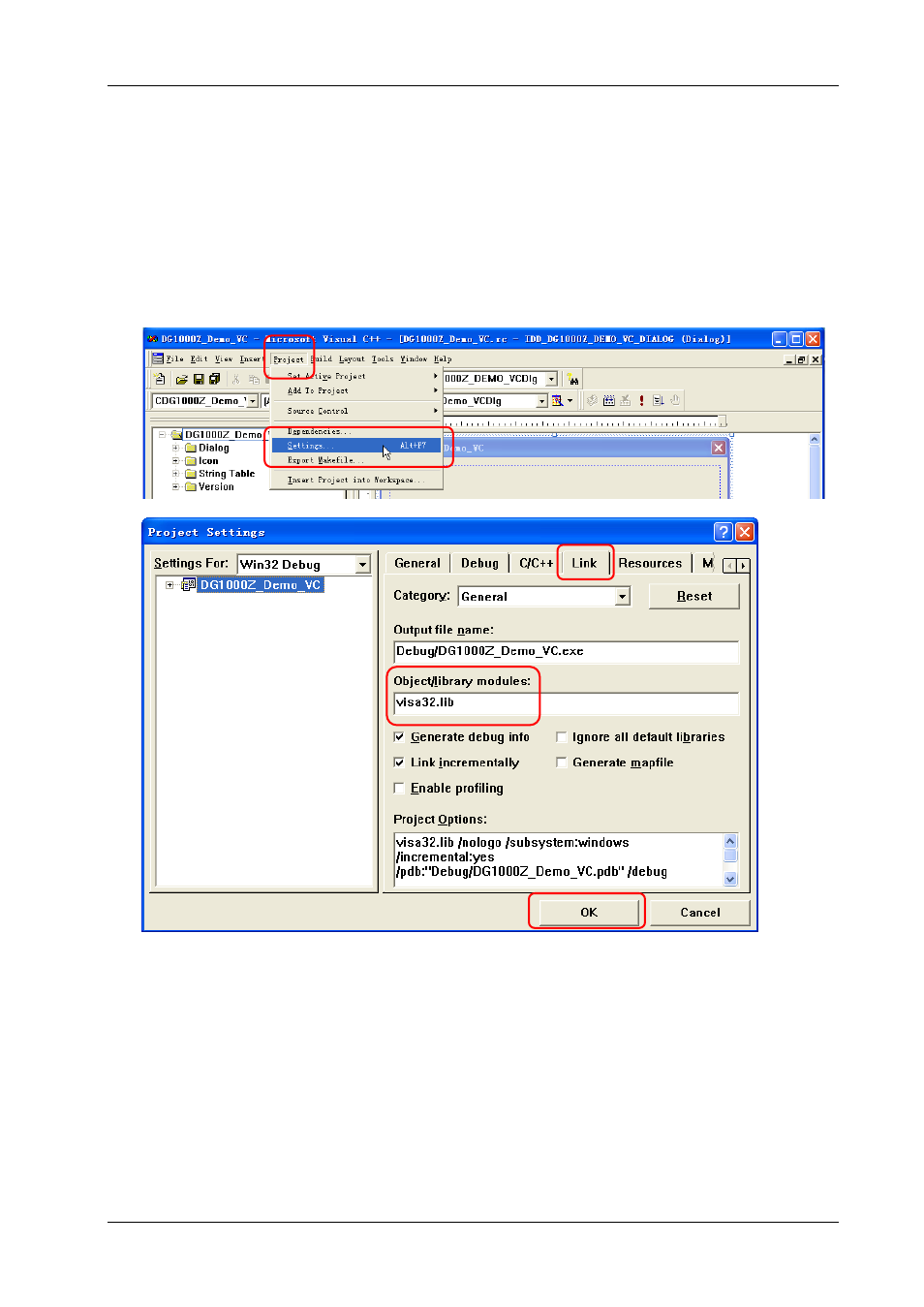
RIGOL
DG1000Z Programming Guide
4-17
Visual C++ Programming Demo
The program used in this demo: Microsoft Visual C++ 6.0
The functions realized in this demo: search for the instrument address, connect the instrument, send
command and read the return value.
1
Run Microsoft Visual C++ 6.0, create a MFC project based on dialog box and name it as
DG1000Z_Demo_VC.
2
Click ProjectSettings and add visa32.lib in the “Link” tab in the pop-up interface manually.
