Counter commands, Counter:auto, Counter:coupling – RIGOL DG1000Z Series User Manual
Page 15: Counter commands -3
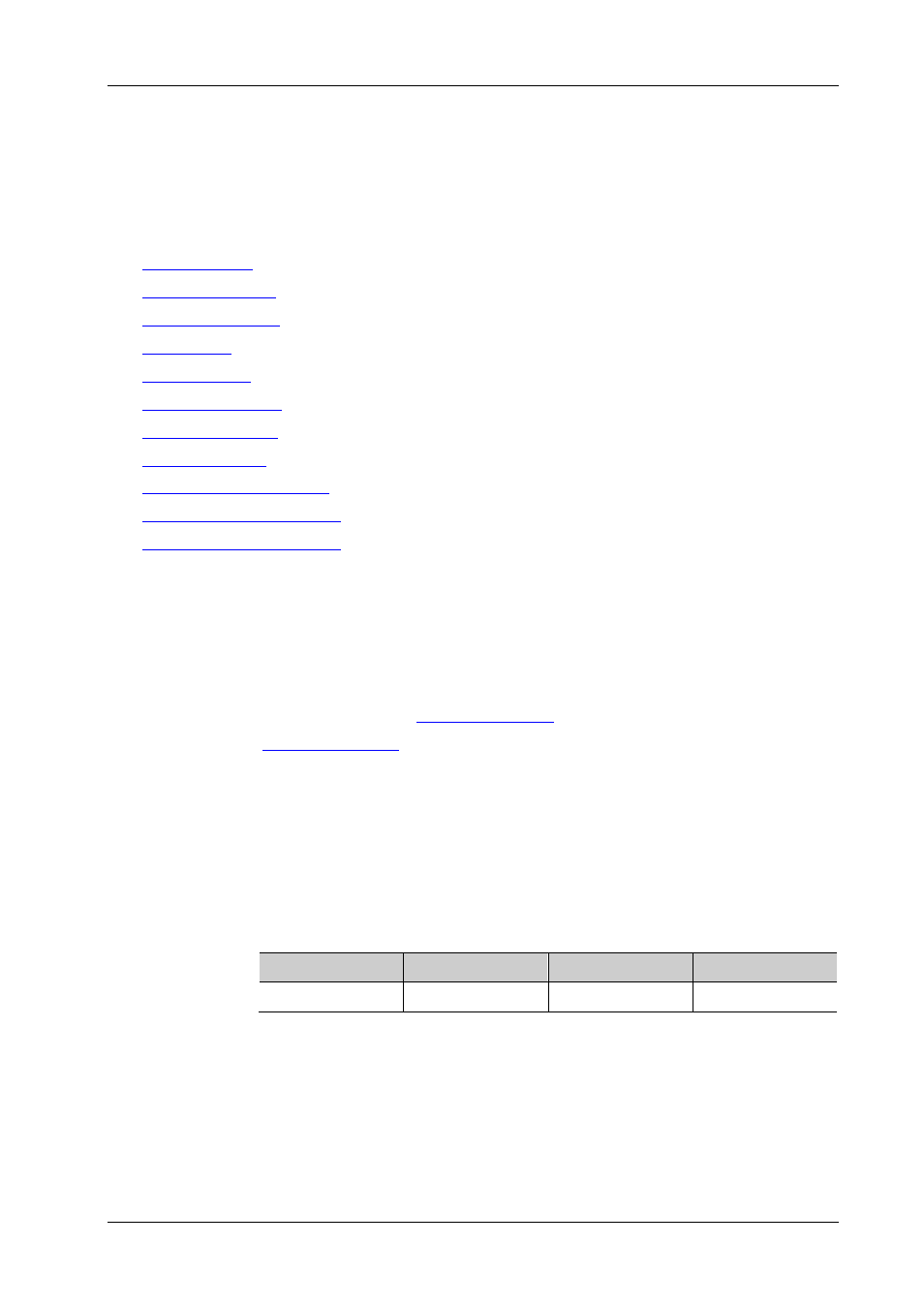
RIGOL
DG1000Z Programming Guide
2-3
:COUNter Commands
The :COUNter commands are used to turn on or off the frequency counter and set the related information
of the frequency counter.
Command List
[1]
:
:COUNter:AUTO
Syntax
:COUNter:AUTO
Description
The instrument will select a proper gate time automatically according to the
characteristics of the signal under test after sending this command.
Explanation
command to set the desired gate time.
Related
Command
:COUNter:COUPling
Syntax
:COUNter:COUPling {AC|DC}
:COUNter:COUPling?
Description
Set the coupling mode of the input signal to AC or DC.
Query the coupling mode of the input signal.
Parameter
Name
Type
Range
Default
{AC|DC}
Discrete
AC|DC
AC
Return Format
The query returns AC or DC.
Example
:COUN:COUP DC /*Set the coupling mode of the input signal to DC*/
:COUN:COUP? /*Query the coupling mode of the input signal and the query
returns DC*/
Note
[1]
: In the “Command List” in this manual, the parameters in the setting commands and the query commands are
not included and you can refer to the complete introductions of the commands in the text according to the keywords.
