Source:track command, Source[]]:track, Source:track command -179 – RIGOL DG1000Z Series User Manual
Page 191
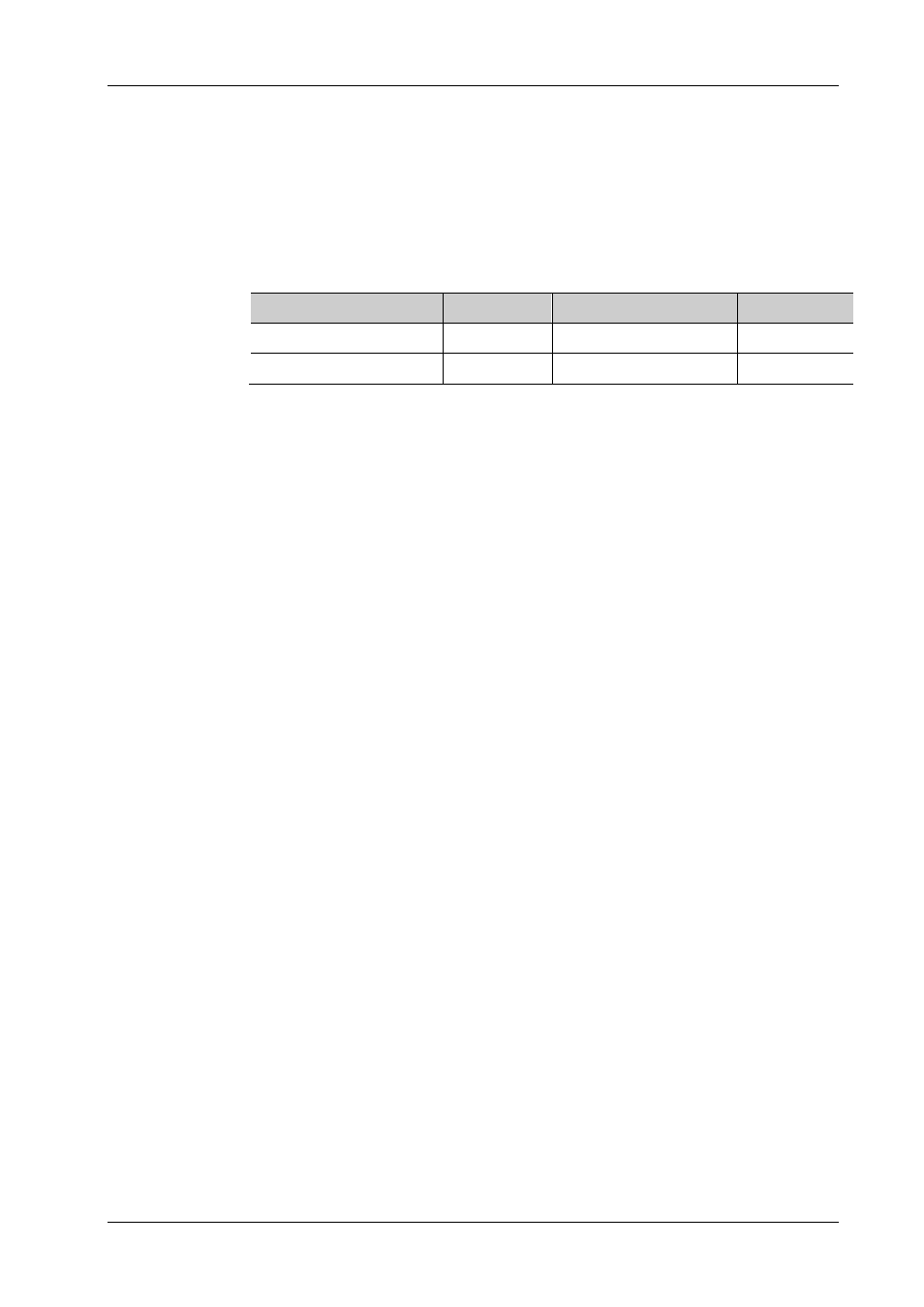
RIGOL
DG1000Z Programming Guide
2-179
:SOURce:TRACK Command
[:SOURce[
Syntax
[:SOURce[
[:SOURce[
Description
Set the state of the track function of the specified channel to ON, OFF or INVerted.
Query the state of the track function of the specified channel.
Parameter
Name
Type
Range
Default
[
Discrete
1|2
1
{ON|OFF|INVerted}
Discrete
ON|OFF|INVerted
OFF
Explanation
On: enable the track function. The instrument copies the various parameters and
states (except the channel output state) of CH1 to CH2 automatically. When the
parameters or states of CH1 are changed, the corresponding parameters or
states of CH2 (except the channel output state) will be adjusted to the same
values or states automatically. At this point, the dual channels (if the channel
outputs are currently enabled) can output the same signal.
Off: disable the track function.
Inverted: the track function is enabled. The instrument copies the various
parameters and states (except the channel output state) of CH1 to CH2
automatically. When the parameters or states of CH1 are changed, the
corresponding parameters or states of CH2 (except the channel output state) will
be adjusted to the same value automatically. At this point, CH2 (if the channel
output is currently enabled) outputs the inverted signal of the output signal of
CH1.
When [:SOURce[
parameters of CH1 by default.
When the track function is enabled, the coupling function and channel copy
function are disabled, the user interface is switched to single channel view mode
and the current channel is CH1.
Return Format
The query returns ON, OFF or INVERTED.
Example
:SOUR1:TRACK ON /*Set the state of the track function of CH1 to ON */
:SOUR1:TRACK? /*Query the state of the track function of CH1 and the query
returns ON*/
