Source[:mod]:pskey commands, Source[]][:mod]:pskey:internal:rate, Source[]][:mod]:pskey:phase – RIGOL DG1000Z Series User Manual
Page 153: Source[:mod]:pskey commands -141
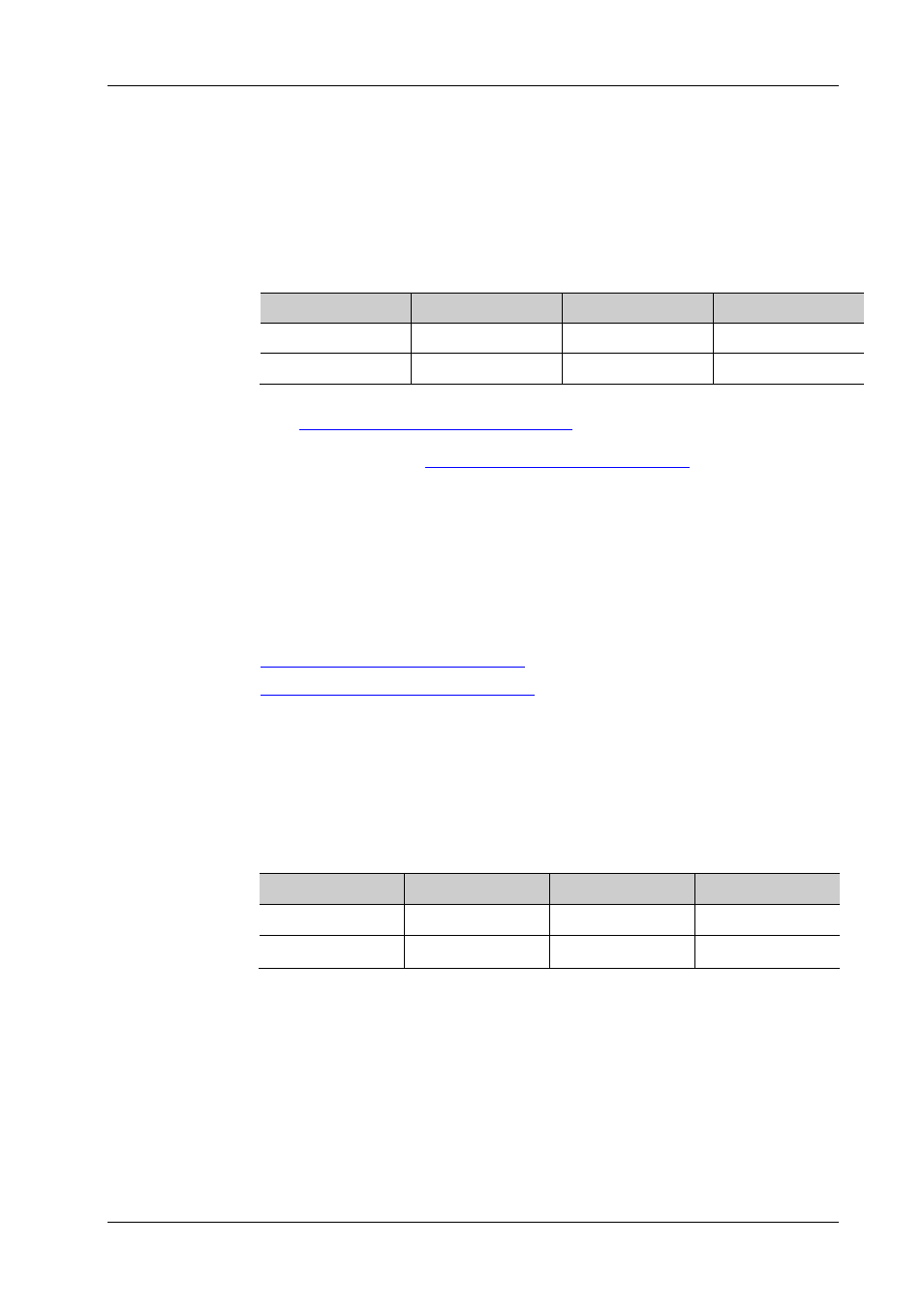
RIGOL
DG1000Z Programming Guide
2-141
:SOURce[:MOD]:PSKey Commands
[:SOURce[
Syntax
[:SOURce[
[:SOURce[
Description
Set the PSK modulation rate of the specified channel.
Query the PSK modulation rate of the specified channel.
Parameter
Name
Type
Range
Default
[
Discrete
1|2
1
Real
2mHz to 1MHz
100Hz
Explanation
This command is only applicable to the internal modulation source
[:SOURce[
). The PSK modulation rate refers to
the frequency at which the output phase “shifts” between the carrier phase and
modulation phase (
).
When [:SOURce[
parameters of CH1 by default.
Return Format
The query returns the PSK modulation rate in scientific notation with 7 effective
digits, for example, 1.500000E+02 (the FSK modulation rate is 150Hz).
Example
:SOUR1:PSK:INT:RATE 150 /*Set the PSK modulation rate of CH1 to 150Hz*/
:SOUR1:PSK:INT:RATE? /*Query the PSK modulation rate of CH1 and the
query returns 1.500000E+02*/
Related
Commands
[:SOURce[
[:SOURce[
Syntax
[:SOURce[
[:SOURce[
Description
Set the PSK modulation phase of the specified channel.
Query the PSK modulation phase of the specified channel.
Parameter
Name
Type
Range
Default
[
Discrete
1|2
1
Real
0° to 360°
180°
Explanation
In PSK modulation, the signal generator “shifts” the output phase between two
preset phases (the carrier phase and modulation phase).
When [:SOURce[
parameters of CH1 by default.
Return Format
The query returns the PSK modulation phase in scientific notation with 7 effective
digits, for example, 9.000000E+01 (the PSK modulation phase is 90°).
Example
:SOUR1:PSK:PHAS 90 /*Set the PSK modulation phase of CH1 to 90°*/
:SOUR1:PSK:PHAS? /*Query the PSK modulation phase of CH1 and the
query returns 9.000000E+01*/
