Display:contrast, Display:data – RIGOL DG1000Z Series User Manual
Page 36
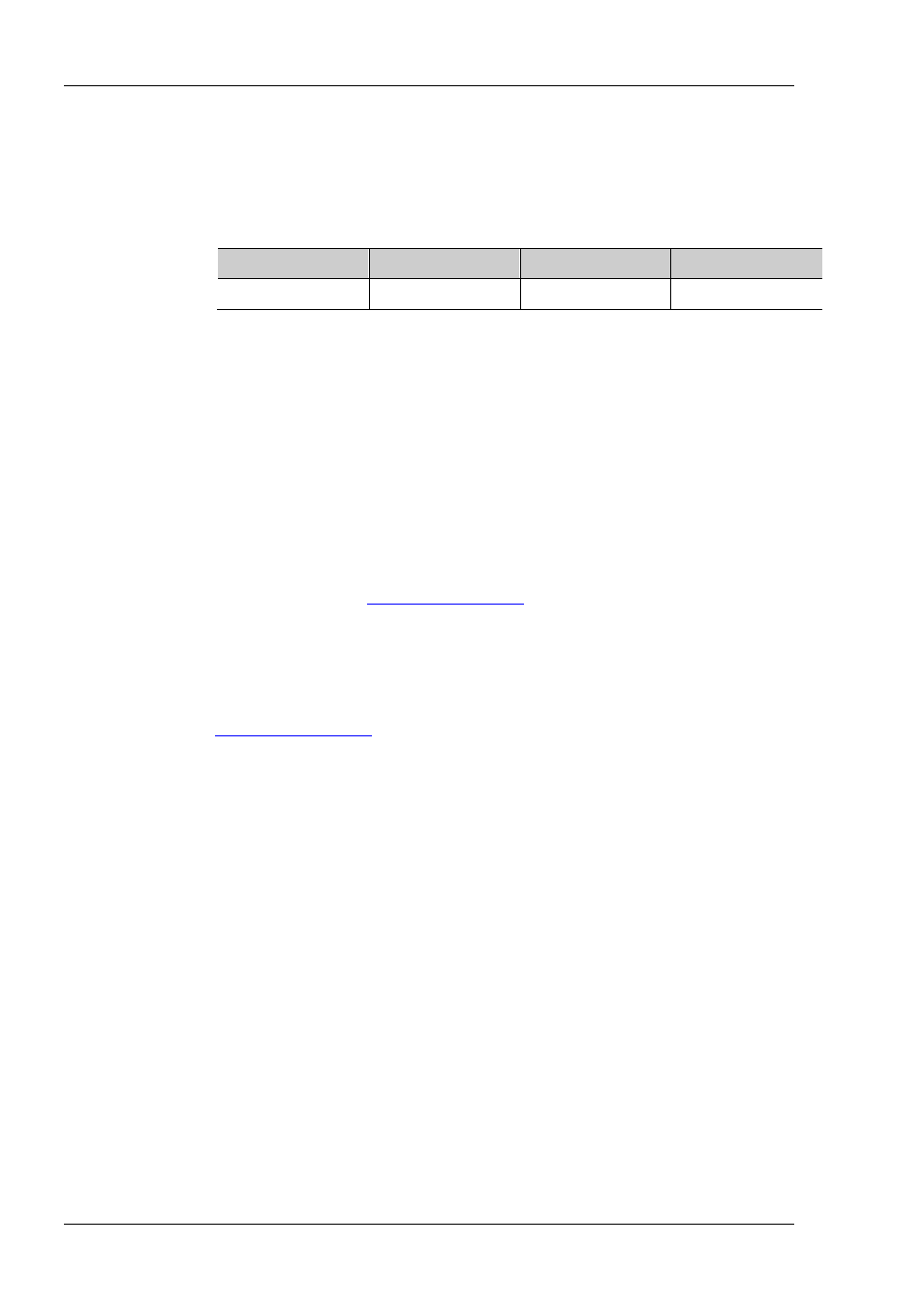
RIGOL
2-24
DG1000Z Programming Guide
:DISPlay:CONTrast
Syntax
:DISPlay:CONTrast {
:DISPlay:CONTrast? [MINimum|MAXimum]
Description
Set the screen contrast.
Query the screen contrast.
Parameter
Name
Type
Range
Default
Integer
1% to 100%
25%
Return Format
The query returns the screen contrast in scientific notation. The return value
contains 7 effective digits, for example, 2.800000E+01 (the screen contrast is
28%).
Example
:DISP:CONT 28 /*Set the screen contrast to 28%*/
:DISP:CONT? /*Query the screen contrast and the query returns
2.800000E+01*/
:DISPlay:DATA?
Syntax
:DISPlay:DATA?
Description
Query the image of the front panel screen (screenshot).
Explanation
to query the image of the front panel
screen.
Return Format
The query returns a definite-length binary data block containing the image. The
block starts with #. For example, #9000230456BM6\x84\x03\x00......; wherein, “9”
following “#” denotes that the 9 characters following (000230456) are used to
denote the data length.
Related
Command
