Source[]]:sweep:trigger:trigout – RIGOL DG1000Z Series User Manual
Page 183
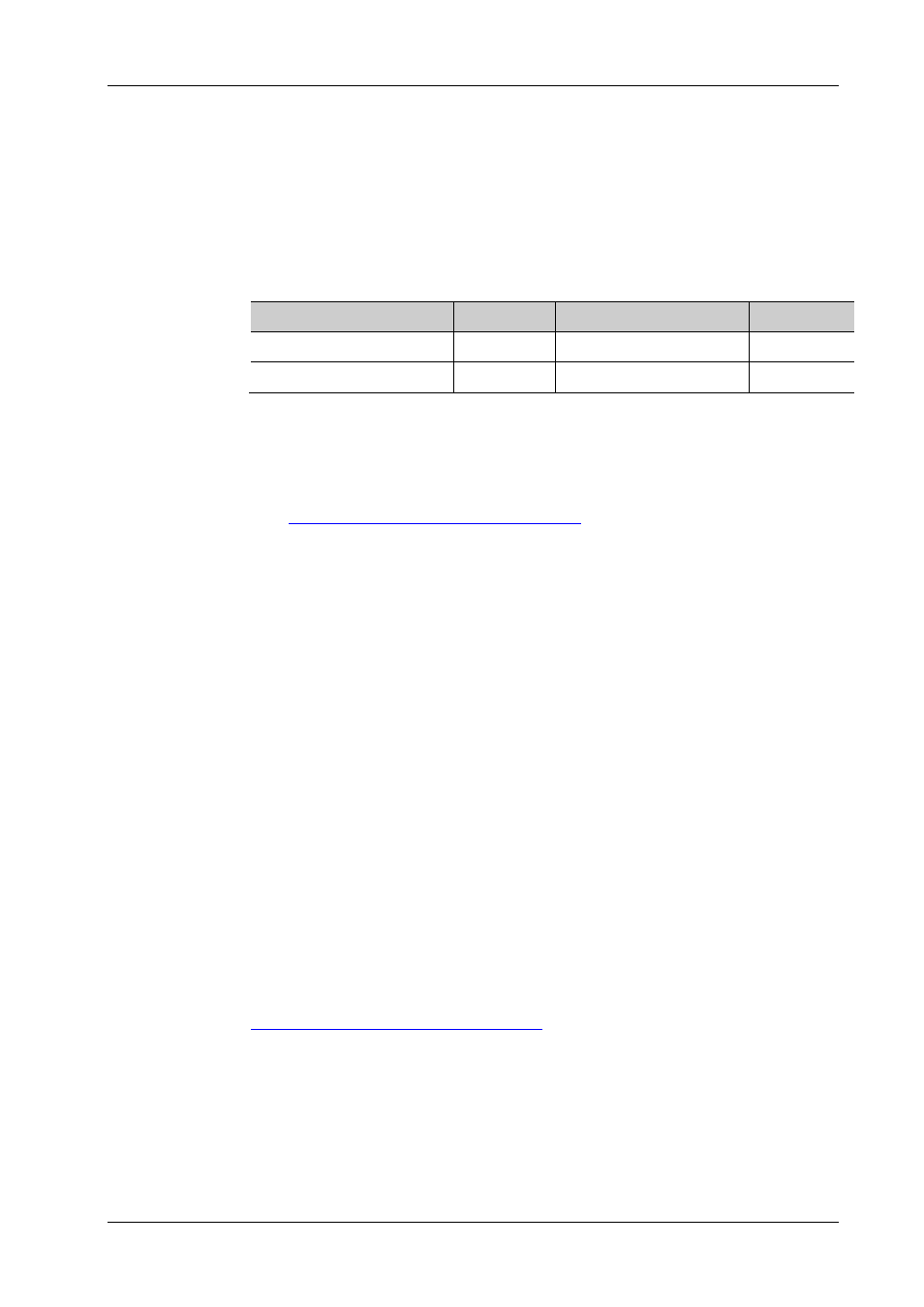
RIGOL
DG1000Z Programming Guide
2-171
[:SOURce[
Syntax
[:SOURce[
[:SOURce[
Description
Set the edge type of the trigger output signal in the sweep mode of the specified
channel to rising edge (POSitive) or falling edge (NEGative) or turn off the trigger
output signal (OFF).
Query the type of the trigger output signal in the sweep mode of the specified
channel.
Parameter
Name
Type
Range
Default
[
Discrete
1|2
1
{POSitive|NEGative|OFF}
Discrete
POSitive|NEGative|OFF
POSitive
Explanation
Set the edge type of the trigger output signal, namely select the output signal of
the [Mod/Trig/FSK/Sync] connector of the corresponding channel at the rear
panel to change from low level to high level (POSitive) or from high level to low
level (NEGative) at the start of the sweep.
This command is only applicable to internal or manual trigger
[:SOURce[
).
When “Leading” is selected, the [Mod/Trig/FSK/Sync] connector of the
corresponding channel at the rear panel outputs the trigger signal. The trigger
signal, which is the same as the sync signal, changes from low level to high level
at the start of each sweep (that is, trigger at the rising edge) and returns to low
level at the center frequency point or at the specified mark frequency point.
When “Trailing” is selected, the [Mod/Trig/FSK/Sync] connector of the
corresponding channel at the rear panel outputs the trigger signal which changes
from high level to low level at the start of each sweep (that is, trigger at the
falling edge) and returns to high level at the center frequency point or at the
specified mark frequency point.
When the trigger output is turned off, the [Mod/Trig/FSK/Sync] connector of
the corresponding channel at the rear panel outputs the sync signal which
changes from low level to high level at the start of each sweep and returns to low
level at the center frequency point or at the specified mark frequency point.
When [:SOURce[
parameters of CH1 by default.
Return Format
The query returns POS, NEG or OFF.
Example
:SOUR1:SWE:TRIG:TRIGO POS /*Set the edge type of the trigger output signal of
CH1 to rising edge*/
:SOUR1:SWE:TRIG:TRIGO? /*Query the edge type of the trigger output signal
of CH1 and the query returns POS*/
Related
Command
[:SOURce[
