Counter[:state – RIGOL DG1000Z Series User Manual
Page 19
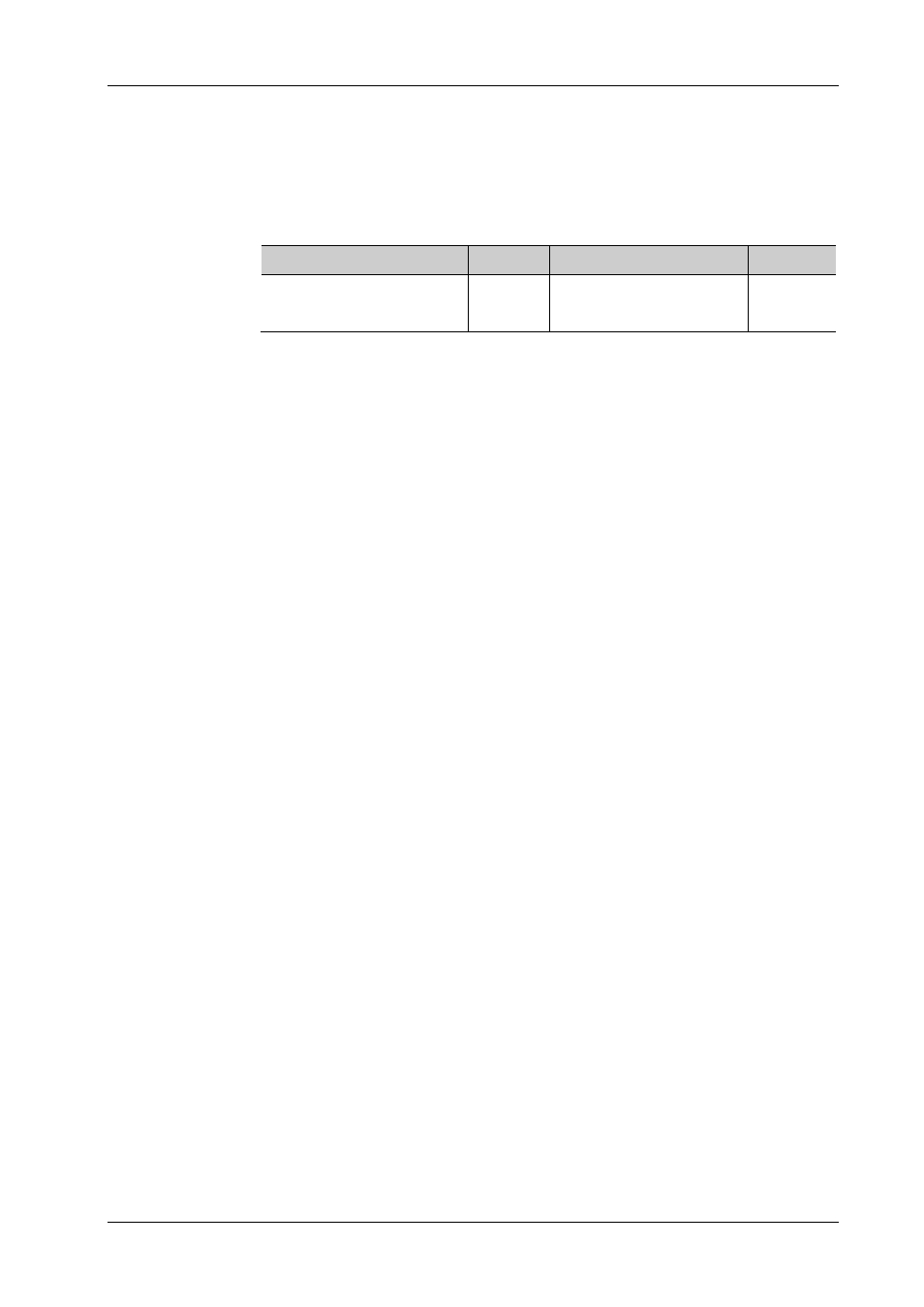
RIGOL
DG1000Z Programming Guide
2-7
:COUNter[:STATe]
Syntax
:COUNter[:STATe] {ON|1|OFF|0|RUN|STOP|SINGLE}
:COUNter[:STATe]?
Description
Set the status of the frequency counter.
Query the status of the frequency counter.
Parameter
Name
Type
Range
Default
{ON|1|OFF|0|RUN|STOP|
SINGLE}
Discrete
ON|1|OFF|0|RUN|STOP|
SINGLE
OFF
Explanation
“ON” and “1” denote enabling the frequency counter function; “OFF” and “0”
denote disabling the frequency counter function; “RUN”, “STOP” and “SINGLE”
denote setting the running status of the frequency counter to “run”, “stop” and
“single” respectively.
The command for setting the running status (the parameter is RUN, STOP or
SINGLE) is only valid when the frequency counter function is enabled.
When the frequency counter function is enabled, the sync output of CH2 will be
disabled.
In the “RUN” status, the frequency counter measures the input signal
continuously according to the current configuration. In the “SINGLE” status, the
frequency counter executes a measurement and then stops. In the “STOP”
status, the frequency counter stops measuring.
When the frequency counter is enabled, the default running status is “run” and
the instrument measures the input signal continuously according to the current
configuration. At this point, if you send the :COUNter:STATe SINGLE command,
the frequency counter enters the “single” status, finishes the current
measurement and then stops; if you send the :COUNter:STATe STOP command,
the frequency counter enters the “STOP” state immediately.
When the frequency counter is in the “STOP” status, the frequency counter
performs a measurement and then enters the “STOP” status each time you send
the :COUNter:STATe SINGLE command.
Return Format
When the frequency counter function is enabled, the query returns the current
running status (RUN, STOP or SINGLE); when the frequency counter function is
disabled, the query returns OFF.
Example
:COUN OFF /*Disable the frequency counter function*/
:COUN? /*Query the status of the frequency counter and the query returns
OFF*/
:COUN 1 /*Enable the frequency counter function*/
:COUN? /*Query the status of the frequency counter and the query returns
RUN (the default running status)*/
:COUN STOP /*Set the running status of the frequency counter to “STOP”*/
:COUN? /*Query the status of the frequency counter and the query returns
STOP*/
