Source[]]:frequency:couple:offset – RIGOL DG1000Z Series User Manual
Page 105
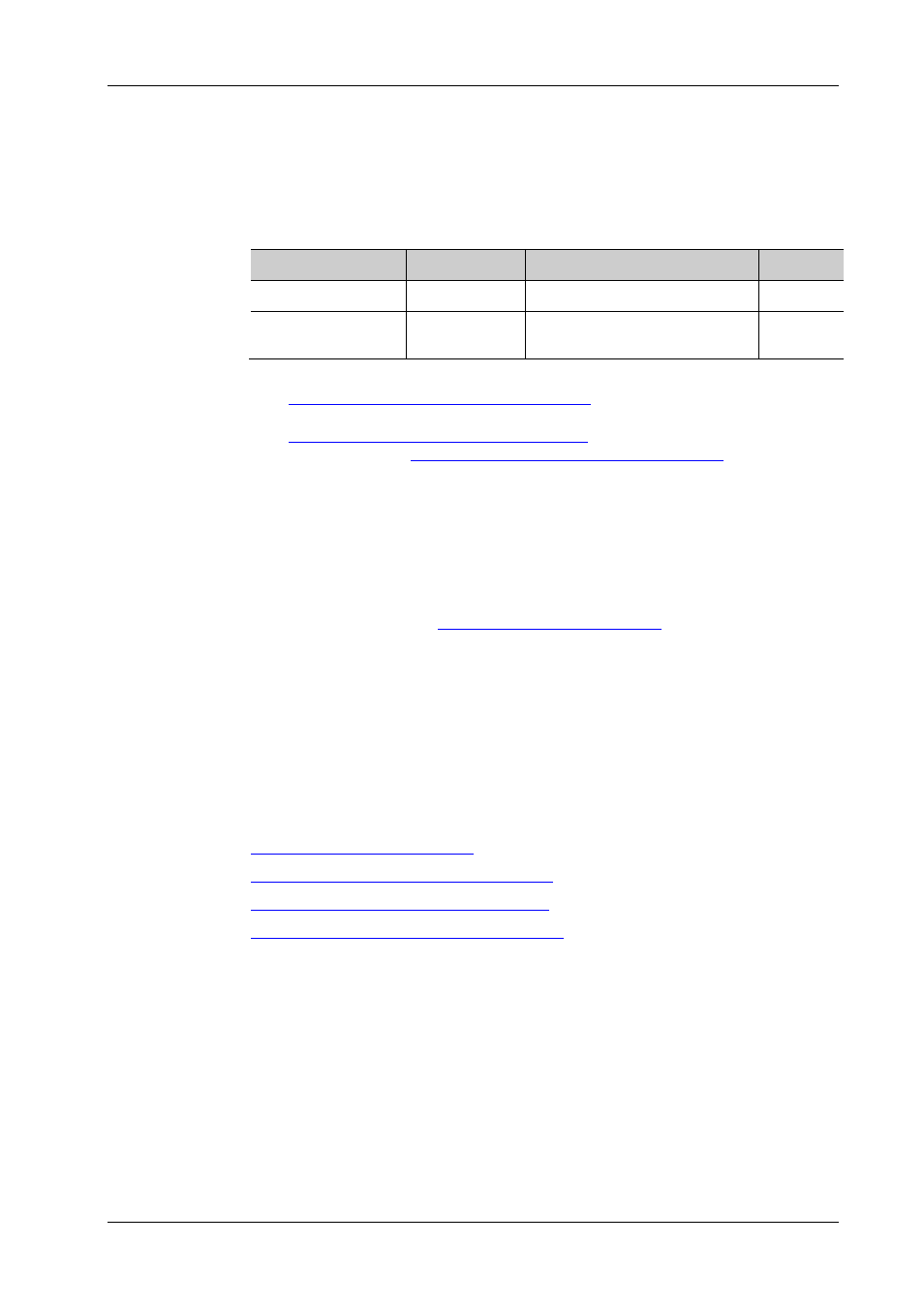
RIGOL
DG1000Z Programming Guide
2-93
[:SOURce[
Syntax
[:SOURce[
[:SOURce[
Description
Set the frequency deviation in the frequency coupling.
Query the frequency deviation in the frequency coupling.
Parameter
Name
Type
Range
Default
[
Discrete
1|2
1
Real
-59.999 999 999 999MHz to
59.999 999 999 999MHz
0
Explanation
Please select the desired frequency coupling mode
[:SOURce[
) and set the corresponding
frequency deviation or frequency ration
[:SOURce[
) before enabling the frequency
coupling function (
[:SOURce[
). You cannot
set the frequency coupling mode and the frequency deviation/ratio after the
frequency coupling function is enabled.
When the frequency coupling function is disabled, sending this command can set
the frequency deviation if the current frequency coupling mode is frequency
deviation; sending this command can select the frequency deviation coupling
mode and set the frequency deviation if the current frequency coupling mode is
frequency ratio.
query the frequency deviation in the frequency coupling of the specified
channel.
Return Format
The query returns the frequency deviation in scientific notation with 7 effective digits,
for example, 1.000000E+02 (the frequency deviation in the frequency coupling is
100Hz).
Example
:FREQ:COUP:OFFS 100 /*Set the frequency deviation in the frequency coupling
to 100Hz*/
:FREQ:COUP:OFFS? /*Query the frequency deviation in the frequency
coupling and the query returns 1.000000E+02*/
Related
Commands
[:SOURce[
[:SOURce[
