RIGOL DG1000Z Series User Manual
Page 242
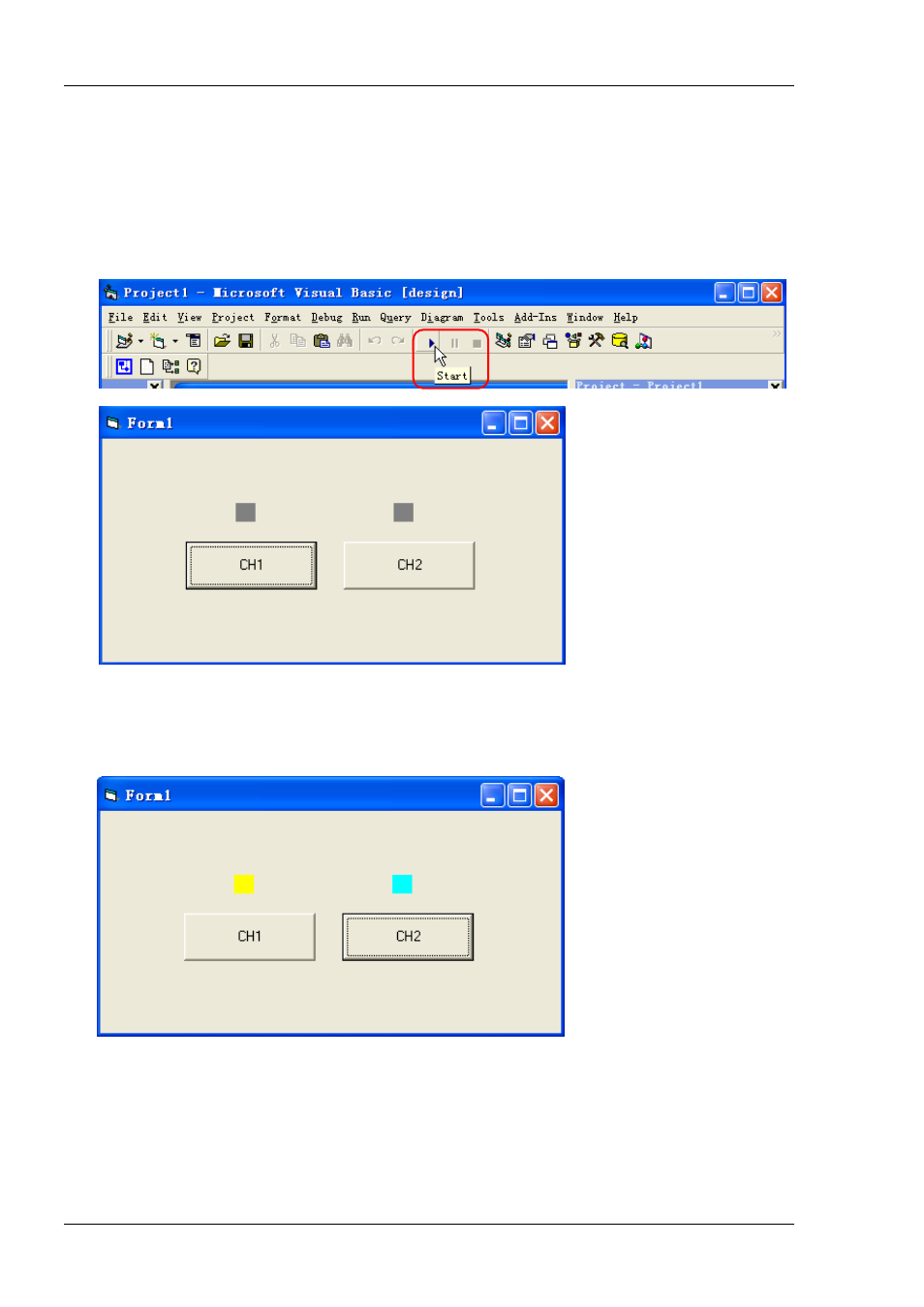
RIGOL
4-16
DG1000Z Programming Guide
Label1(0).ForeColor = &HFFFF& 'Yellow
End If
' Turn off the resource
Call viClose(vi)
Call viClose(defrm)
6
Run the program and view the results, as shown in the figures below.
1) Click the CH1 button to enable CH1 and the control above CH1 turns yellow;
2) Click the CH2 button to enable CH2 and the control above CH2 turns blue.
The running results are as shown in the figure below.
