Counter:gatetime – RIGOL DG1000Z Series User Manual
Page 16
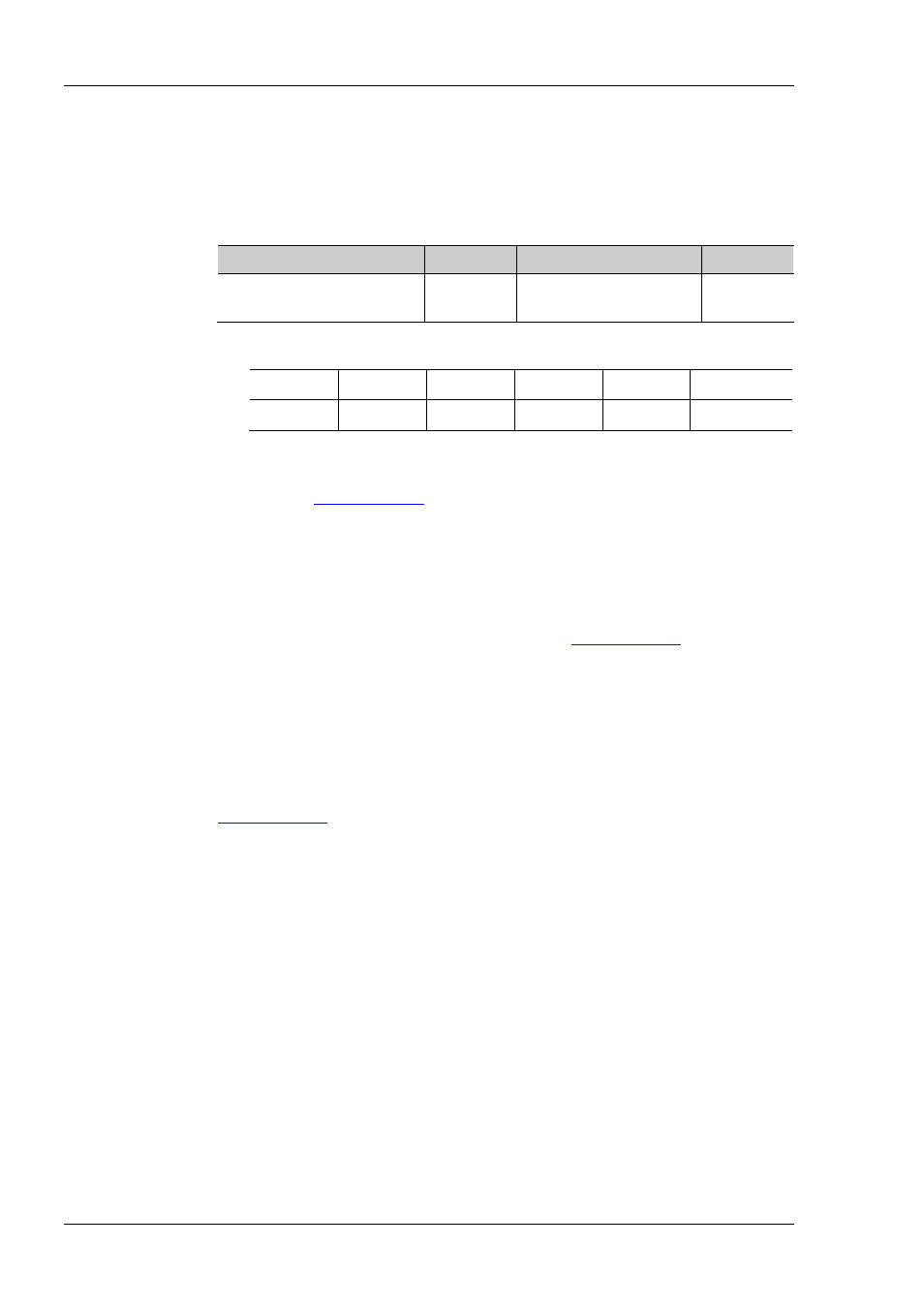
RIGOL
2-4
DG1000Z Programming Guide
:COUNter:GATEtime
Syntax
:COUNter:GATEtime {USER1|USER2|USER3|USER4|USER5|USER6}
:COUNter:GATEtime?
Description
Select the gate time of the measurement system.
Query the gate time of the measurement system.
Parameter
Name
Type
Range
Default
{USER1|USER2|USER3|
USER4|USER5|USER6}
Discrete
USER1|USER2|USER3|
USER4|USER5|USER6
USER1
Explanation
The gate times represented by USER1 to USER6 are as shown in the table
below.
USER1
USER2
USER3
USER4
USER5
USER6
1.310ms
10.48ms
166.7ms
1.342s
10.73s
>10s
For low-frequency signals (for example, the frequency is lower than 5Hz), you
are recommended to set the gate time to USER6.
command and the instrument will select a proper gate
time automatically according to the characteristics of the signal under test.
During this process, “AUTO” is displayed in the gate time area in the frequency
counter interface. The gate time currently selected by the instrument will be
displayed in the gate time area in the frequency counter interface after the
instrument selects a proper gate time.
Return Format
If users have currently selected a gate time, the query returns USER1, USER2,
USER3, USER4, USER5 or USER6. If users send the
the instrument select a proper gate time automatically, the query returns “AUTO”
during this process and returns USER1, USER2, USER3, USER4, USER5 or USER6
after a proper gate time is selected by the instrument.
Example
:COUN:GATE USER2 /*Set the gate time of the measurement system to USER2
(10.48ms)*/
:COUN:GATE? /*Query the gate time of the measurement system and the
query returns USER2*/
Related
Command
