Source[]]:harmonic:type – RIGOL DG1000Z Series User Manual
Page 125
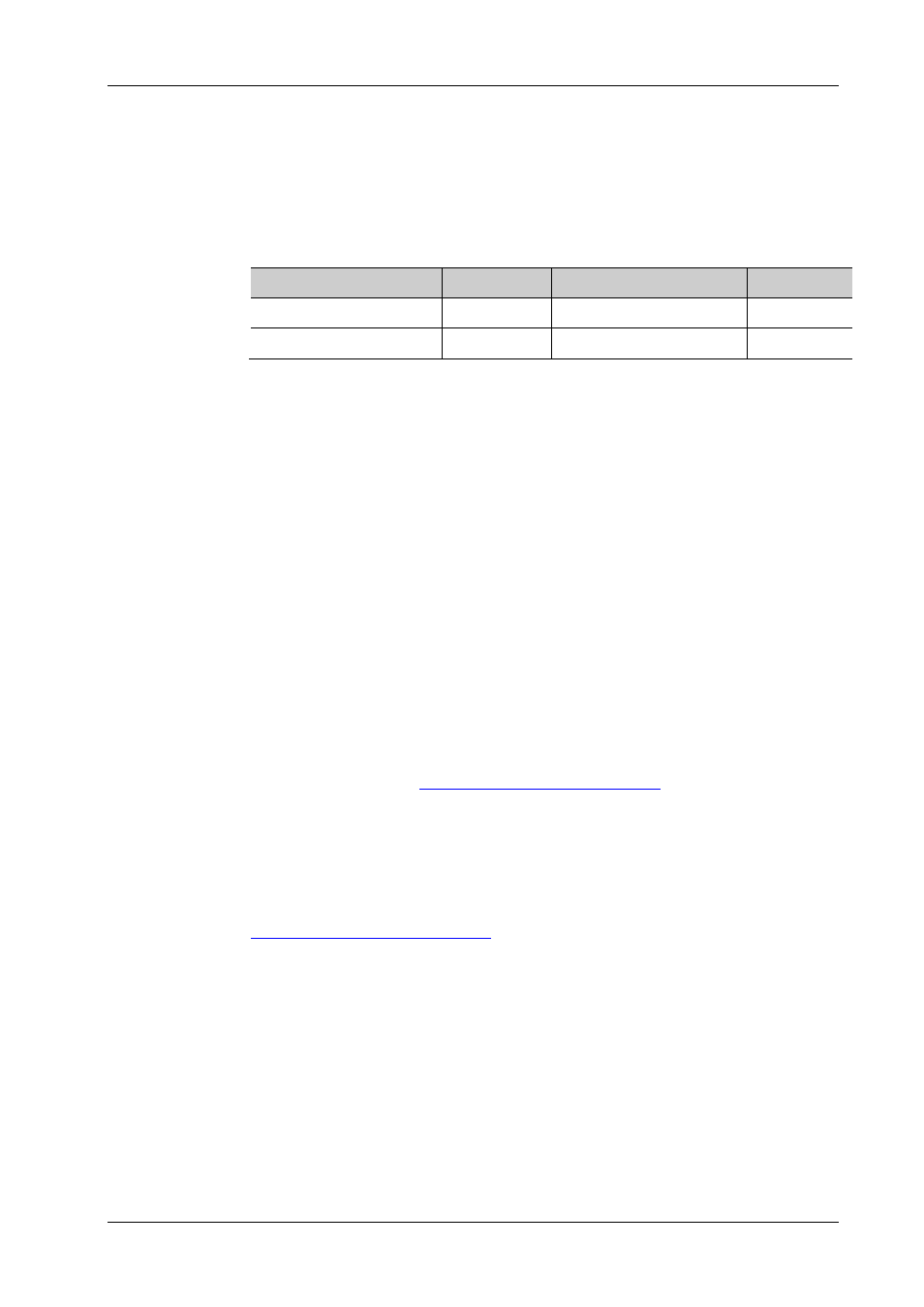
RIGOL
DG1000Z Programming Guide
2-113
[:SOURce[
Syntax
[:SOURce[
[:SOURce[
Description
Set the harmonic type of the specified channel to even harmonic (EVEN), odd
harmonic (ODD), all harmonic (ALL) or user-defined harmonic (USER).
Query the harmonic type of the specified channel.
Parameter
Name
Type
Range
Default
[
Discrete
1|2
1
{EVEN|ODD|ALL|USER}
Discrete
EVEN|ODD|ALL|USER
EVEN
Explanation
Even harmonic (EVEN): the instrument outputs the fundamental waveform and
the even orders of harmonics.
Odd harmonic (ODD): the instrument outputs the fundamental waveform and
the odd orders of harmonics.
All harmonic (ALL): the instrument outputs the fundamental waveform and all
the orders of harmonics.
User-defined harmonic (USER): users can define the orders of the harmonics
outputted and the highest order is 8.
The output states of the 8 orders of harmonics are represented by 8-bit binary
data. The leftmost bit represents the fundamental waveform; it is fixed at X and
cannot be modified. The rest 7 bits correspond to the second order of harmonic
to the eighth order of harmonic from left to right. 1 denotes turning on the
output of the corresponding order of harmonic and 0 denotes turning off the
output of the corresponding order of harmonic. For example, set the 8-bit data to
X001 0001 which denotes outputting the fundamental waveform, forth order of
harmonic and eighth order of harmonic.
When [:SOURce[
parameters of CH1 by default.
The harmonic actually outputted is limited by the highest order of harmonic
currently specified (
) and the harmonic type.
Return Format
The query returns EVEN, ODD, ALL or USER.
Example
:SOUR1:HARM:TYP ODD /*Set the harmonic type of CH1 to odd harmonic*/
:SOUR1:HARM:TYP? /*Query the harmonic type of CH1 and the query
returns ODD*/
Related
Command
