System:communicate:lan:dhcp[:state – RIGOL DG1000Z Series User Manual
Page 203
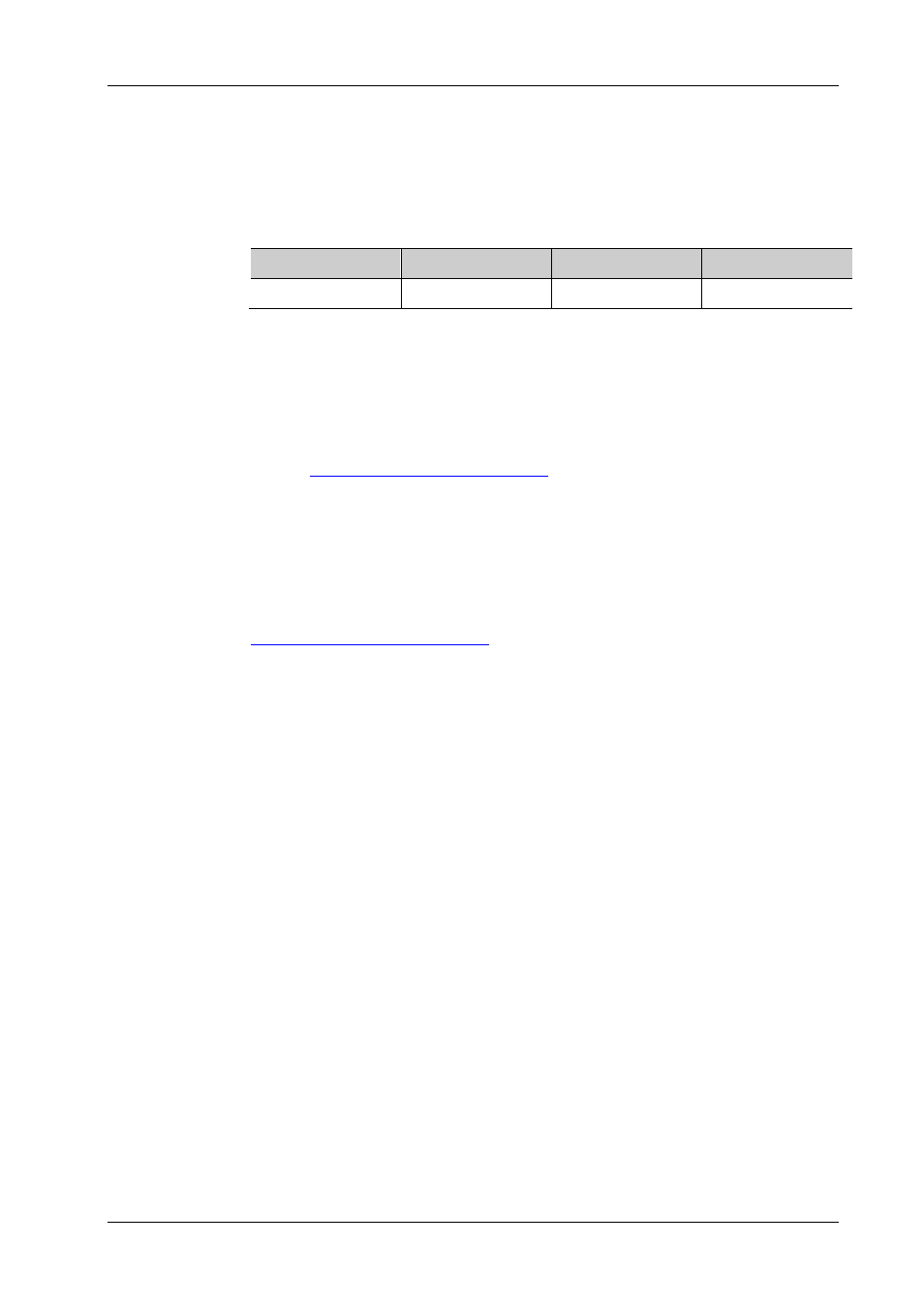
RIGOL
DG1000Z Programming Guide
2-191
:SYSTem:COMMunicate:LAN:DHCP[:STATe]
Syntax
:SYSTem:COMMunicate:LAN:DHCP[:STATe] {ON|1|OFF|0}
:SYSTem:COMMunicate:LAN:DHCP[:STATe]?
Description
Turn on or off the DHCP configuration mode.
Query the status of the DHCP configuration mode.
Parameter
Name
Type
Range
Default
{ON|1|OFF|0}
Bool
ON|1|OFF|0
ON
Explanation
In DHCP mode, DHCP server in the current network assigns LAN parameters,
e.g. IP address, for the signal generator.
If all the three IP configuration modes are “On”, the priority of parameters
configuration from high to low is “DHCP”, “AutoIP” and “ManualIP”.
The three IP configuration modes cannot be set to “Off” at the same time.
After sending this command, the new settings will only take effect when
command is executed to apply the
current network parameters.
Return Format
The query returns ON or OFF.
Example
:SYST:COMM:LAN:DHCP OFF /*Turn off the DHCP configuration mode*/
:SYST:COMM:LAN:DHCP? /*Query the status of the DHCP configuration mode
and the query returns OFF*/
Related
Command
