Visual basic programming demo, Visual basic programming demo -14 – RIGOL DG1000Z Series User Manual
Page 240
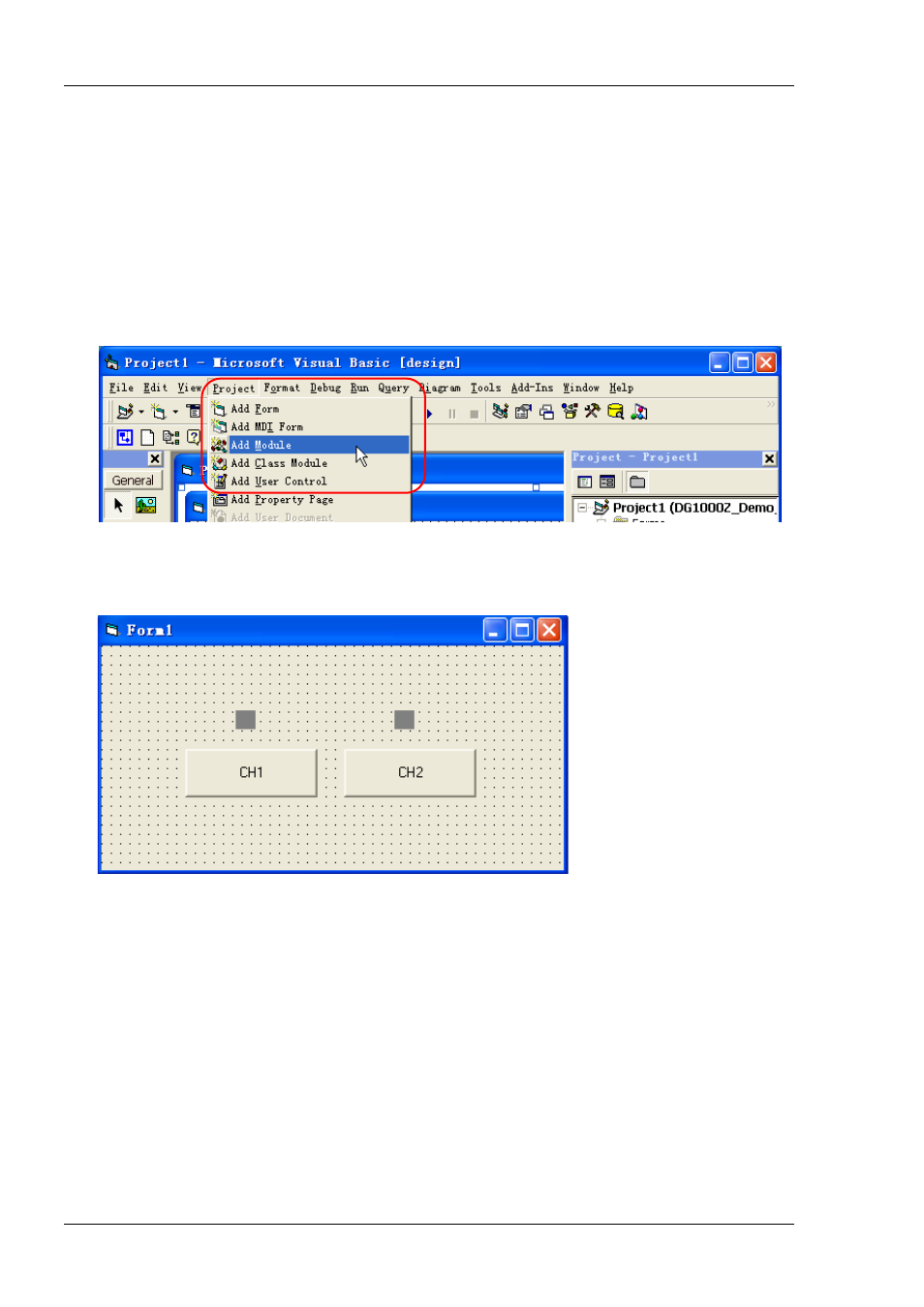
RIGOL
4-14
DG1000Z Programming Guide
Visual Basic Programming Demo
The program used in this demo: Visual Basic 6.0
The function realized in this demo: enable the two channels of the signal generator and show the
corresponding colors of the channels.
1
Run Visual Basic 6.0, build a standard application program project (Standard EXE) and name it as
DG1000Z_Demo_VB.
2
Click the Existing tab of ProjectAdd Module. Search for the visa32.bas file in the include folder under
the NI-VISA installation path and add the file.
3
Add two Command Button controls to represent CH1 and CH2 respectively. Add two Label controls
(Label1(0) and Label1(1)) to represent the status of the two channels respectively (by default, the Text
control is gray; when the channel is enabled, it displays the corresponding color of the channel). The
layout of the controls is as shown in the figure below.
