Source[]]:sweep:spacing – RIGOL DG1000Z Series User Manual
Page 177
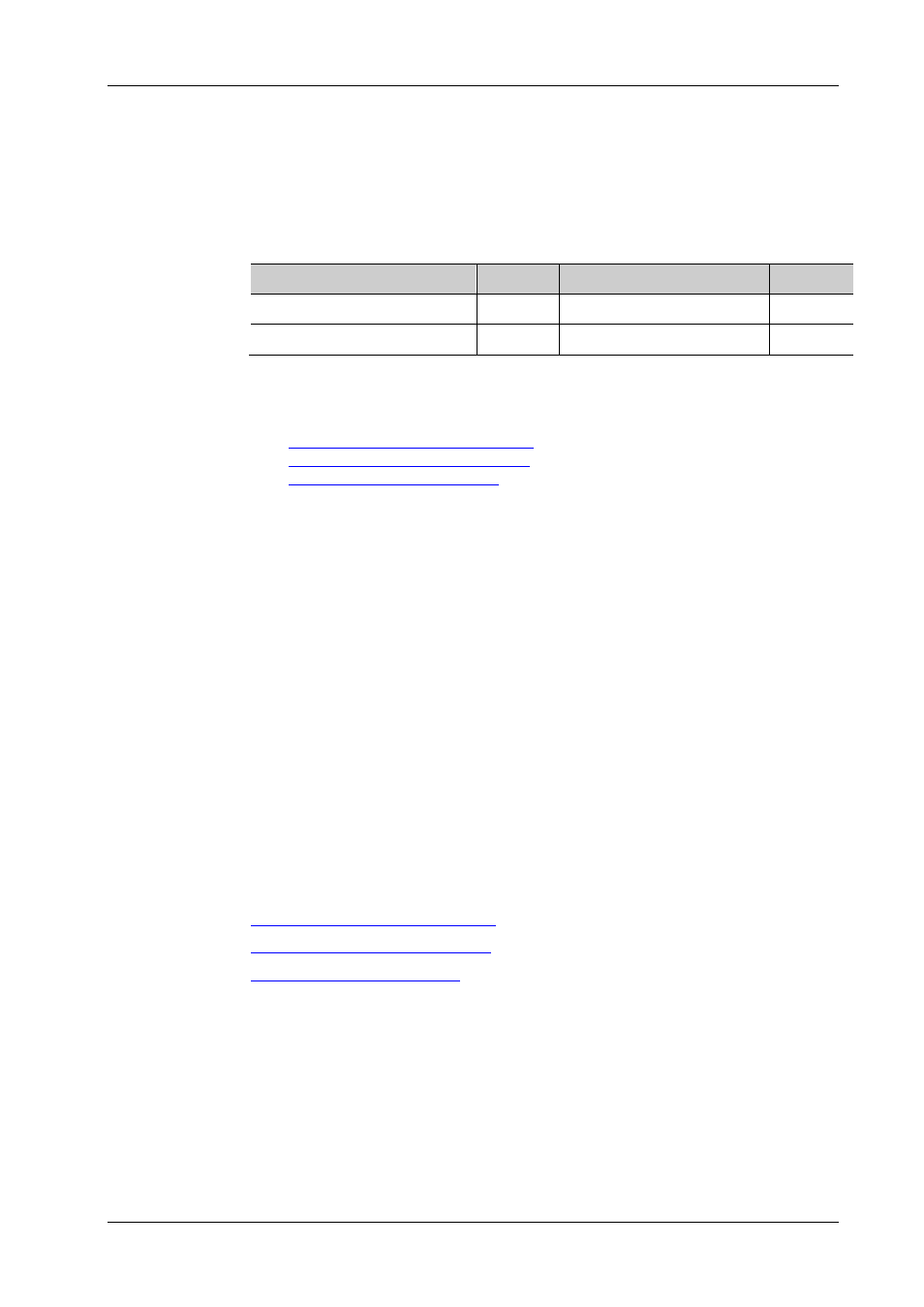
RIGOL
DG1000Z Programming Guide
2-165
[:SOURce[
Syntax
[:SOURce[
[:SOURce[
Description
Set the sweep type of the specified channel to linear (LINear), log (LOGarithmic) or
step (STEp).
Query the sweep type of the specified channel.
Parameter
Name
Type
Range
Default
[
Discrete
1|2
1
{LINear|LOGarithmic|STEp}
Discrete
LINear|LOGarithmic|STEp
LINear
Explanation
DG1000Z provides linear, log and step sweep types.
In linear sweep, the output frequency of the instrument varies linearly in the way
of “several Hertz per second”. The variation is controlled by the “Start Frequency”
), “Stop Frequency”
) and “Sweep Time”
). A straight line is displayed on the waveform on
the screen, indicating that the output frequency varies linearly.
In log sweep, the output frequency of the instrument varies in a logarithmic
fashion, that is, the output frequency changes in the way of “octave per second”
or “decade per second”. The variation is controlled by the “Start Frequency”,
“Stop Frequency” and “Sweep Time”. An exponential function curve is displayed
on the waveform on the screen, indicating that the output frequency changes in
a logarithmic mode.
In step sweep, the output frequency of the instrument “steps” from the “Start
Frequency” to the “Stop Frequency”. The time that the output signal stays on
each frequency point is determined by the “Sweep Time” and “Step Number”. A
step waveform is displayed on the waveform on the screen, indicating that the
output frequency varies in “Step”.
When [:SOURce[
parameters of CH1 by default.
Return Format
The query returns LIN, LOG or STE.
Example
:SOUR1:SWE:SPAC LIN /*Set the sweep type of CH1 to linear*/
:SOUR1:SWE:SPAC? /*Query the sweep type of CH1 and the query returns
LIN*/
Related
Commands
[:SOURce[
