Mmemory:mdirectory, Mmemory:rdirectory – RIGOL DG1000Z Series User Manual
Page 64
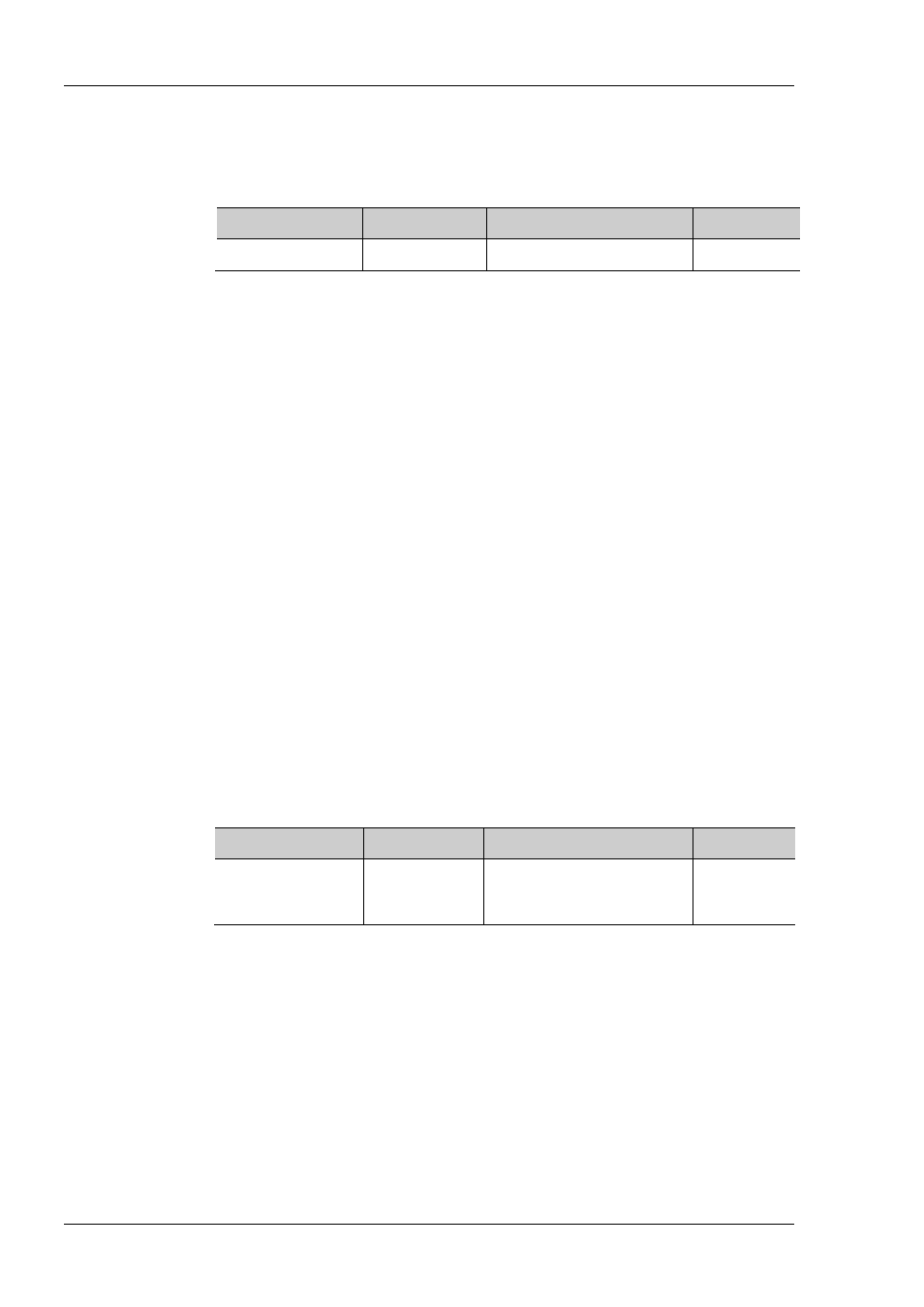
RIGOL
2-52
DG1000Z Programming Guide
:MMEMory:MDIRectory
Syntax
:MMEMory:MDIRectory
Description
Create a folder in the current directory of the external memory with the specified
name.
Parameter
Name
Type
Range
Default
ASCII string
Refer to the “Explanation”
None
Explanation
This command is only applicable to the external memory.
double quotation marks is the name of the folder to be created and cannot
exceed 9 characters (can be Chinese characters, English uppercase characters
and numbers; wherein, a Chinese character occupies 2 characters).
If D disk already contains a folder with the same name, the system prompts a
remote command error.
Example
Assume that the current directory is D:\,
:MMEM:MDIR "RIGOL1" /*Create a folder named “RIGOL1” in D disk*/
:MMEMory:RDIRectory?
Syntax
:MMEMory:RDIRectory?
Description
Query the disk drive available.
Return Format
The query returns a string in the form of "the number of disk drives available,"the
names of the disk drives available:"", for example, "1,"D:"" which denotes that
there is a disk drive available named D:. If there is no disk drive available currently,
the query returns "0,"NULL"".
:MMEMory:RDIRectory
Syntax
:MMEMory:RDIRectory
Description
Delete the specified directory (empty folder) in the external memory.
Parameter
Name
Type
Range
Default
ASCII string
Folder name of the empty
folder in the external
memory
None
Example
Assume that the external memory contains an empty folder named 111,
:MMEM:RDIR "111" /*Delete the empty folder 111 in the external memory*/
