Source[]]:apply:harmonic – RIGOL DG1000Z Series User Manual
Page 87
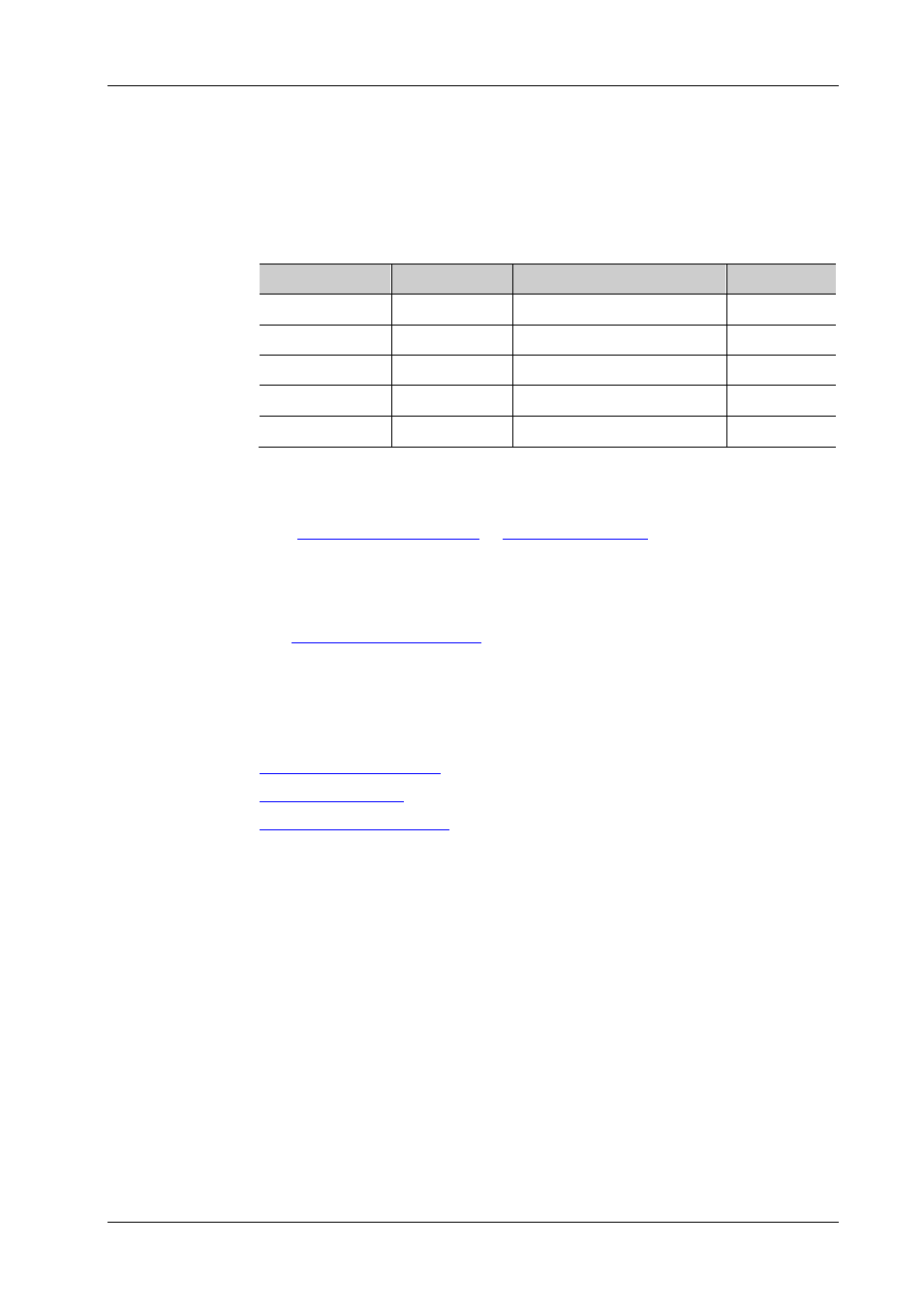
RIGOL
DG1000Z Programming Guide
2-75
[:SOURce[
Syntax
[:SOURce[
[
[,
]]]
Description
Enable the harmonic function of the specified channel and set the fundamental
waveform (sine) parameters (frequency, amplitude, offset and phase).
Parameter
Name
Type
Range
Default
[
Discrete
1|2
1
Real
1uHz to 20MHz
1kHz
Real
Refer to the “Explanation”
5Vpp
Real
Refer to the “Explanation”
0V
DC
Real
0° to 360°
0°
Explanation
When [:SOURce[
parameters of CH1 by default.
The range of
) and “Frequency/Period”
settings. The range of
“Amplitude/High Level” settings.
When this command is executed, the instrument uses the default harmonic
parameters or the harmonic parameters set at the last time. You can send the
series commands to set the desired harmonic
parameters and enable or disable the harmonic function.
Example
:SOUR1:APPL:HARM 100,1,2,3 /*Enable the harmonic function of CH1 and set
the fundamental waveform (sine) parameters
to 100Hz frequency, 1Vpp amplitude, 2V
DC
offset and 3° start phase*/
Related
Commands
:OUTPut[
:OUTPut[
