Display[:state, Display:text, Display:text:clear – RIGOL DG1000Z Series User Manual
Page 38
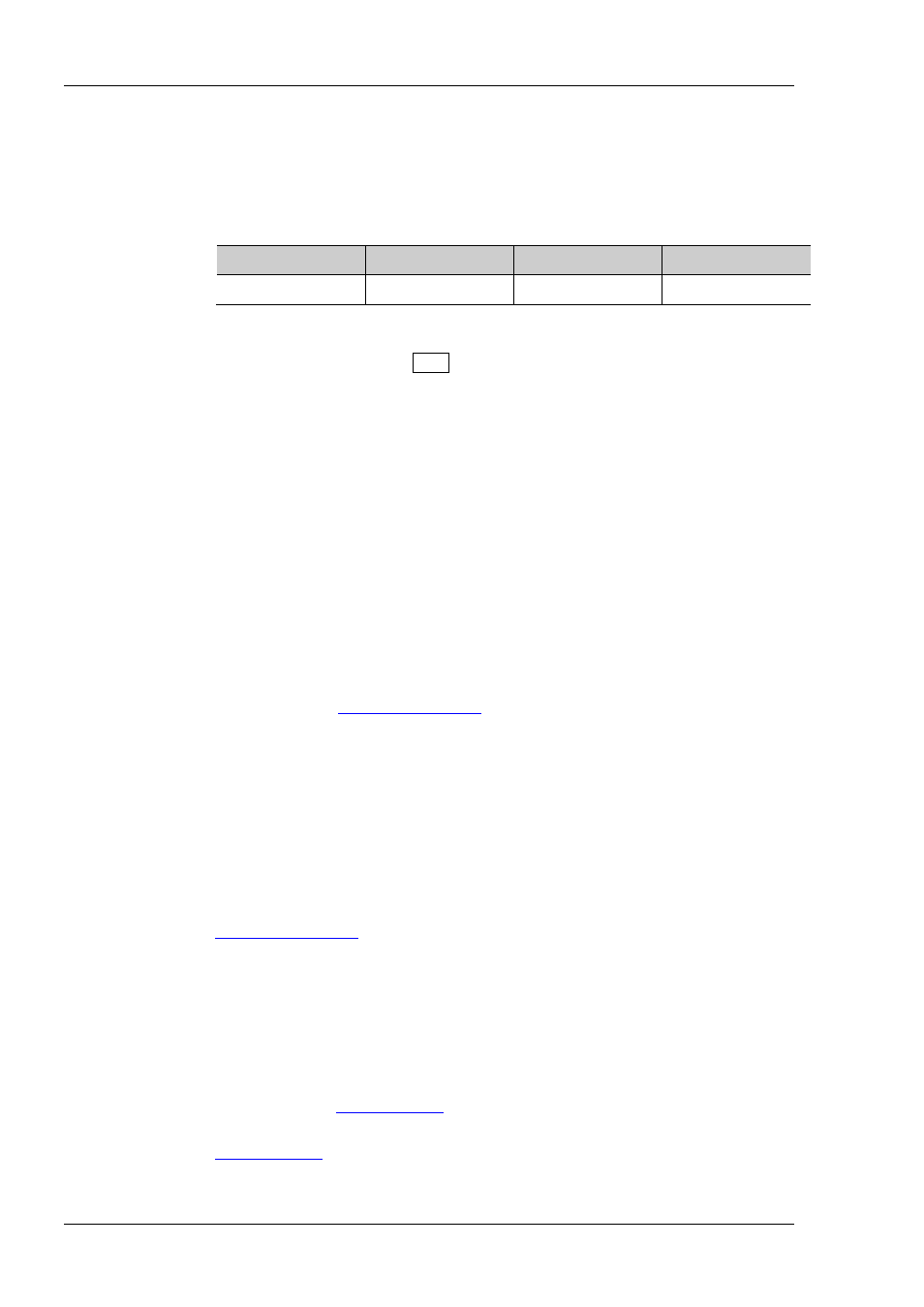
RIGOL
2-26
DG1000Z Programming Guide
:DISPlay[:STATe]
Syntax
:DISPlay[:STATe] {ON|1|OFF|0}
:DISPlay[:STATe]?
Description
Enable or disable the screen display.
Query the status of the screen display.
Parameter
Name
Type
Range
Default
{ON|1|OFF|0}
Bool
ON|1|OFF|0
ON
Explanation
The disabling the screen display function is only valid when the instrument is in the
remote mode. When the instrument returns to the local mode, the screen display is
enabled automatically. Press Help at the front panel to make the instrument return
to the local mode from the remote mode.
Return Format
The query returns ON or OFF.
Example
:DISP OFF /*Disable the screen display*/
:DISP? /*Query the status of the screen display and the query returns
OFF*/
:DISP 1 /*Enable the screen display*/
:DISP? /*Query the status of the screen display and the query returns ON*/
:DISPlay:TEXT?
Syntax
:DISPlay:TEXT?
Description
Query the string currently displayed on the screen.
Explanation
command to clear the string currently
displayed on the screen.
Return Format
The query returns a string enclosed in double quotation marks and the content in
the double quotation marks is the content currently displayed on the screen (the
double quotation marks at the outermost of the string are not displayed on the
screen), for example, ”RIGOL”.
Example
:DISP:TEXT "RIGOL",25,35 /*Display the string RIGOL from (25,35) on the
screen*/
:DISP:TEXT? /*Query the string currently displayed on the screen
and the query returns ”RIGOL”*/
Related
Command
:DISPlay:TEXT:CLEar
Syntax
:DISPlay:TEXT:CLEar
Description
Clear the string currently displayed on the screen.
Explanation
command to query the string currently displayed
on the screen.
Related
Command
