58 x – Yaskawa J50M Instructions User Manual
Page 66
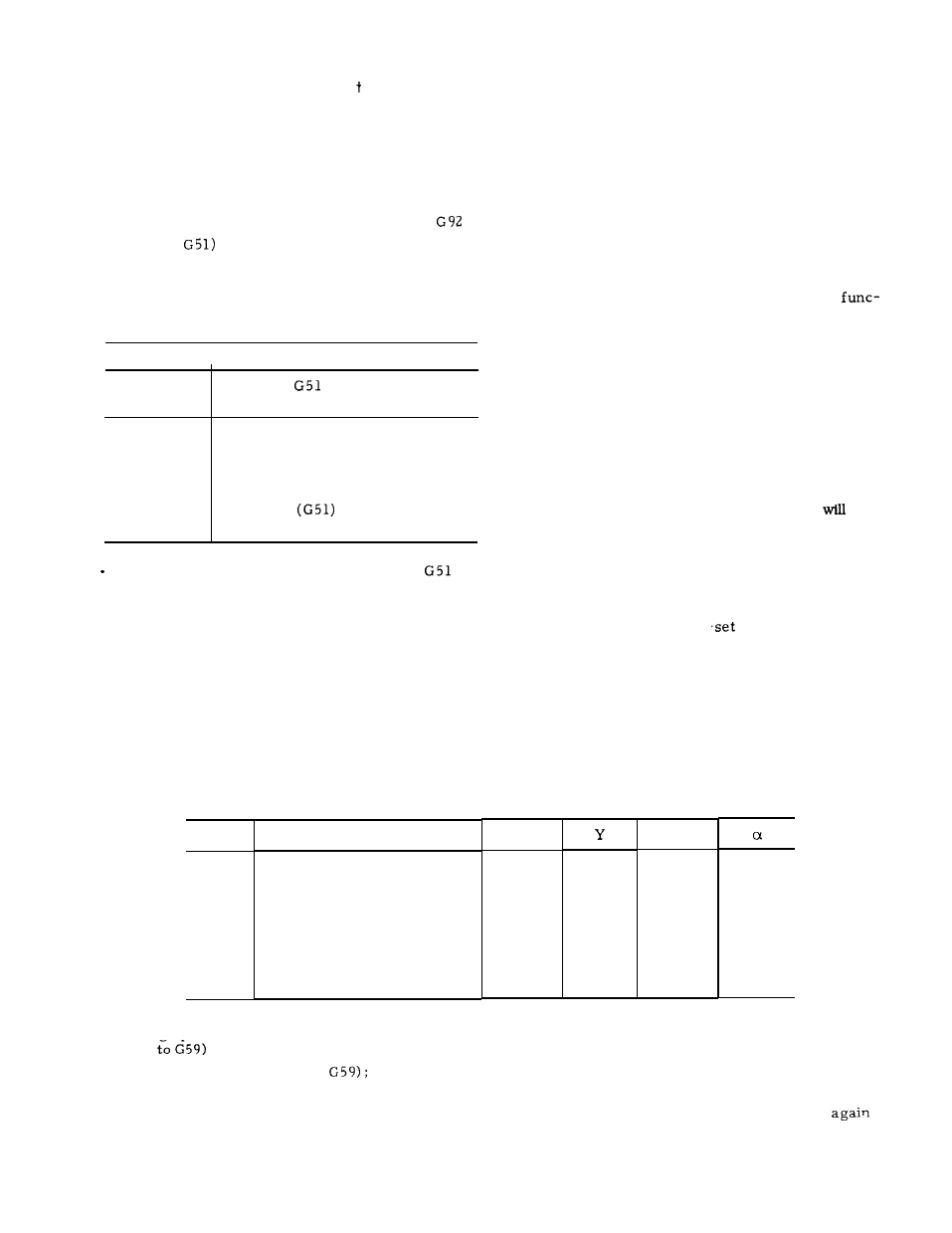
2.9.22 SCALING FUNCTION (G50, G51 ) (Cent’d)
Display of command and position will show the
values of command and position after scaling is
finished.
The following G codes cannot be commanded
during scaling.
If commanded, an alarm will
occur.
G28, G29, G30, G31, G36, G37, G38, G53,
Scaling (
command cannot be given during
tool radius compensation C.
Alarm codes for scaling are listed below.
Table 2.23 Alarm Codes for Scaling
Alarm Code
I
Causes
050
051
G50 and
blocks not
commanded independently.
. Multiplication factor set as O.
. Unusable G code commanded
during scaling
Scaling function working on
Z-axis during canned cycle.
. Scaling
commanded
during compensation C.
Scaling should always be commanded by
and G50 as a pair. Commanding G 51 during
scaling mode is ignored.
2.9.23 WORK COORDINATE SYSTEM SETTING A
(G52 TO G59)
t
Six types of work coordinate systems correspond-
ing to six G codes, G54 through G59, are avail-
able for selective use.
. There are three types of coordinate systems as
follows .
A. Basic coordinate system
This is the basic coordinate system to be
set up by G92, by the ORIGIN key, or by
the automatic coordinate system setting
ti on.
When the power supply is turned on,
until any of these actions will be made, the
tool position at the time of turning on is
treated as the temporary coordinate origin.
B . Work coordinate system
When any of the G codes G54 through G59 is
commanded, a coordinate system with the origin
shifted by the amount set by the setting numbers
corresponding to that G code is set up. The coor-
dinate systems set up by these G codes are
referred to as work coordinate systems, and when
a work coordinate system is set up, the tool
be
controlled to it. Since there are six G codes for
work coordinate systems, up to six work coordi-
nate systems can be used.
C. Machine coordinate system
This is a coordinate system which is fixed
to the machine, and is
up when the tool
is returned to the reference point.
T h i s
coordinate system has its (O, 0, O) point at
the reference point.
The setting number for setting the shift amounts
for G codes from G54 to G59 are as follows.
Table 2.24 Work Coordinate System Setting A
G code
G54
G55
G56
G57
G58
G59
Coordinate system
Work coordinate system 1
Work coordinate system 2
W o r k c o o r d i n a t e s y s t e m 3
Work coordinate system 4
Work coordinate system 5
Work coordinate system 6
Setting
up work coordinate systems
(G54
G54 (G55, G56, G57, G58 or
When this command is given, from that time on, the
tool will be controlled by the work coordinate system.
58
x
#6516
#6522
#6528
#6534
#6540
#6546
#6517
#6523
#6529
#6535
#6541
#6547
z
#6518
#6524
#6530
#6536
#6542
#6548
#6519
#6525
#6531
#6537
#6543
#6549
Returning to basic coordinate system ( G52)
G52 ;
With this command, the currently effective
work coordinate system is cancelled, and the
basic coordinate system becomes effective
.
