Yaskawa J50M Instructions User Manual
Page 165
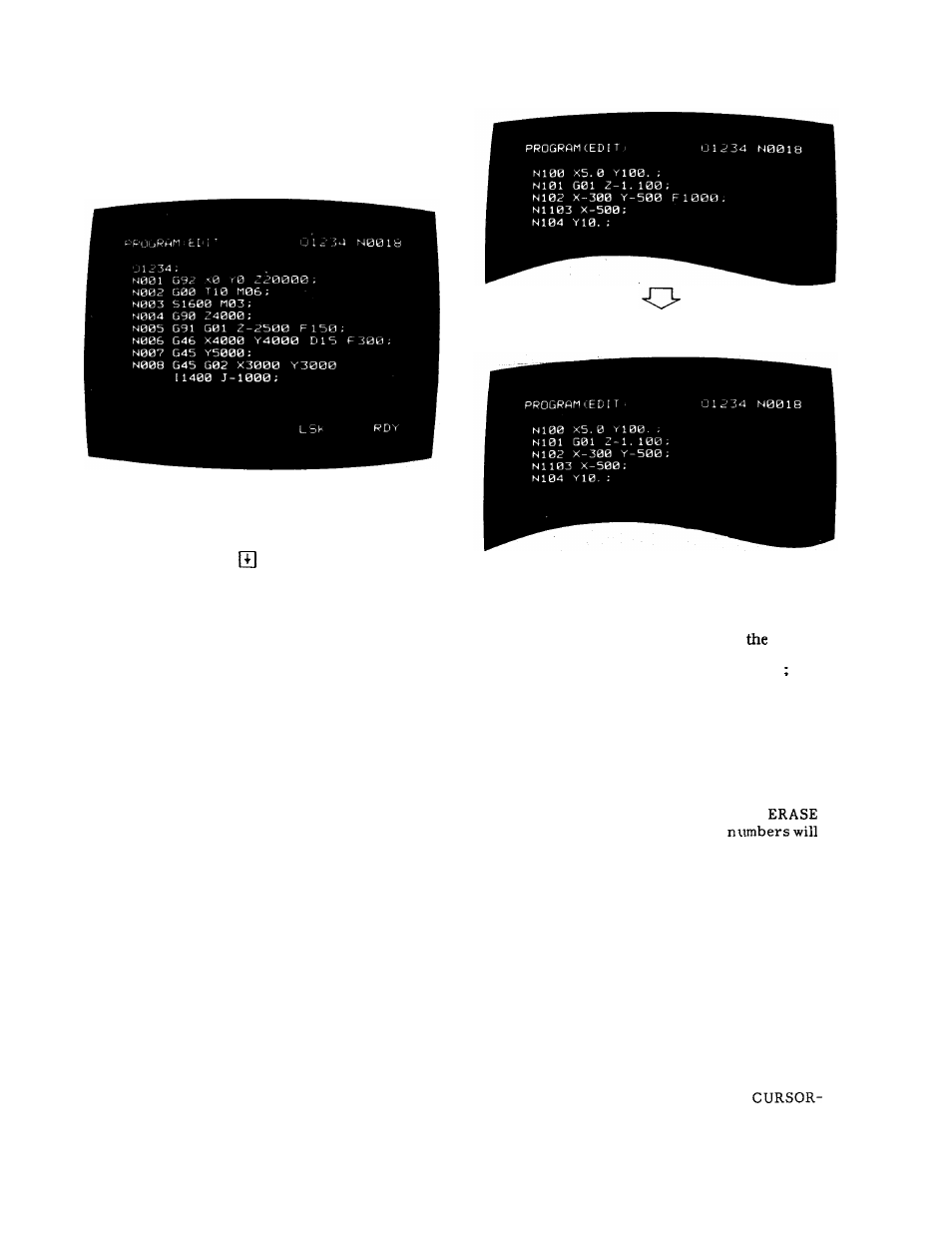
The specified program number will be search-
ed and the data of 10 lines from the begining
of program will be displayed on the CRT .
If the program number is not found by search-
ing, “NOT FOUND” will flicker. The display
will be reset by depressing the CAN key.
F i g .
4.34
Operation of PAGE and CURSOR key
1.
Page keys
❑
and
respectively advances
and returns by one page.
2.
CURSOR keys
❑
and
❑
respectively moves
the CURSOR after and before a word.
Operation in the MEM
mode
Searching can be performed in the MEM mode.
However, page and cursor cannot be moved by
PAGE and CURSOR keys.
4.6.2 DELETING PART PROGRAM BLOCK
(ERASE KEY)
Part programs can be deleted using PROG keys
in the EDIT mode.
Deletion of Words
Move the CURSOR to the word to be deleted and
depress the ERASE key. The CURSOR-indicated
word will be deleted.
Before Deletion
After Deletion
Fig. 4.35
Deletion of Blocks
Move the cursor to an arbitrary word of
block to be
deleted and depress the ;
and the ERASE keys, blocks
from the cursor indicating word to the EOB ( ) can be
deleted.
Deletion of Program No.
Enter the program No. with address O and depress the
ERASE key. The input program No. and its part program
will be deleted.
Deletion of All the program numbers
Input o -, 9, 9, 9, 9 and depress the
key.
All the registered program
be deleted.
Program No. “ O“ is registered newly
in the form of EOB .
Note:
Specified program No. or all the program
numbers can be deleted on the program number
directory display by using ALM function key.
4.6.3 MODIFYING PART PROGRAM BLOCK
(ALTER KEY)
Program modification is made using PROG key in
the EDIT mode.
Word Modification
Specify the word to be altered with the CURSOR
key in the new word, and depress the ALTER
key.
The new word will replace the
indicated word.
157
