Yaskawa J50M Instructions User Manual
Page 164
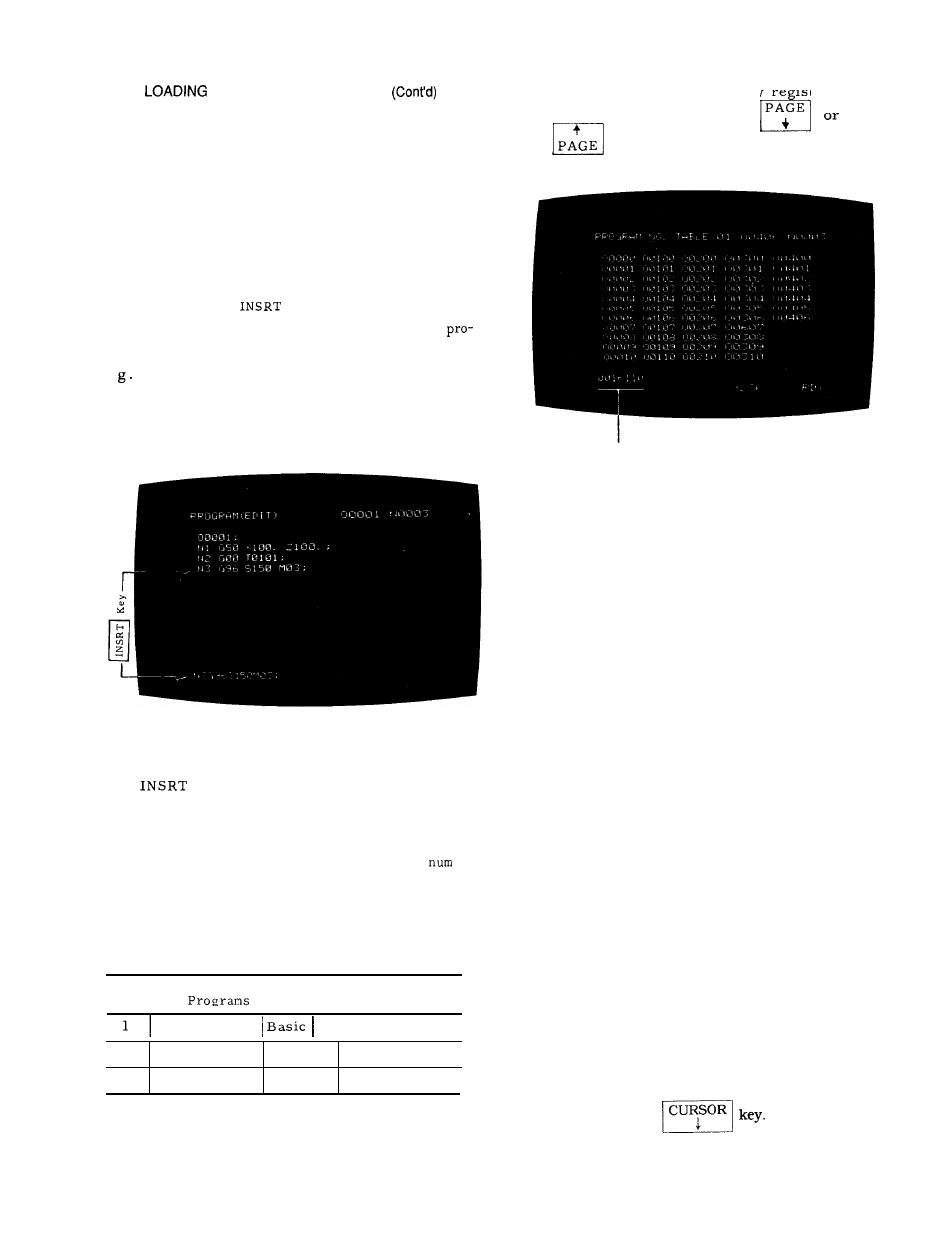
4.5.3
e.
f .
PART
PROGRAMS By
MDI
Write the part program by operating the
address key and the data key. As shown
in the figure below, the keyed in data is
displayed on the bottom line from left to
right sequentially.
The maximum number
of characters that can be written at a time
is 32.
Within this limit, data may be keyed
in over multiple words or blocks. However,
when the 10th character is keyed in, the
normal display shown to the right of the
line is blanked.
Depress the
key.
The keyed in data is stored in the part
gram memory.
Repeat the operations of e. and f. above to
(2) All program numbers already re istered are
d i s p l a y e d .
By depressing
P A G E
PAGE
key, the page shown below may be
obtained.
write the part program.
The program edit
operation is enabled by the use of ERASE,
INSRT, and ALTER keys during this pro-
gram storing operation.
REMAINING NUMBER OF CHARACTERS
IN PART PROGRAM MEMORY
h.
4.5.4
This
hers
F i g .
4.32
Key in M02 ; , M30 ; , or M99 ; and depress
key.
This completes the storing of
the part program.
DISPLAY OF REGISTERED PROGRAM NUMBER
screen displays all registered program
-
and the number of remaining characters in
the part program memory.
(1) The number of program numbers that can
be registered depends on options.
I
Max. Number
No.
I
Type
!
Program No.
of
T able
99
01 to 02
2
199
Option 1
01
to
0 4
3
999
Option 2
01 to 19
Fig.
4.33
The remaining number of characters in part
program memory is displayed in the lower
left corner of the screen.
Notes “
1.
2.
3.
4.6
This screen displays the registered program
numbers or permits program number deletion.
A program number is registered by
depressing the PROG function key in EXIT
mode.
When program number is increased by speci-
fying options 1 and 2, part program area will
be reduced.
199 program numbers: 800 characters
decreased
999 program numbers: 7200 characters
decreased
Program number will also be displayed with
macro–interlock.
EDIT OF PART PROGRAM
4.6.1 STORED PART PROGRAM DISPLAY
Stored program contents can be displayed on the CRT,
and checked by the operator.
Part Program Call
1.
Select the EDIT mode.
2.
Depress the RESET and PROG keys.
3.
Depress the “O” key and enter the program number.
Then, depress the
CURSOR
156
