Yaskawa J50M Instructions User Manual
Page 124
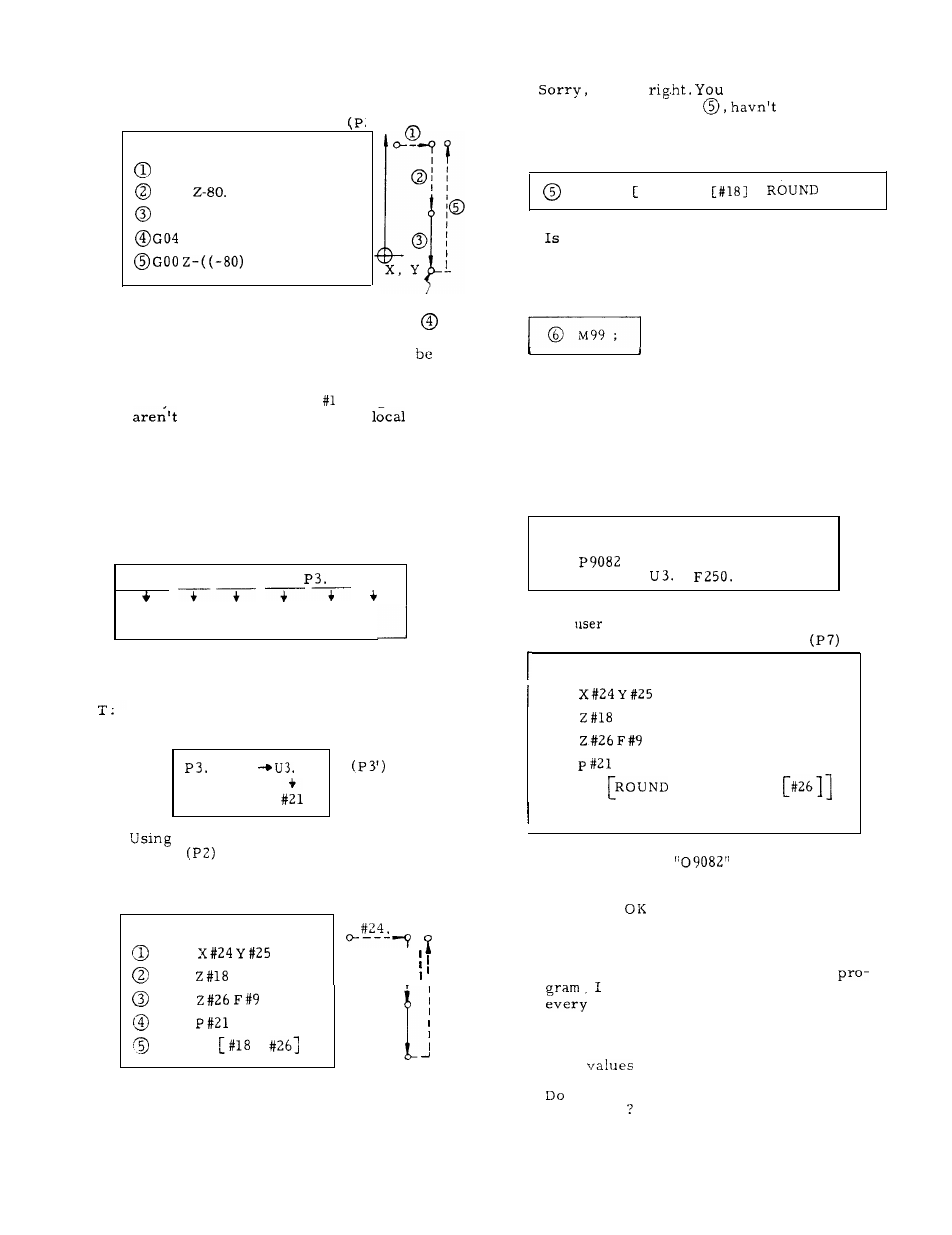
T:
it isn’t
have forgotten to
specify something in
you?
2.11.12 EXERCISES OF USER MACRO (Cent’d)
‘z
G91 ;
GOO X1OO. Y50 ;
GOO
;
GO1 Z-40 F250 ;
P3. ; (Dwell)
+ (-40)) ;
s:
Oh,
I should have specified “ ROUND. “
(P5)
GOO Z- R O U N D
+
[#261;
this good?
T:
Yes.
Write as follows after the above, and
we have a complete user macro body.
DWELL
First , these moving distances may all
converted into variables .
That’s easy.
s:
s :
Thev are local variables through #33,
Then, using G65, create this macro call and
the user macro body in the complete formats.
T:
s:
they? But which type of
variable?
T :
Type 1 for small number of variables. This
type allows the use of X, Y and Z and there-
fore makes the argument designation easier to
understand.
S : O K .
When type 1 is used, we have the follow-
Let me try it.
The macro call command is as follows:
(P6)
G91 ;
in g variables.
G65
X1OO. Y50. R-80. z-40.
O
;
X1OO. Y50. R-80. z-40.
O F250
(P3)
#24 #25 #18
#26 ? #9
The
macro body is as follows:
09082 ;
Address P of dwell time cannot be used for
argument designation, can it?
GOO
;
No.
Use some other address. Then, write
COO
;
GO1
;
the address U instead of P
G04
;
GOO z-
[#18] +
R O U N D
;
O
_
O
M99 ;
these variables, rewrite the former
program
.
Program number
of the user macro
is arbitrary.
That looks
.
* * * * * * * * * *
I think something is wrong. With this
,
have to specify points R and Z
time !
That’s true.
With a usual canned cycle, when
points R and Z have been specified once ,
their
are retained.
you have any trick to overcome this in
convenience
S
: O K .
(P4)
T:
s:
T:
s:
G91 ;
#25
GOO
;
GOO
;
#18
I
GO1
;
G04
;
#26
GOO Z-
+
;
I
1
DWELL TIME
Is
this all right?
#20
116
