Yaskawa J50M Instructions User Manual
Page 204
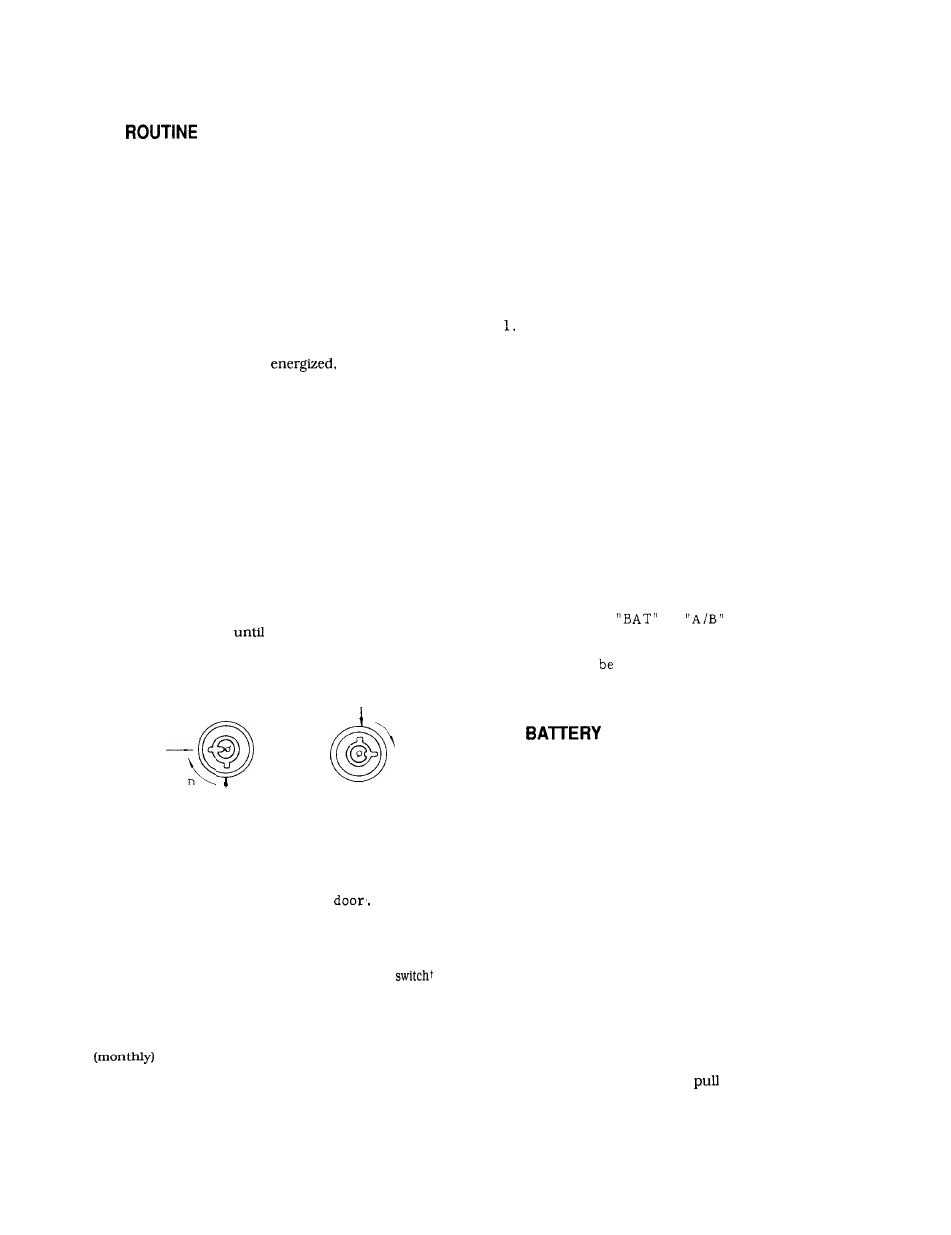
7. MAINTENANCE
7.1
INSPECTION SCHEDULE
The following describes the requirements to be observed
for maintenance according to time in order to keep the
equipment in optimum condition for extended period.
Except for those checks which can be made with the NC
energized, such as checks for external cleanliness for
vibration and for noise, be sure to turn off the power
supply to the NC before starting to undertake routine
maintenance service.
For this, turning off the power supply by pushing the
POWER OFF button on the NC operator’s panel is not
sufficient, because after this button is pushed, several
areas in the housing are
and are potentially
dangerous. If power supplied to the NC is cut off, all fans
in the unit are stopped.
7.1.1
CONTROL PANEL
(1) Doors are completely closed. (Daily)
(a) The unit is of a totally-enclosed type and designed to
prevent the outside air containing oil mist, etc. will not
enter the panel.
Be sure to close the doors of the control
panels at any time other than during operation.
(b) When it is necessary to open/close the doors for
maintenance, lock the doors by turning two door locks
with the key (model :
YEOO 1) attached to the control
panel. When opening or closing the doors, insert the key
and press and turn it
it stops.
The key can be removed in either position of open or
closed.
CLOSED
POSITION
CLOSED
OPEN POSITION
With the door
lock on right
side of the
door.
OPEN POSITION
CLOSED
_ CLOSED
POSITION
With the door
lock on left
side of the
Fig. 7.1
Note : If the optional door interlocking
is
provided, opening the door shuts off the main power
supply and stops all operations.
(2) Inspection on gaps and damages in sealed structure
(a) Open each door to check that sealing packing around
the door is not damaged.
(b) Check that there is no abnormal contamination
inside of the unit. If there is, wipe it off after researching
the cause.
(c) Check that there is no gap when the door is locked
completely.
By executing the items described in this paragraph, the
NC control panel can be operated stably for a longer
period.
7.1.2 SERVOMOTOR AND DC MOTOR FOR SPINDLE
Vibration and noise. (Daily or when necessary)
Vibration can be checked by resting the
hand on the motors, and for noise, using a
listening stick is recommended. If any ab-
normality is found, contact maintenance per-
sonnel immediately.
2.
Motor contamination and impairment. (Daily or
when necessary)
Check the motor exterior visually. If dirt or damage
should be observed, inspect the motor by removing
the machine cover. Refer to the machine tool
builder’s manual.
7.1.3 BATTERY
Make sure that
or
on the right-low
position of CRT screen is not displayed. If it is
displayed, inform maintenance personnel.
The
battery must
replaced with a new one within a
month.
7.2
REPLACEMENT
The battery is used as power source for memory
in order to prevent programming g data stored in
memory , such as parameter , tool offset and part
program from erasing .
When the battery is discharged after a long period
of use, “BAT” or “A/B” is blinked on CRT screen
to give warning for replacement. On such occa-
sions, the battery must be replaced within 30
days.
When replacing , never
remove the old
battery with power off, otherwise the data stored
in memory may be cleared.
Commercially sold batteries cannot be used ; contact
your Yaskawa representative before replacement of
batteries.
Replacing Procedure
1.
2.
Depress POWER OFF pushbutton.
When door interlock switch provided
Open the front door and
out the door interlock
196
